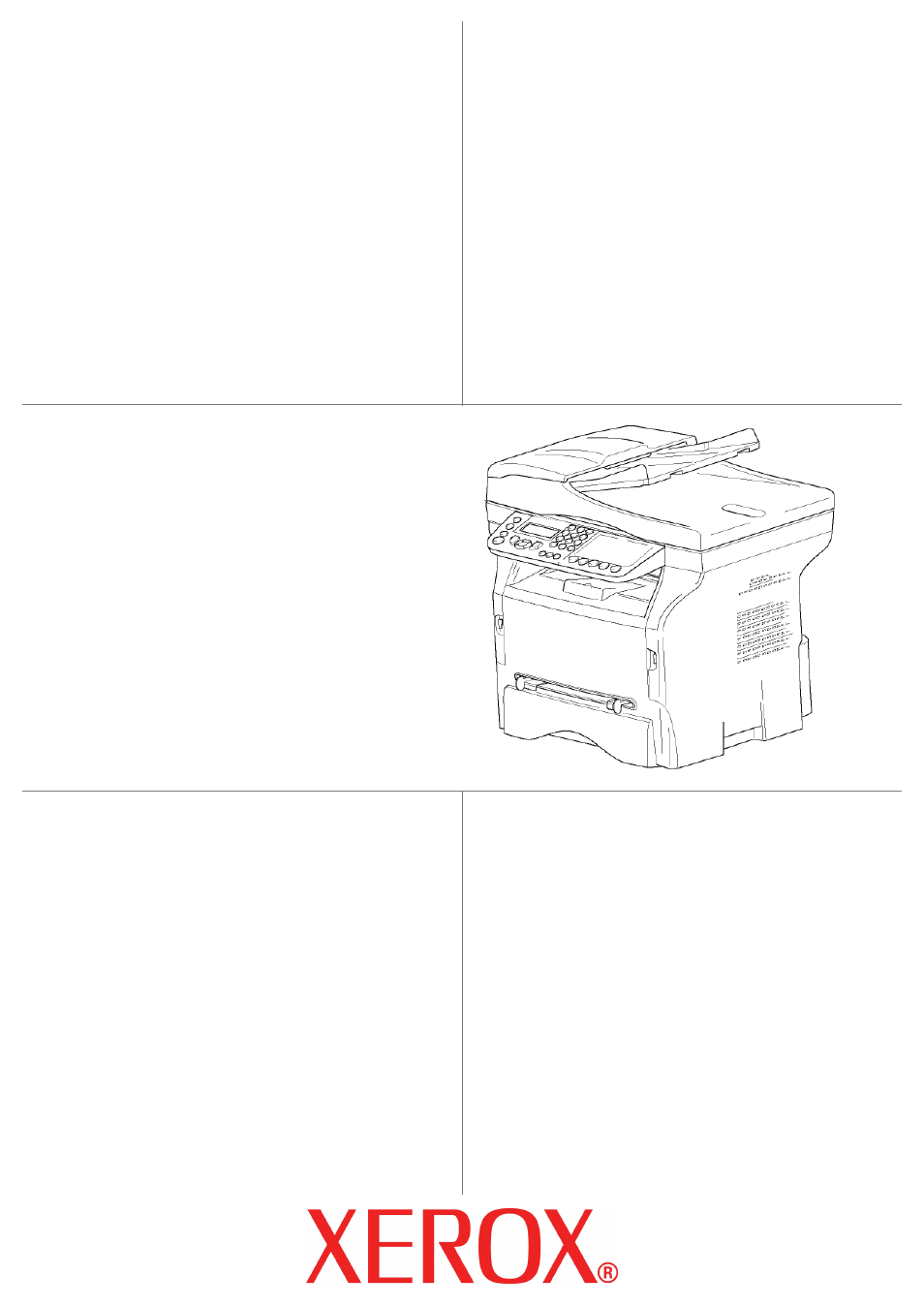Xerox Phaser 3100MFP/X User Manual
Xerox phaser 3100mfp/x
Table of contents
Document Outline
- Dear customer
- Security
- Safety introduction
- EMC
- Laser Safety Information
- Operational Safety Information
- Electrical Safety Information
- Electrical Supply
- Disconnect device
- Emergency Power Off
- Ozone Information
- Maintenance Information
- Consumables Information
- Product Safety Certification
- Regulatory Information
- Regulatory information for the Fax function
- Product Recycling and Disposal
- Energy Program Compliance
- Security directives
- Positions of Safety labels on the machine
- Symbols for the main power switch
- Software use license
- Installation
- Location conditions
- Safety information
- Paper recommendations
- Handling the machine
- Rules for use symbols
- Machine Overview
- Control panel
- Accessing menus
- Packaging contents
- Device installation
- Installing the document feeder
- Paper tray installation
- Print cartridge installation
- Output Support Tab
- Starting your device
- Loading paper in the manual feed tray
- Copy
- Simple copy
- ECO mode copy
- Advanced copying
- ID Card Copy mode
- Special setups for copying
- Resolution setup
- Zoom setup
- Collated copy setup
- Scanned original setup
- Contrast setup
- Brightness setup
- Paper type setup
- Paper tray selection
- Margin Shift with the Automatic Document Feeder
- Margin Shift using the Document Glass
- Left and right printing margin shift
- Top and bottom printing margin shift
- Paper size setup
- Fax
- SMS
- Parameters/ Setup
- Date/Time
- Summer time / Winter time setting
- Your fax number/Your name
- Type of network
- Geographical settings
- Local prefix
- Transmission report
- Document feed type
- Economy period
- Reception Mode
- Reception without paper
- Number of copies
- Fax or PC reception
- Adjust to page
- Received faxes reduction mode
- Technical Parameters
- Printing the functions guide
- Printing the logs
- Print the list of setups
- Lock the machine
- Read the counters
- Display the consumables status
- Calibrate your scanner
- Directory
- Games and Calendar
- Network features
- USB memory key
- Telephony (option)
- PC Features
- Introduction
- Configuration requirements
- Software installation
- Software Uninstallation
- Machine Management
- Companion Director
- Companion Monitor
- Xerox Companion Suite features
- Address book
- Fax communications (depending on model)
- SMS Communications (depending on model)
- Maintenance
- Customer Information