Watlow Electric Integrated Controller User Manual Rev C EZ-ZONE PM User Manual
Page 54
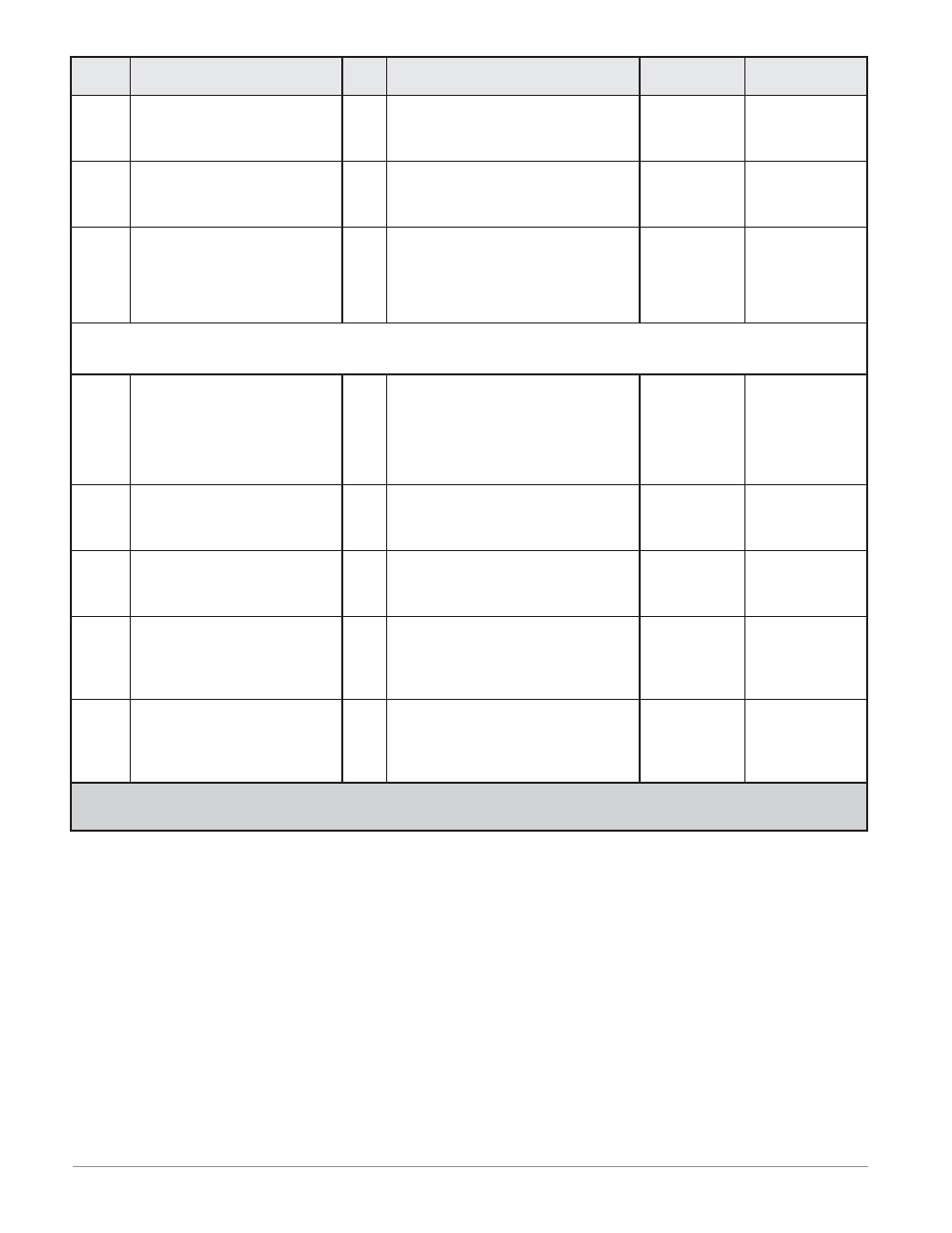
Wa t l o w E Z - Z O N E
®
P M I n t e g r a t e d C o n t r o l l e r
•
5 2
•
C h a p t e r 8 F a c t o r y P a g e
Dis-
play
Parameter Name
Description
Set-
tings
Range
Default
Appears If
[iP;A3]
[iP.A3]
Diagnostics Menu
IP Actual Address Part 3
Display the third part of this
controller's IP address.
0 to 255
None
the controller in-
cludes EtherNet/
IP (PM6 _ _ _ _-
3AA
_ A _ _).
[iP;A4]
[iP.A4]
Diagnostics Menu
IP Actual Address Part 4
Display the fourth part of this
controller's IP address.
0 to 255
None
the controller in-
cludes EtherNet/
IP (PM6 _ _ _ _-
3AA
_ A _ _).
[C;LEd]
[C.LEd]
Diagnostics Menu
Communications Indicator
Light
Select which channel the Commu-
nications Activity indicator light
will monitor.
[`oFF] Off
[Con1] Channel 1
[Con2] Channel 2
[Both] Both
[`CAL] [```1]
[```2]
[FCty] [`CAL]
[`CAL]
Calibration Menu
Calibration 1
Calibration 2
(input 2 appears if PM6 _ _ _ _-_ [R, T or L] _ _ A _ _)
[`Mu]
[ Mv]
Calibration Menu (1 or 2)
Electrical Measurement
Read the raw electrical value
for this input in the units cor-
responding to the Sensor Type
(Setup Page, Analog Input Menu)
setting.
-1,999.000 to 9,999.000
always
[ELi;o]
[ELi.o]
Calibration Menu (1 or 2)
Electrical Input Offset
Change this value to calibrate the
low end of the input range.
-1,999.000 to 9,999.000
0.0
always
[ELi;S]
[ELi.S]
Calibration Menu (1 or 2)
Electrical Input Slope
Adjust this value to calibrate the
slope of the input value.
-1,999.000 to 9,999.000
1.0
always
[ ELo;o]
[ELo.o]
Calibration Menu (1 or 2)
Electrical Output Offset
Change this value to calibrate the
low end of the output range.
Menu 2 calibrates output 3.
-1,999.000 to 9,999.000
0.0
the controller has
process outputs:
(PM6_ _F_- _ _ _
_A_ _) or (PM6_
_ _ _-_ _F_A_ _)
[ELo;S]
[ELo.S]
Calibration Menu (1 or 2)
Electrical Output Slope
Adjust this value to calibrate the
slope of the output value.
Menu 2 calibrates output 3.
-1,999.000 to 9,999.000
1.0
the controller has
process outputs:
(PM6_ _F_- _ _ _
_A_ _) or (PM6_
_ _ _-_ _F_A_ _)
Note: Some values will be rounded off to fit in the four-character display. Full values can be read with another interface.
If there is only one instance of a menu, no submenus will appear.
