Tandberg Data T40 User Manual
Page 85
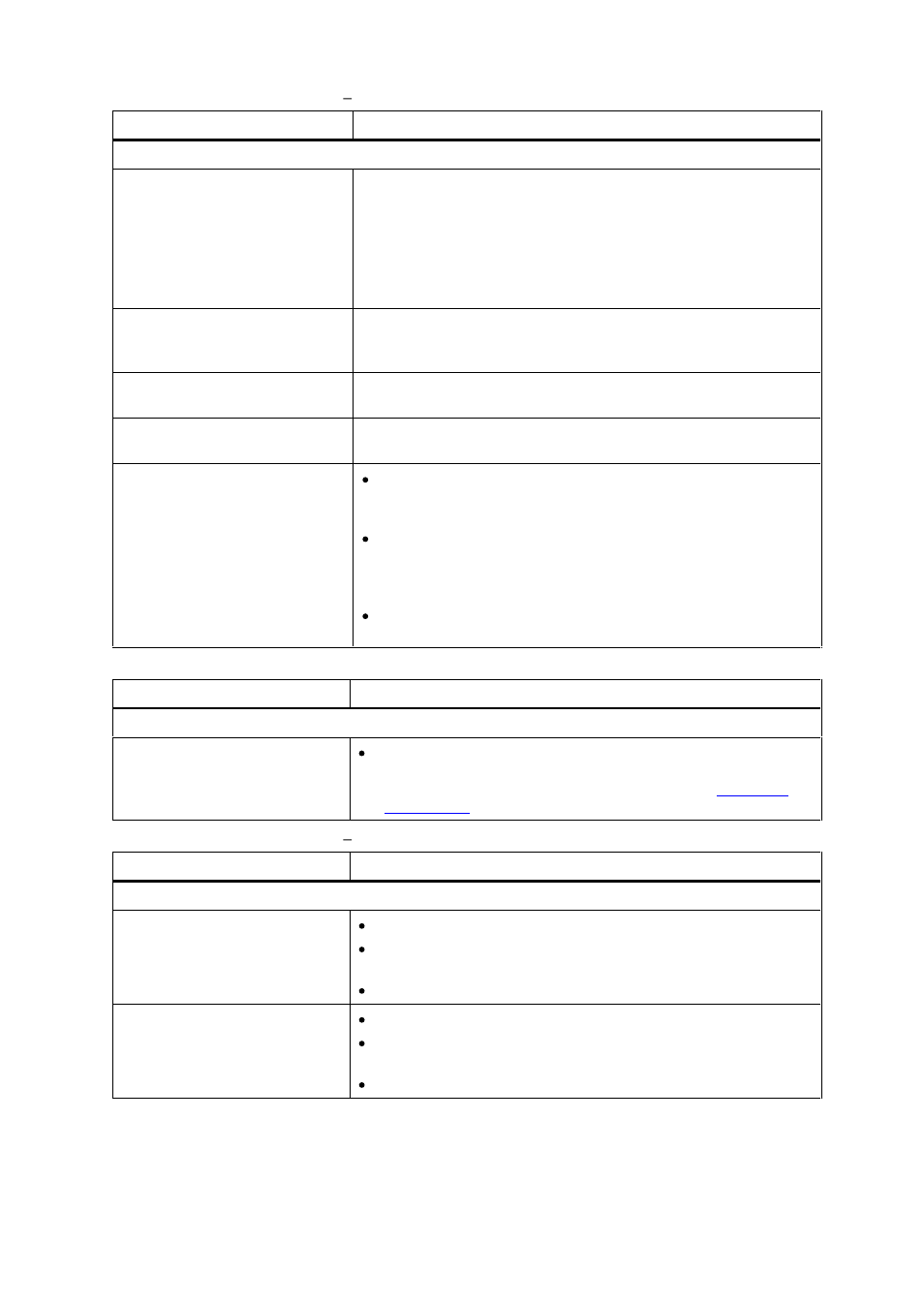
StorageLibrary Installation and User Guide
77
Table 15. Troubleshooting Matrix
Write or Read Issues with Solution
Problem
Solution
Write or Read Issues
Contaminated head
Avoid contamination by ensuring that the library is installed in a
clean, contamination-free environment. Cartridges should be
stored vertically in their plastic cases. Continue cleaning the tape
drive as needed.
If a cleaning cartridge is not successful in resolving the problem
after 3 or more attempts, the cleaning cartridge may be
contaminated and should not be used in another drive.
Non-acclimated media
A cartridge should be acclimated for at least 24 hours before
being used, particularly if it has been stored at a substantially
different temperature or level of humidity than the library.
Cleaning cartridge is
Incompatible
Make sure you are using an allowed cleaning cartridge.
Expired cleaning cartridge
Verify the number of cleanings per cleaning tape for your media
type.
Bad/defective/contaminated
media
If the write/read errors persist and the drive has been
cleaned, that cartridge should be suspected as being
defective, if it is not an invalid cleaning cartridge.
If this occurs, export the cartridge and load a known good
cartridge. In some cases, a cartridge can be worn out, have a
defective cartridge memory, or have been formatted as a
Firmware Upgrade Tape.
Any cartridge that is suspected of being defective or
contaminated should NOT be reused in any drive.
Table 16. Troubleshooting Matrix LED Error Messages with Solution
Problem
Solution
LED Error Messages
Amber LED on
When the amber LED is on, the library has encountered an
electrical or mechanical failure. An error message shall be
displayed on the front panel (and RMI). Refer to
Supported
RAS Tickets
for details.
Table 17. Troubleshooting Matrix Errors Displayed on Front Panel with Solution
Problem
Solution
Errors Displayed on Front Panel
There is an error information on
the LCD display
Write down the error information given on the FPI.
Power cycle the library by turning off and on the main power
switch on the rear of the library.
Contact your service representative.
There is an error information on
the RMI
Write down the error information given on the RMI.
Power cycle the library by turning off and on the main power
switch on the rear of the library.
Contact your service representative.
