Tandberg Data T40 User Manual
Page 84
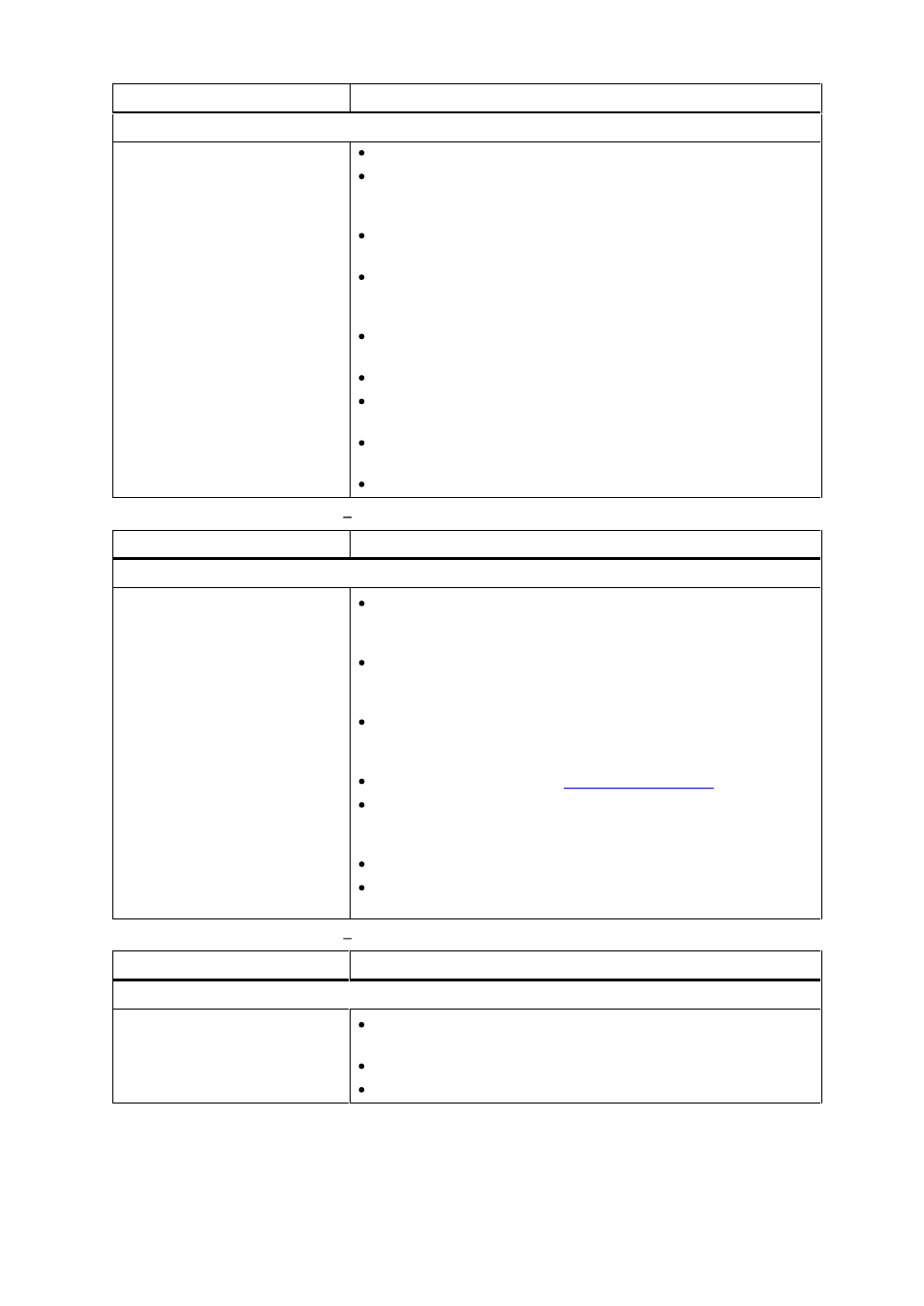
76
Troubleshooting
Problem
Solution
SCSI problems
Make sure that the correct host controller card is installed.
Verify that the SCSI cables are not damaged and that the total
SCSI cable length is not exceeding the maximum required
length.
Verify that the drive SCSI IDs are set to unique SCSI IDs that
are not used by any other SCSI device on the same bus.
Verify that the host application and the device drivers are
installed with the most resent patches to support the tape
drive.
Issue a system reset from the front panel or remote
management.
Make sure the tape drive is properly inserted into the bay.
Reboot the library by turning power off from the rear of the
library and then on.
Reboot the host system when the library has completed its
power on sequence.
Contact your service representative.
Table 13. Troubleshooting Matrix Library Performance with Solution
Problem
Solution
Library Performance
The library is not efficiently
backing up data
Check the network bandwidth from the host system. If you are
backing up data over a network, consider comparing to a
local-only backup.
Verify that the host application and the device drivers are
installed with the most resent patches to support the tape
drive and the library.
Connect the library to an LVD SCSI bus and make sure there
are no SE devices on the same bus, because this causes the
entire bus to negotiate down to SE speed.
Clean the tape drive. See
Cleaning Tape Drives
.
Try a new cartridge. A marginal cartridge can cause
performance problems due to bad spots on the tape requiring
retries.
Backing up compressed data lowers performance.
Check the size of the files. Small file size can impact
performance.
Table 14. Troubleshooting Matrix Cleaning with Solution
Problem
Solution
Cleaning
Cannot load the cleaning
Cartridge
Make sure there is no cartridge present in the drive before you
load a cleaning cartridge.
Make sure the cleaning cartridge is not expired.
Contact your service representative.
