Tandberg Data T40 User Manual
Page 52
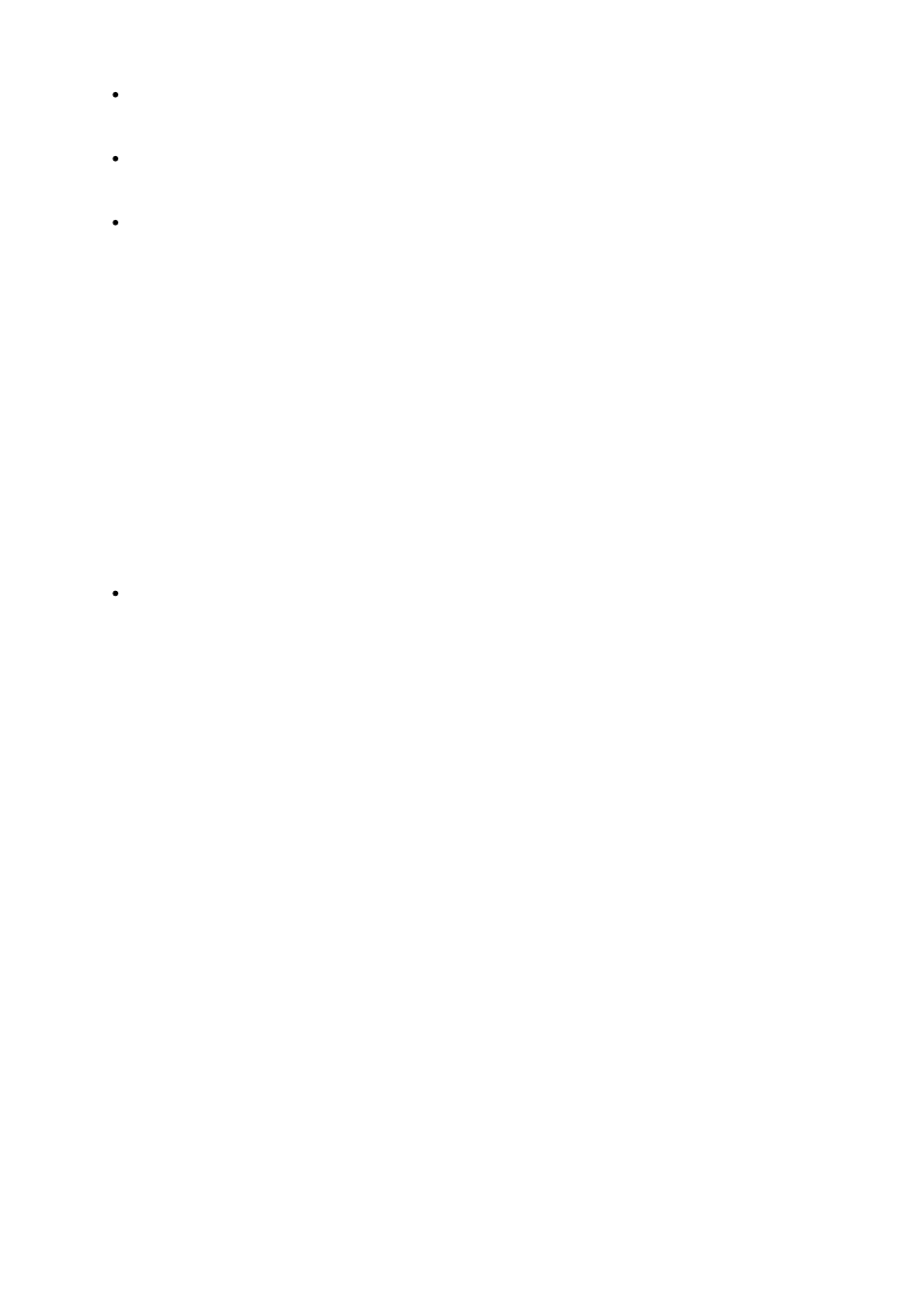
44
Configuring the Library
Low - An error has occurred in the library, but the library is not in danger of failing. E-mail
accounts configured with a Low filter setting receive notification of all priority levels of RAS tickets
that the library produces.
Medium - The library is not in immediate danger of failing, but current problems could lead to a
failure in the future. E-mail accounts configured with a Medium filter setting receive notification of
all Priority 1 and Priority 2 RAS tickets that the library produces.
High - The library has failed or is in immediate danger of failing. A resolution must be found
immediately. E-mail accounts configured with a High filter setting only receive notification of
Priority 1 RAS tickets that the library produces.
E-mail notification can only be configured from the RMI.
You need to complete the following steps to configure e-mail Event Notification:
1 Enable or disable the e-mail notification feature.
2 Enter the receiving e-mail address to be used for event notification. This will be used in the "To:"-
field of e-mail sent by the library.
3 Enter the IP address of the SMTP server the library should use. This should be an SMTP server
that will handle or relay e-mail destined for the domain specified in the event notification email
address. This can be found by looking up the MX record of the domain in question in DNS.
4 Set severity level. Event notification e-mail will not be generated for errors of a severity below the
one chosen.
The screen also provides a way to verify that the chosen settings are valid by generating a test
notification.
The path to open the appropriate screen is:
From the RMI, select Setup > Notification
