Tandberg Data T40 User Manual
Page 22
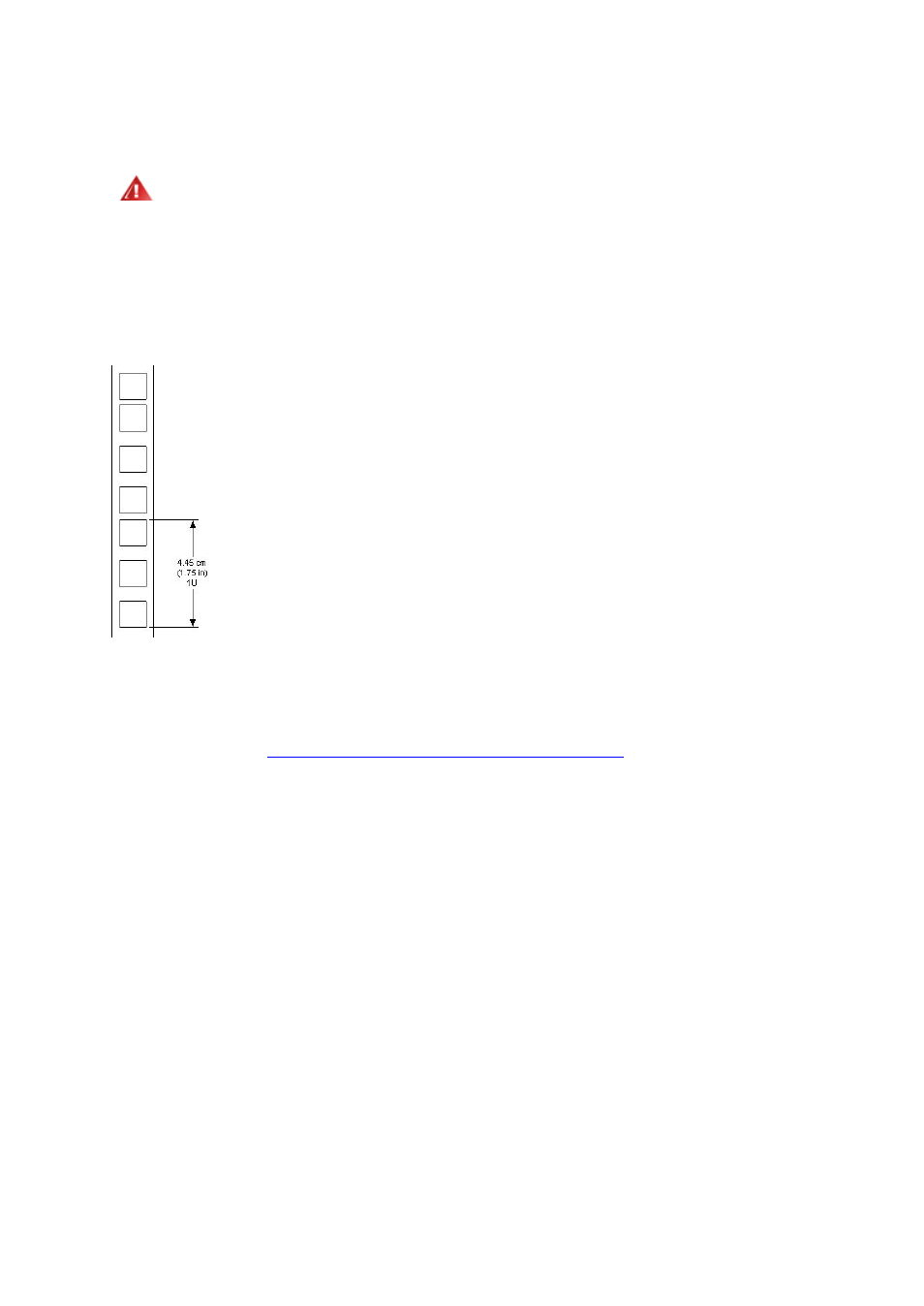
14
Installing the Library
Installing the Rails in a Rack
Determine the proper position of the rails in the rack.
Warning
Consider rack stability when deciding where to place the StorageLibrary.
Hazardous conditions can result from uneven mechanical loading of a rack.
The StorageLibrary uses 4U of vertical rack space. The rails must be installed in a full U position. The
bottom of the rails must be aligned with the bottom of a U.
Figure 7. Rack mount Rail
Installing the Left Rail Assembly
1 Measure the length between the rear rack mount rails and the front rack mount rails. If the
measurement is shorter than the StorageLibrary, adjust the two sets of screws M4x12, washers,
and nuts shown in
Figure 8. Mounting the Rack mounting Kit to a Rack
.
2 Adjust the Left Rail Assembly to fit the measurement in step 1.
3 Use a 7-mm open-end wrench together with the screwdriver to tighten the two M4x12 screws to
fix the rail length. Using more than two screws increases the stability of the Rack mounting Kit.
4 Place the Left Rail Assembly on the left side of the rack, between the rear rack mount rail and the
front rack mount rail.
5 Mount the Left Rail Assembly at the desired height using one M6x12 screw in front (upper hole in
rail only) and two M6x12 screws at the backside.
Installing the Right Rail Assembly
Follow the instruction for left side, only using the Right Rail Assembly on the right side of the rack.
