Tandberg Data T40 User Manual
Page 76
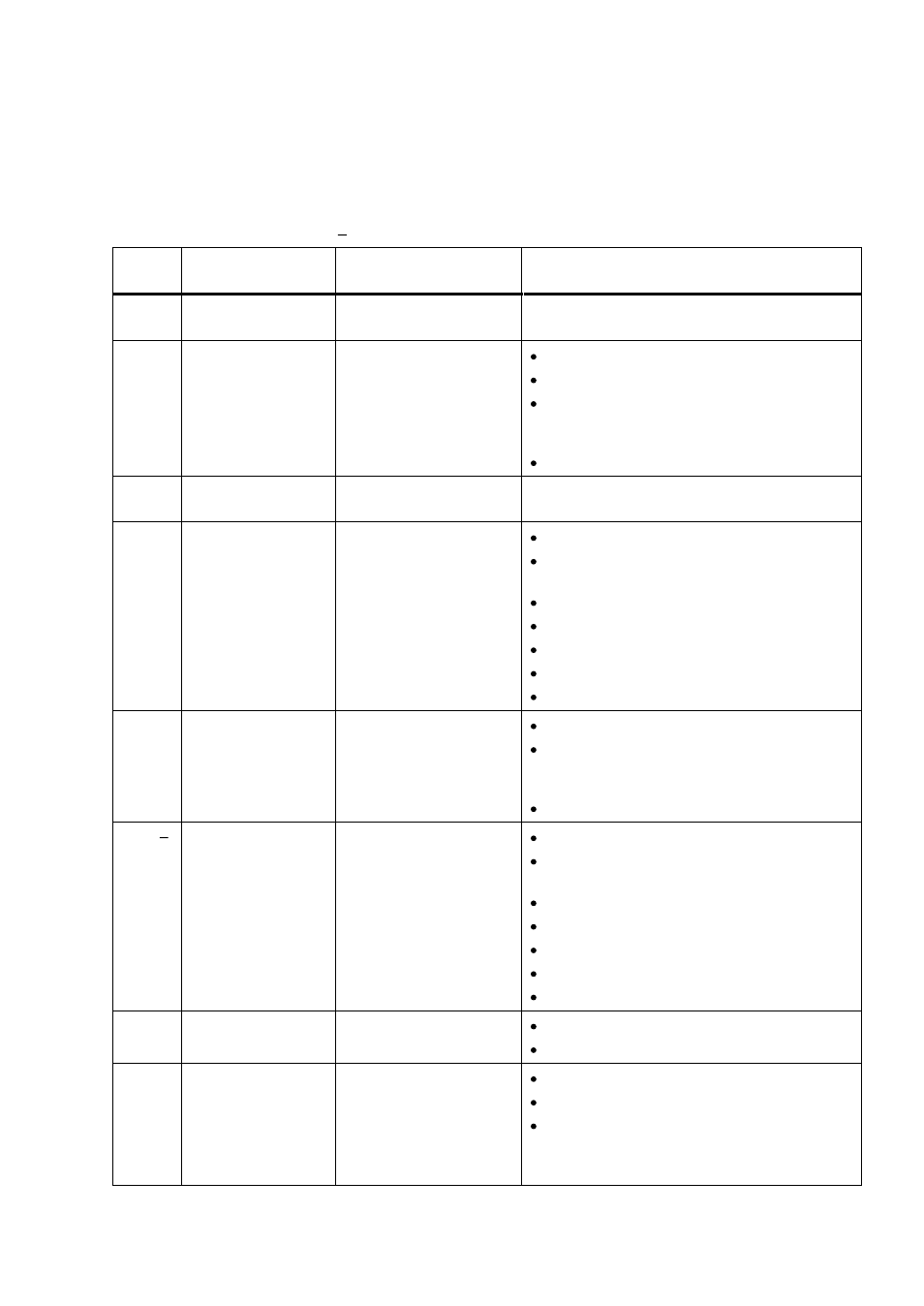
68
Troubleshooting
Closing RAS Tickets
After using the information in the RAS ticket to resolve your library issue, use the prompts on the
screen to close the RAS ticket.
Supported RAS Tickets
Table 6. Supported RAS Tickets Parameters and Priority
RAS
Ticket
Display Message
Description
Suggested Action
01ZZ
Diagnostic number
ZZ failed.
The diagnostics number
ZZ failed.
Reboot the loader and retry the operation.
0200
Initialization of the
robotics failed.
The robotics failed to
complete the calibration
or the inventory
sequence.
Reboot the loader and retry the operation.
Verify that the magazines are locked.
Turn off the loader and try to remove the
magazines by using the emergency eject
pin.
Contact your service representative.
1001
Failed moving the
robotics.
The robotics was not
able to move.
Reboot the loader and retry the operation.
1101-
1128
Failed to stow at
slot n
The robotics is not able
to stow the cartridge to
the magazine
Reboot the loader and retry the operation.
Remove the magazine if possible. Remove
all cartridges.
Verify that the cartridge is not damaged.
Insert empty magazines.
Power cycle the loader.
Retry the operation.
Retry the operation with a new magazine.
1129-
112C
Failed to stow at
drive n
Failed to insert cartridge
in drive
Reboot the loader and retry the operation.
If failure persists, insert the cartridge into a
magazine slot, remove the magazine and
verify that the cartridge is not damaged.
If failure persists, replace the drive CRU.
1201
1228
Failed to fetch at
slot n
The robotics is not able
to fetch the requested
cartridge from the
magazine
Reboot the loader and retry the operation.
Remove the magazine if possible. Remove
all cartridges.
Verify that the cartridge is not damaged.
Insert empty magazines.
Power cycle the loader.
Retry the operation.
Retry the operation with a new magazine
1229-
122C
Failed to fetch at
drive n
Failed to fetch cartridge
in drive
Reboot the loader and retry the operation.
If failure persists, replace the drive CRU.
6003
Drive n Tape Alert
3. Hard Error
The operation has
stopped because an
error has occurred while
reading or writing data
which the drive cannot
correct.
Clean the drive.
Try another cartridge.
If failure persists, replace the tape drive.
