Backing up your files, Restoring your work – Toshiba F15 User Manual
Page 97
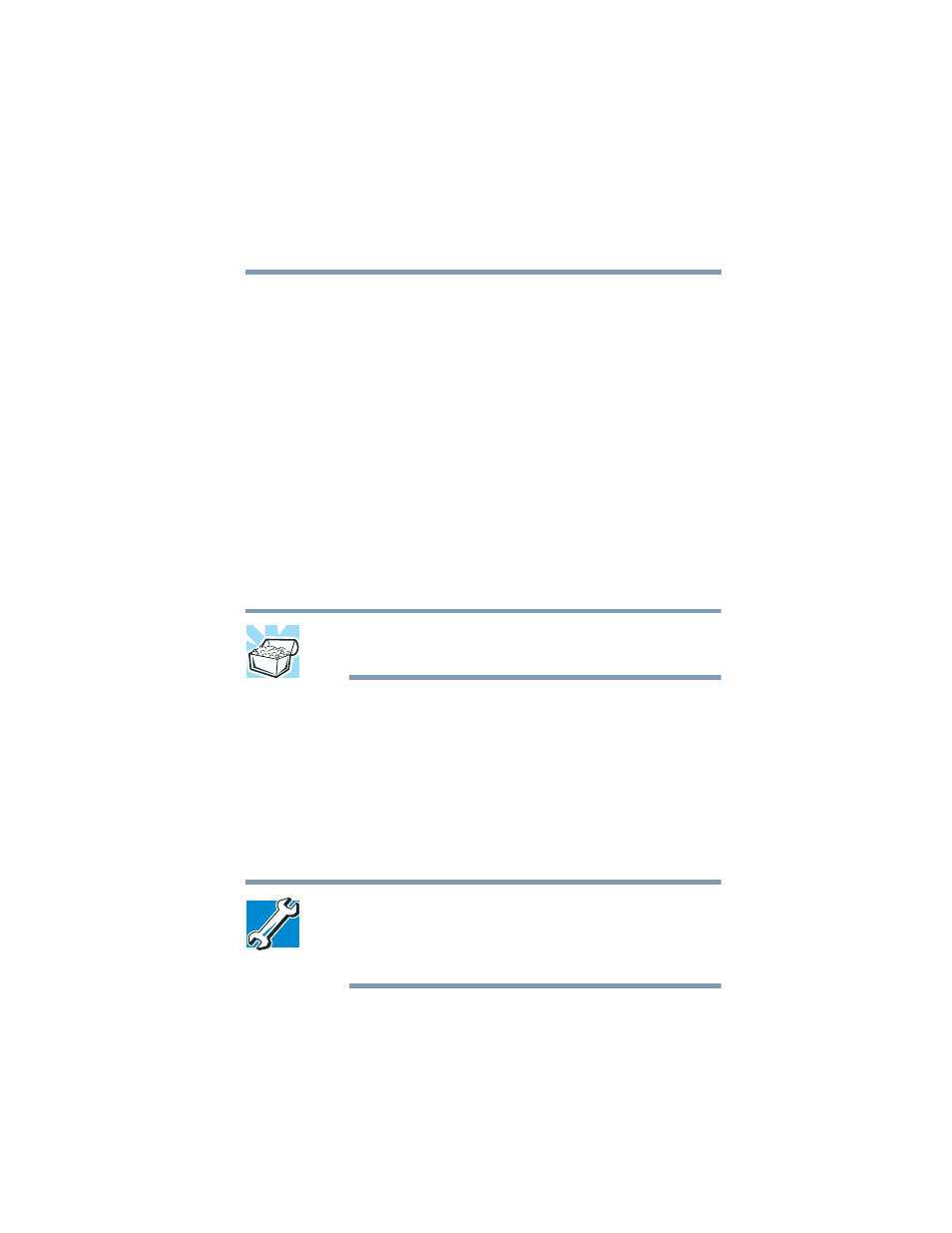
97
Learning the Basics
Backing up your files
5.375 x 8.375 ver 2.3
Backing up your files
Backing up your files means copying individual files to
media, such as CDs, or copying entire sections of your hard
disk to another device, such as a tape drive.
For those systems with a writable CD-ROM drive or DVD-
ROM multi-function drive, you may back up files to a
writable disc as follows:
1
To back up to a CD or other media, insert the media into
the appropriate drive.
2
Click Start, then click My Computer.
3
Click the drive that contains the file you want to copy.
4
Double-click the folder that contains the file, then click
the file you want to copy.
HINT: You can use the Ctrl or Shift keys to select more than
one file.
5
Click File, then click Send To and select the drive from
the list.
Restoring your work
To restore information from your backup media to your hard
disk, use the Restore page in the backup program. Look in the
online Help or your operating system documentation for
information on restoring files.
TECHNICAL NOTE: When restoring files, the backup program
prompts you if you try to overwrite a file that already exists on
the hard disk. Make sure the backup version is the one you
want before overwriting the existing file.
