Toshiba F15 User Manual
Page 187
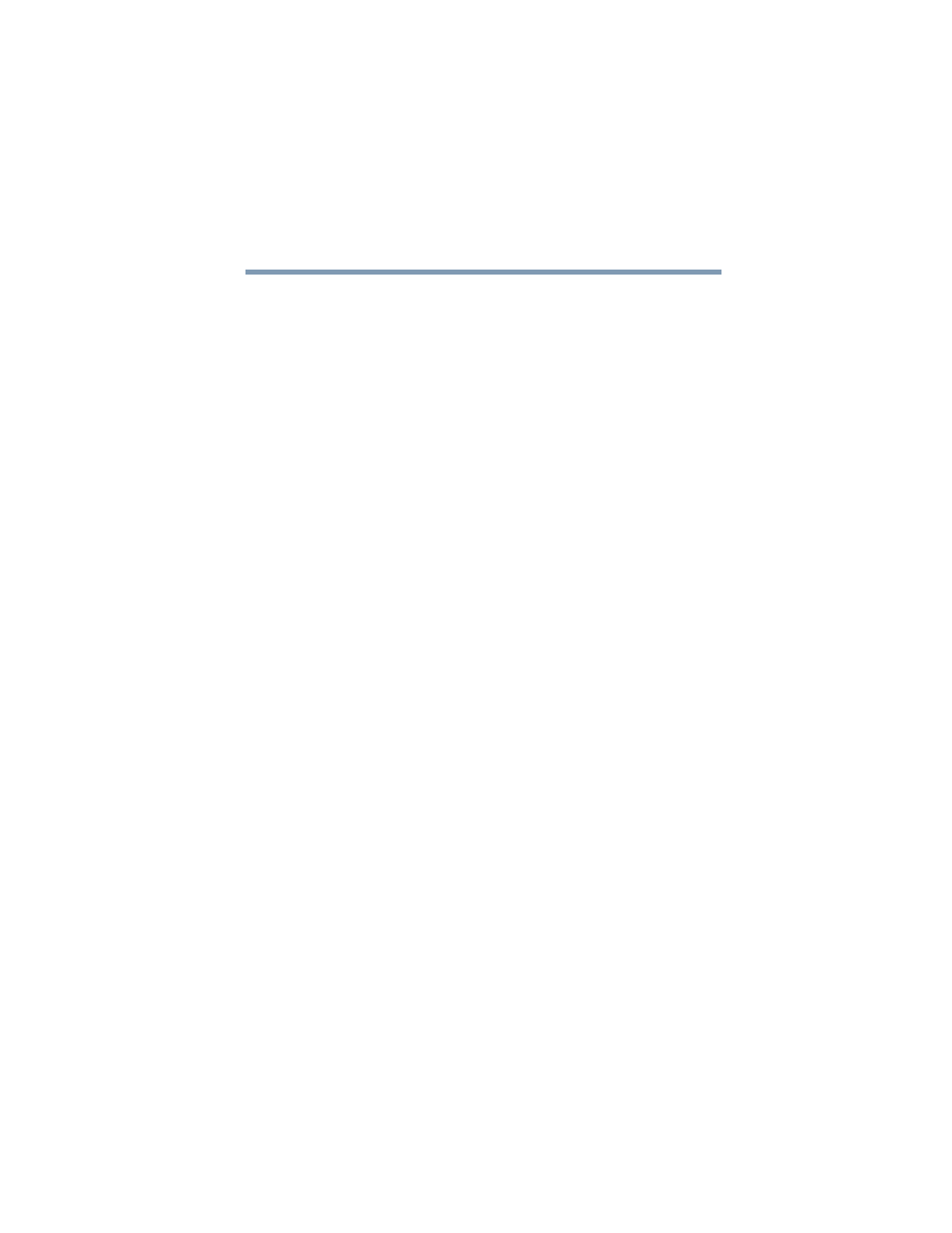
187
Getting to Know the Windows
®
XP Media Center Edition 2005
Starting the Media Center
5.375 x 8.375 ver 2.3
28
Click Finish this wizard, then click Next. The wizard
displays the You Are Done! screen.
29
Click Next. The wizard displays the Optional Setup
screen.
30
Select Set up your speakers, and then click Next. The
wizard displays the Welcome to Speaker Setup screen.
31
Click Next. The wizard displays the Choose number of
Speakers screen.
32
Select the number of speakers on your system (the
system has two internal speakers), then click Next. The
wizard displays the Test Your Speakers screen.
33
Click Test, and follow the instructions on the screen.
Click Next. The wizard displays the You Are Done!
screen.
34
Click Finish. The wizard displays the Optional Setup
screen.
35
Click I am finished, then click Next.
36
Click Finish. The system displays the You are done
screen.
When the wizard runs to completion, the program displays
Media Center’s main window. It is not necessary to restart
your computer.
