Toshiba F15 User Manual
Page 34
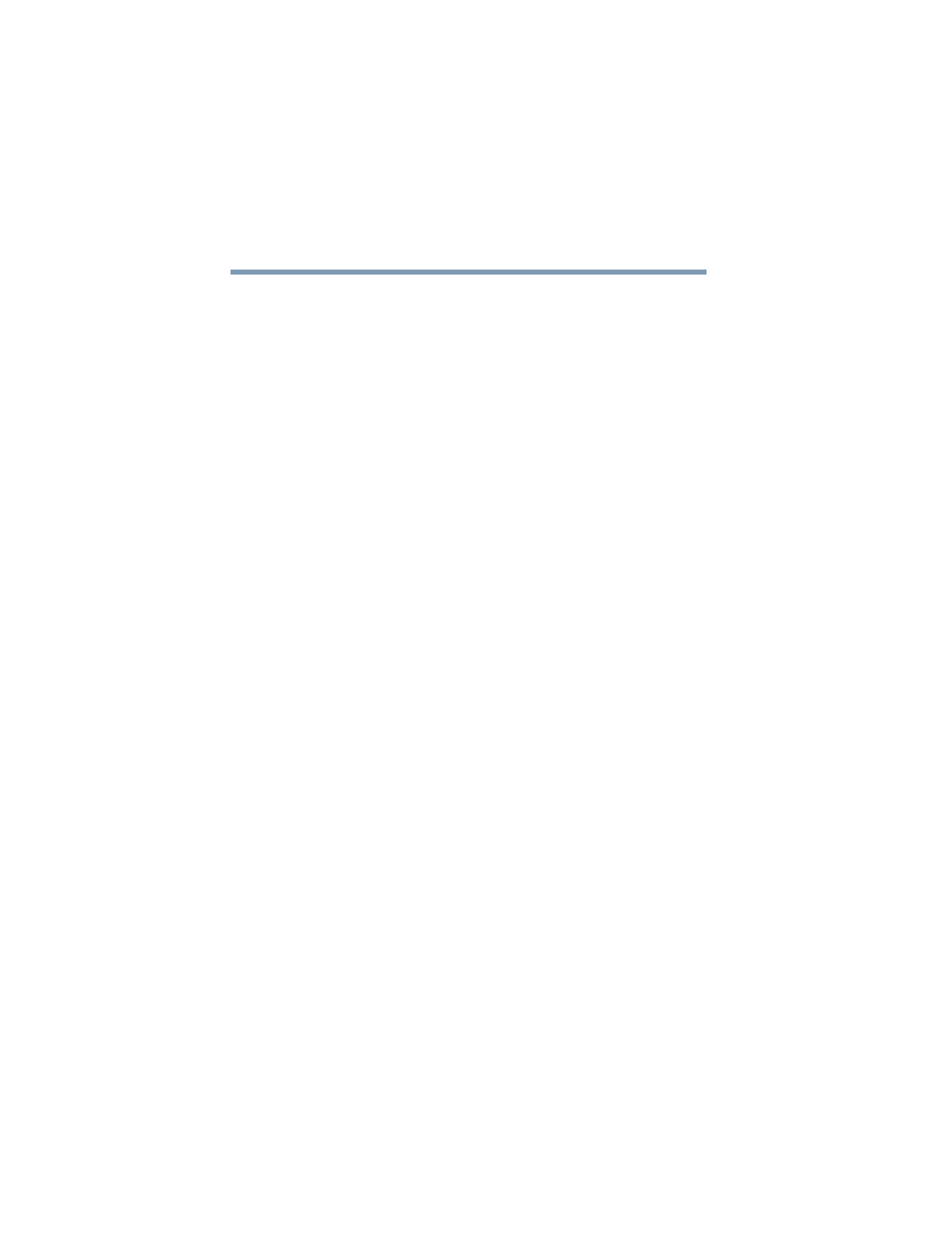
34
Contents
5.375 x 8.375 ver 2.3
Finding Music Files in My Music .....................212
Playing a Song ................................................213
Setting Up an Automatic Disc Jockey .............214
Finding and Playing an Album.........................214
Creating a Playlist ...........................................215
Displaying Your Pictures.......................................216
Watching Your Digital Movies...............................219
Organizing Your Videos ..................................219
Playing Digital Videos .....................................220
Playing a Video in Full Screen Mode ...............221
Sorting Videos ................................................221
Watching a DVD....................................................222
Changing the Media Center Settings .....................224
More Programs.....................................................233
Online Spotlight ....................................................234
Getting Help for Media Center...............................235
Chapter 6: Toshiba Utilities..................................................... 236
...............................................................237
®
............................................237
Using the keyboard or pointing device to
assign keys ...............................................239
Viewing existing key assignments...................240
Changing or removing existing key
assignments ............................................240
TOSHIBA Console .................................................241
Customizing Your Computer...........................242
Network ..........................................................242
Security...........................................................242
Power Saver ...................................................243
