Selecting a program from the tv guide – Toshiba F15 User Manual
Page 198
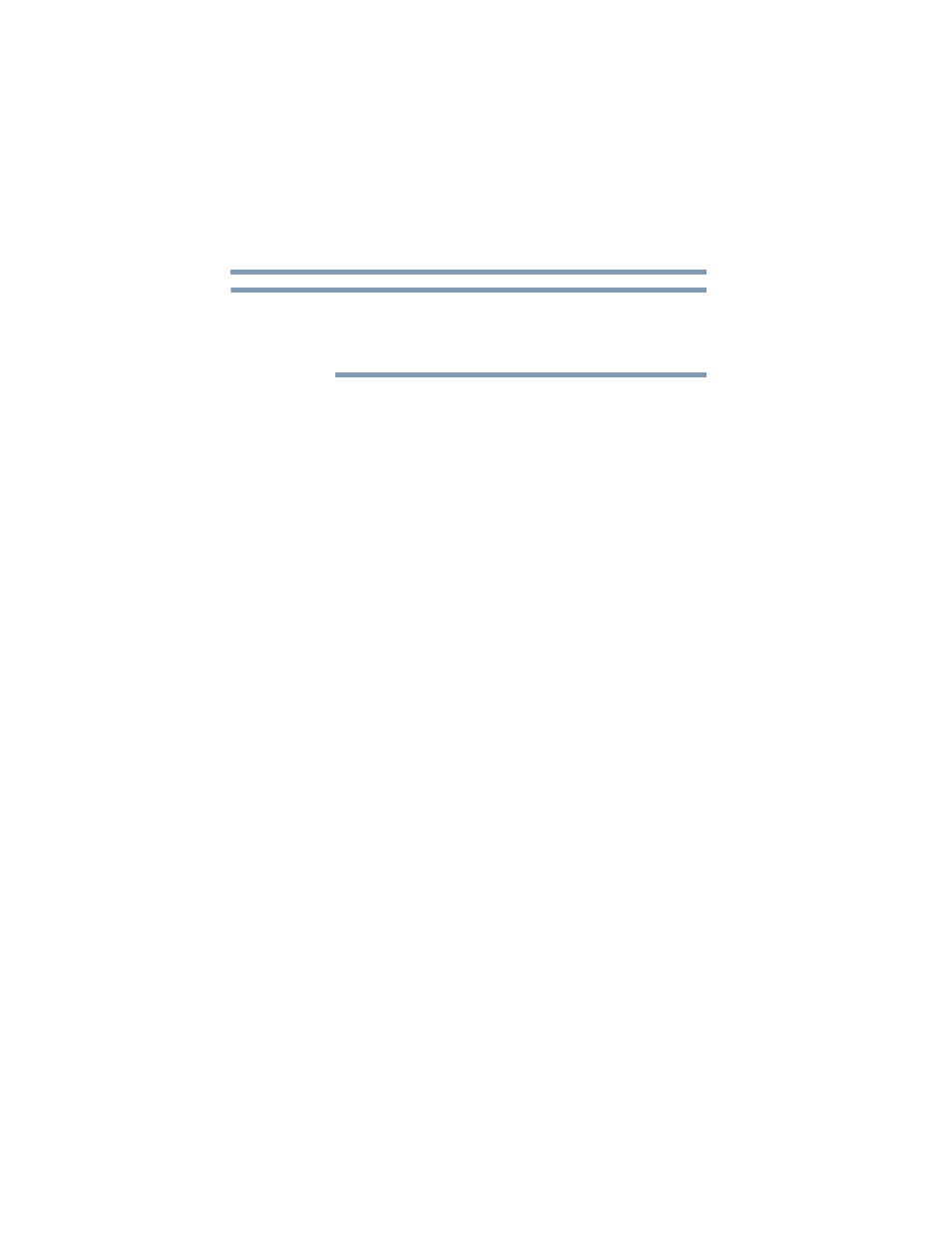
198
Getting to Know the Windows
®
XP Media Center Edition 2005
Watching Television Programs
5.375 x 8.375 ver 2.3
If your computer enters Standby mode while you are viewing
television, and you resume the computer, the live TV screen
will be blank. Press the OK button to return to live TV.
To watch a television program:
1
Press Live TV on the remote control.
The last channel selected or the first channel available
begins to play in full screen mode.
2
Select a channel by using the Channel/Page (+ or -)
buttons or by using the numeric keys on your keyboard.
The channel number displays in the window.
3
Press Back on the remote control to exit full screen mode
and view the Media Center main menu.
Selecting a Program from the TV Guide
To select a program from the TV Guide:
1
Press the Start button on the remote control to start the
Media Center and to open the Media Center main
window.
2
Select My TV.
3
Select Guide.
4
Use the arrows on the remote to scroll through the list of
current television programs and channels available from
your television service provider. The TV Guide displays
the channel and network, as well as the show title and
scheduled time block. The number of days displayed
depends on your television service provider.
❖
To view a program, double-click it, or select it with the
remote control and click OK.
NOTE
