Connecting the modem to a telephone line – Toshiba F15 User Manual
Page 143
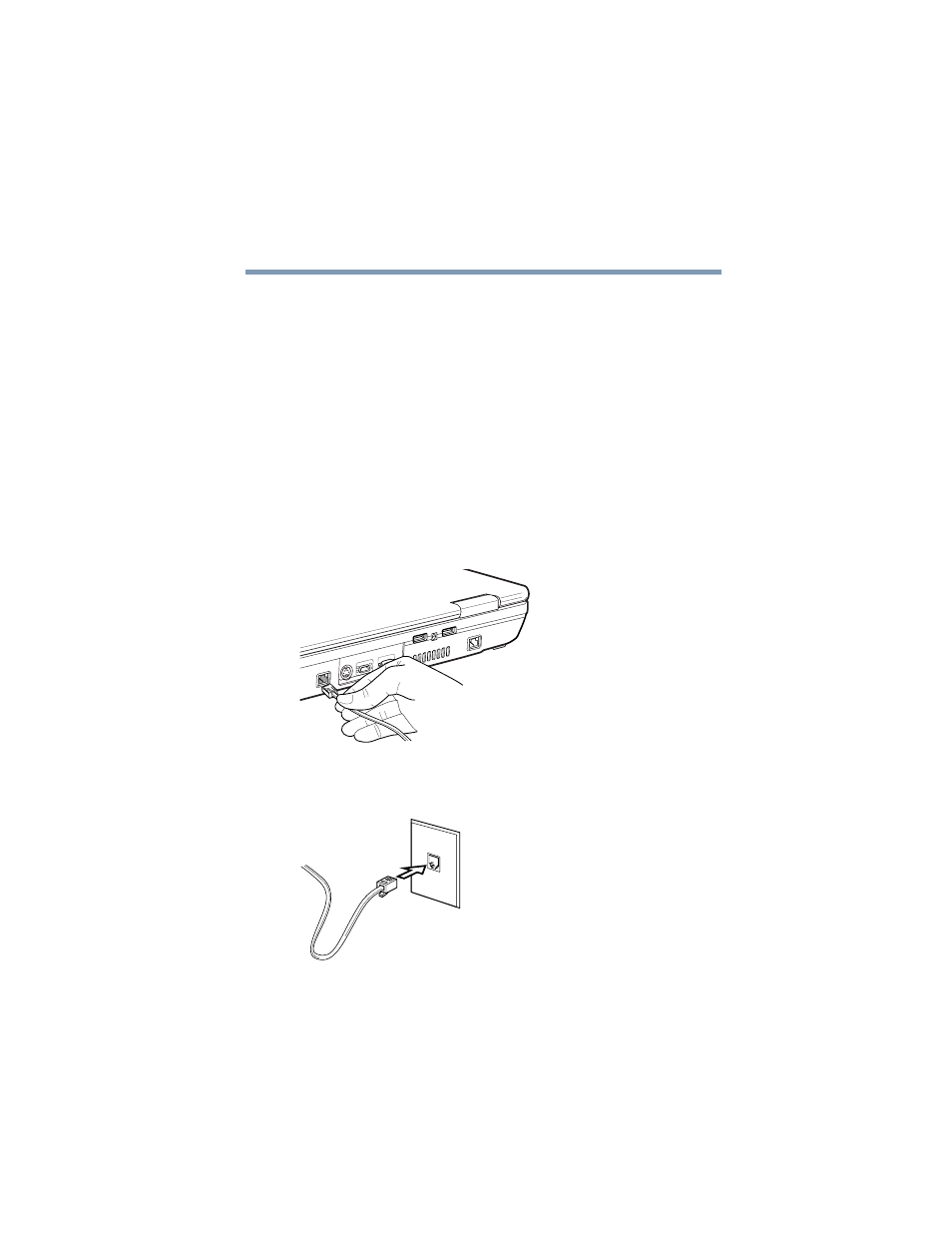
143
Exploring Your Options
Setting up for communications
5.375 x 8.375 ver 2.3
9
Click OK to close the properties dialog box for that
specific modem.
10
Click OK to close the Modem Properties dialog box.
11
Close the Control Panel.
Connecting the modem to a telephone line
Before you can communicate using the modem, you need to
connect it to a telephone line. Your computer’s built-in
modem port provides an RJ-11 jack, allowing you to connect
the modem to a standard voice-grade telephone line.
1
Plug one end of a telephone cable (purchased separately) into
the modem port on the back of the computer.
Sample connecting the telephone cable to the modem port
2
Connect the other end to an RJ-11 wall jack.
Sample connecting to a wall jack
See also other documents in the category Toshiba Computers:
- Libretto W100 (117 pages)
- R400 (4 pages)
- Qosmio Personal Computer X500 (277 pages)
- Computer L300D (186 pages)
- Satellite P300-SE3 (2 pages)
- NB250 (130 pages)
- NB250 (138 pages)
- NB250 (197 pages)
- Tecra M3 (2 pages)
- Tecra M3 (236 pages)
- Tecra M3 (256 pages)
- PORT (243 pages)
- Tecra M9-ST5511 (8 pages)
- 6100 (266 pages)
- PORTABLE PERSONAL COMPUTER L500 (188 pages)
- Satellite M60-S811TD (7 pages)
- SATELLITE L300D (165 pages)
- SATELLITE L300D (174 pages)
- SATELLITE L300D (187 pages)
- M300 (218 pages)
- M10 (460 pages)
- A40 Series (286 pages)
- A50 (211 pages)
- Satellite 5205 Series (312 pages)
- SATELLITE A65 (242 pages)
- 510D (15 pages)
- PSA20 (244 pages)
- M40 (262 pages)
- 3500 (24 pages)
- M30 (236 pages)
- Satellite A105-S4344 (11 pages)
- Satellite A135-S2286 (11 pages)
- 2000 (76 pages)
- M400 (298 pages)
- M400 (2 pages)
- Satellite A205-S7458 (5 pages)
- Magnia Z300 (145 pages)
- Magnia Z300 (40 pages)
- Magnia Z300 (109 pages)
- Magnia Z300 (272 pages)
- Magnia Z300 (270 pages)
- X200 (233 pages)
- SATELLITE A665 (234 pages)
- SATELLITE A200 (186 pages)
