Change tv guide settings – Toshiba F15 User Manual
Page 228
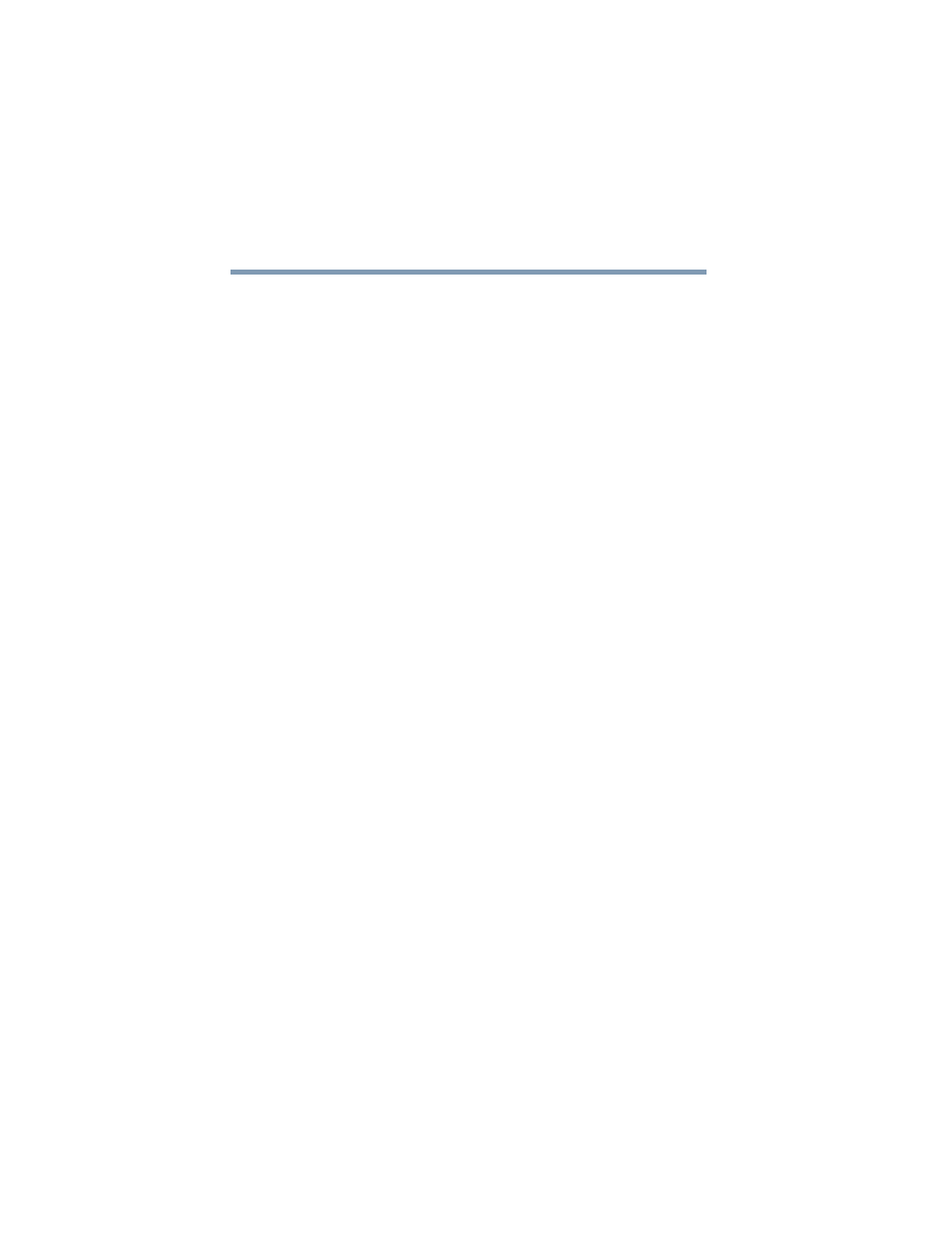
228
Getting to Know the Windows
®
XP Media Center Edition 2005
Changing the Media Center Settings
5.375 x 8.375 ver 2.3
Change TV Guide Settings
In the Guide Settings, you can select which channels to
display and you can manually update your Guide from the
Internet.
TV Guide settings are the same for each user and can be
changed only by the administrator of the computer.
To change the TV Guide settings:
1
Press the Start button on the remote control to start the
Media Center and to open the Media Center main
window.
2
Select Settings.
3
Select TV.
4
Select Guide.
❖
Select Edit Channels to add or remove a channel from
the Guide.
❖
Select Add Missing Channels to add a TV channel that
is missing from the Guide.
❖
Select Setup Guide Listings to show or hide channels
that appear in the Guide. To show a channel, select the
channel check box. To hide a channel, clear the check
box.
❖
Select Get Latest Guide Listings to manually update the
Television Program Guide from the Internet. Media
Center connects to the Internet. This may take a few
minutes to update.
❖
Select Guide Terms of Service to view the Guide’s
terms of service statement.
❖
Select About Guide Listings to find out general Guide
information and the date range of your current Television
Program Guide.
