Toshiba F15 User Manual
Page 50
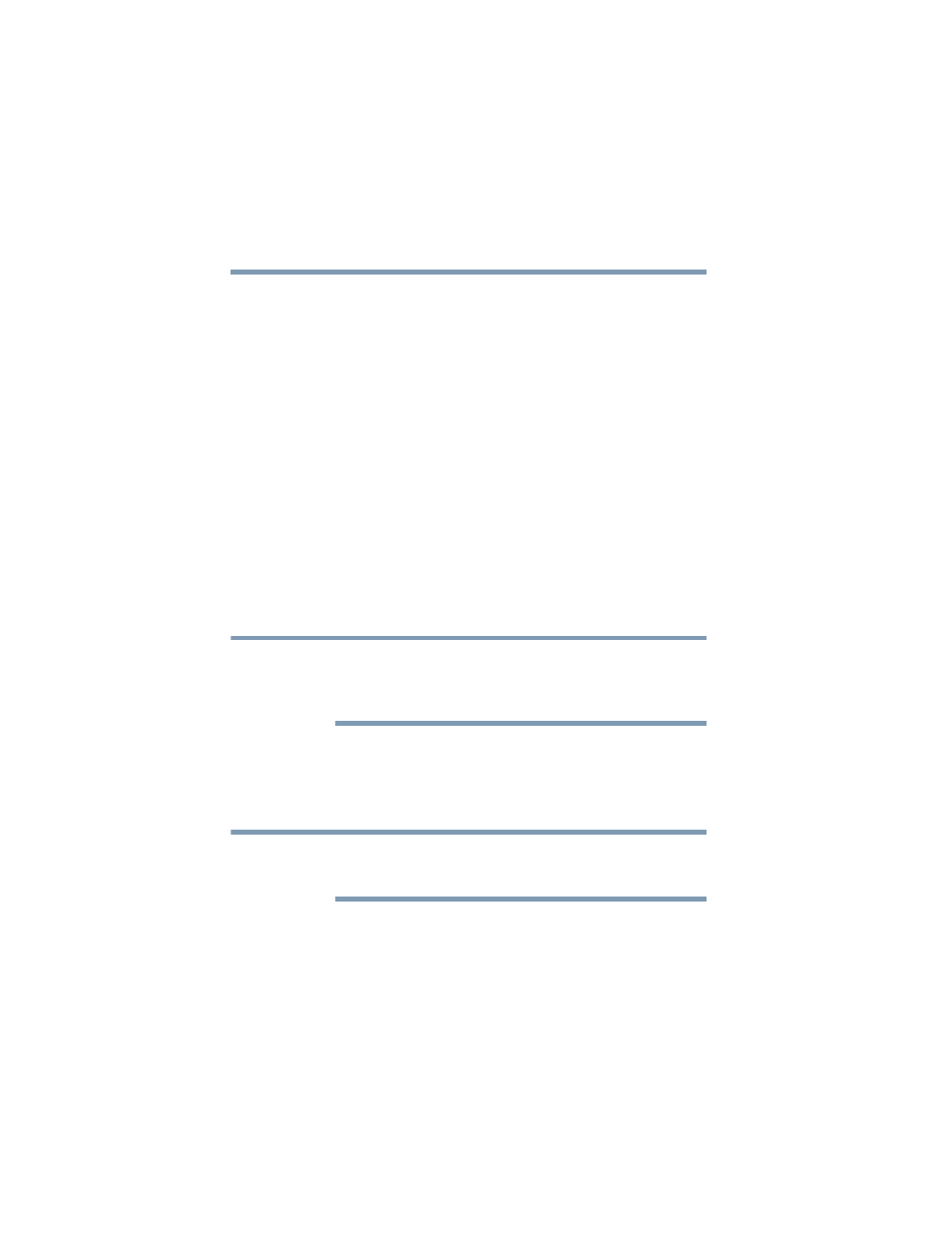
50
Getting Started
Setting up your computer
5.375 x 8.375 ver 2.3
To activate Automatic Updates, click Help protect my PC
turning on Automatic Updates now (recommended).
If you do not want to turn on the Automatic Update service,
click Not right now.
If you do not turn on Automatic Updates, your computer is
more vulnerable to viruses and other security threats.
4
Enter the computer name and description and click Next
or Skip.
The computer will pause for a moment while checking for an
Internet connection, and you will see the screen “Checking
your Internet connectivity.”
Based on your computer’s configuration, different messages
will display; follow the prompts as they are displayed.
5
Click Skip to exit the process or Next to continue.
To register online, your computer must be connected to the
Internet via a voice-grade telephone line or a local area
network (LAN).
A window displays, asking if you wish to register with
Toshiba and Microsoft.
6
Click Yes to register, or No to exit the process.
If you click No, you may register with Toshiba by clicking the
Register with Toshiba icon on the desktop.
7
If you selected Yes in step
6
, enter your personal
information in the registration window.
A window displays the message, “Who will use this
computer?”
NOTE
NOTE
