Toshiba F15 User Manual
Page 323
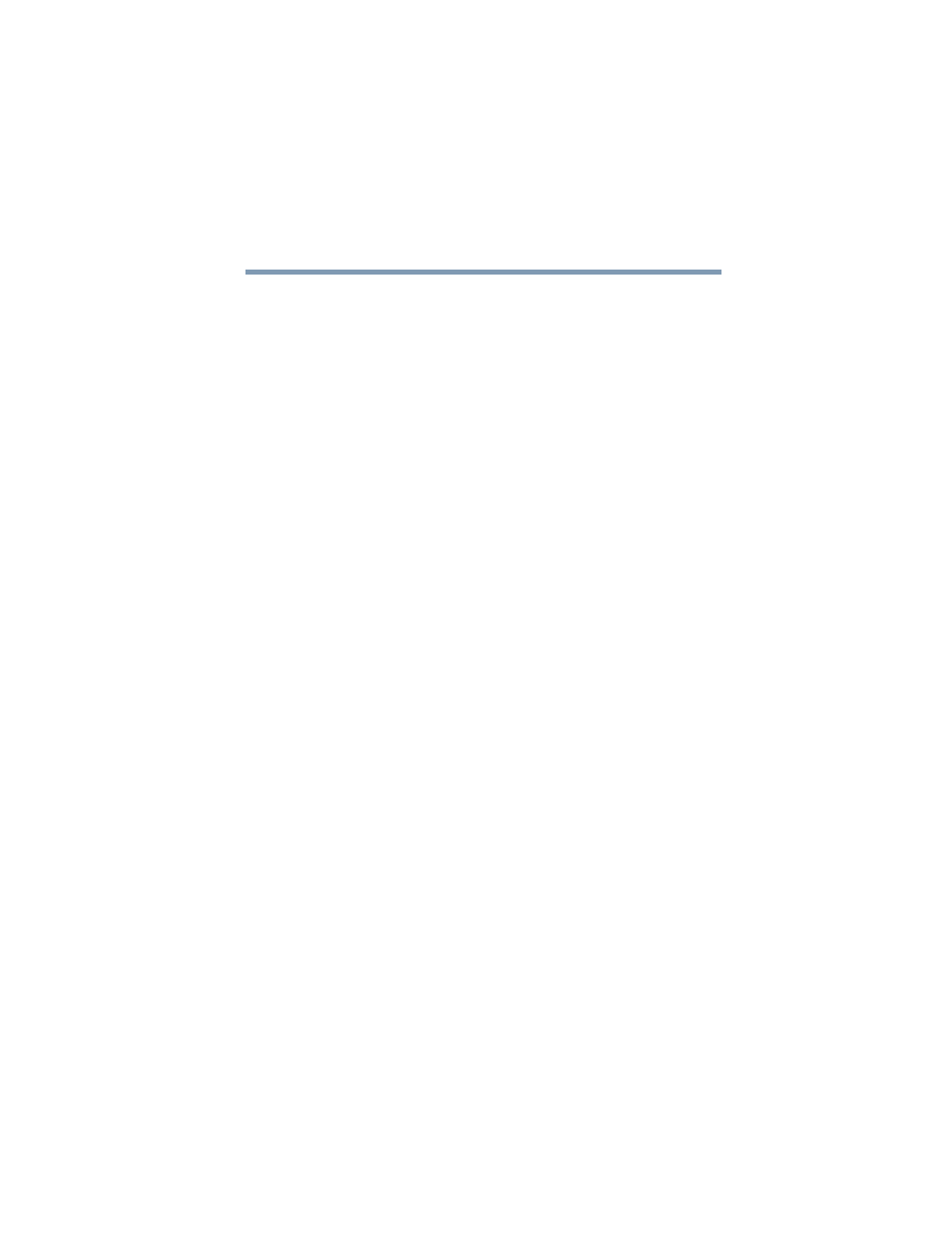
323
Index
5.375 x 8.375 ver 2.3
assigning a key
using drag-and-drop
function keys
G
game box connection
H
hardware conflicts
resolving
headphones
using
Help
Windows XP Media Center
Edition
Hibernation mode
configuring
starting again from
Hibernation mode hot key
hot key
display modes
functions
Hibernation mode
keyboard
keyboard overlays
power usage mode
Stand By mode
volume mute
wireless mode
hot key power usage mode
hot key utility
I
i.LINK
FCC
icon
definition
desktop
hint
Internet Explorer
moving to desktop
Recycle Bin
safety
technical note
Industry Canada requirement
inserting
CDs and DVDs
installing
main battery
mouse
instant passwords, using
Internal/External mode
Internet
bookmarked site not found
connecting to
features
slow connection
surfing
uploading and downloading
files
URL address not found
Internet Explorer icon
Internet Service Providers
IRQ (Interrupt Request)
ISPs
J
jack
headphones
microphone
RJ-11
K
keeping comfortable
key
