Playing audio – Toshiba PORT User Manual
Page 80
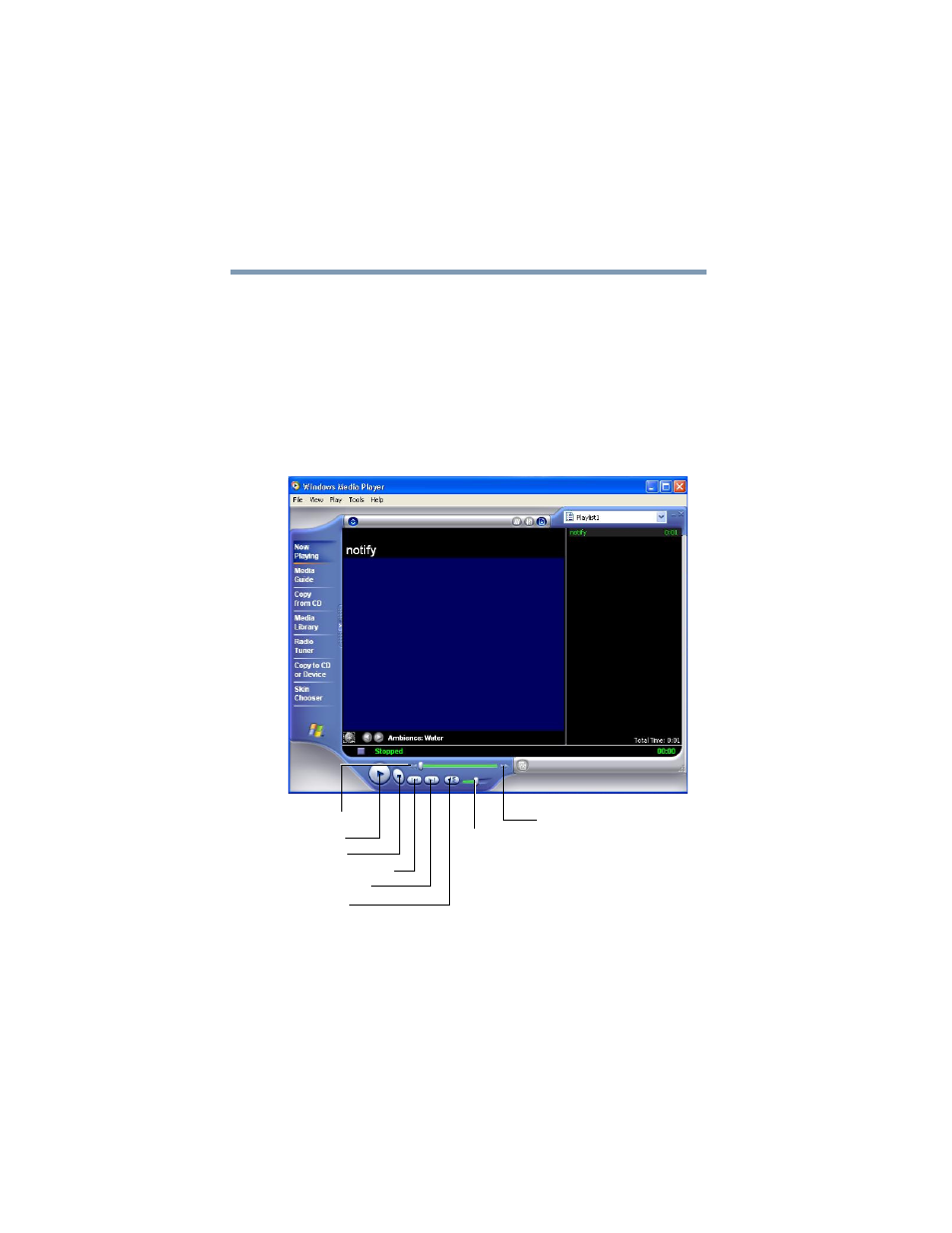
80
Learning the Basics
Playing audio
5.375 x 8.375 ver 2.4.0
Playing audio
Your computer is equipped to play audio files, including
those that run on optional media devices such as CD and
DVD drives. By adjusting the controls on your operating
system’s Windows Media
TM
Player, you can control the
playing of those files.
To access the Windows Media
TM
Player, click Start, then
click Windows Media Player.
Sample Windows Media
TM
Player screen
With your pointing device, use the Windows Media
TM
Player
screen as you would an audio control panel.
Rewind
Stop
Previous track
Next track
Mute
Volume
Play
control
Fast forward
This manual is related to the following products:
