Toshiba hardware setup, Is still on. see, Toshiba – Toshiba PORT User Manual
Page 160
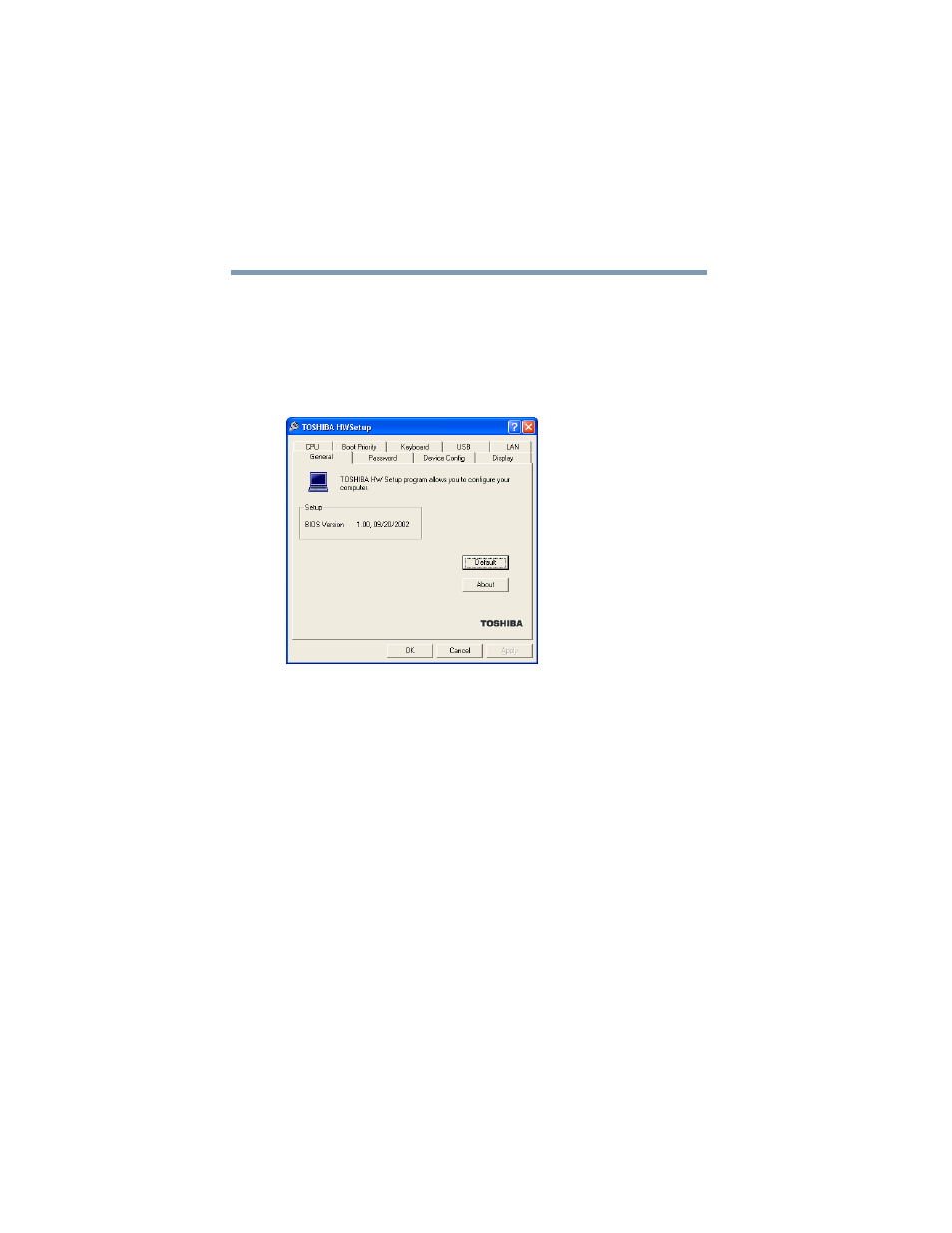
160
Toshiba Utilities
TOSHIBA Console
5.375 x 8.375 ver 2.4.0
Toshiba Hardware Setup
Toshiba Hardware Setup is the Toshiba configuration
management tool. To access it:
In the TOSHIBA Console, click the Toshiba Hardware
Settings icon.
Sample TOSHIBA HWSetup window
The TOSHIBA HWSetup window appears with tabs for the
following:
❖
Boot Priority — Allows you to set the order of priority by
which the machine searches for a device to boot from; in
addition to changing the network boot protocol.
You can also manually choose the boot-up sequence by
pressing the power button, then quickly pressing the right
or left arrow keys.
This manual is related to the following products:
