Display limitations, Using tablet mode, Preparing to use the tablet – Toshiba PORT User Manual
Page 106
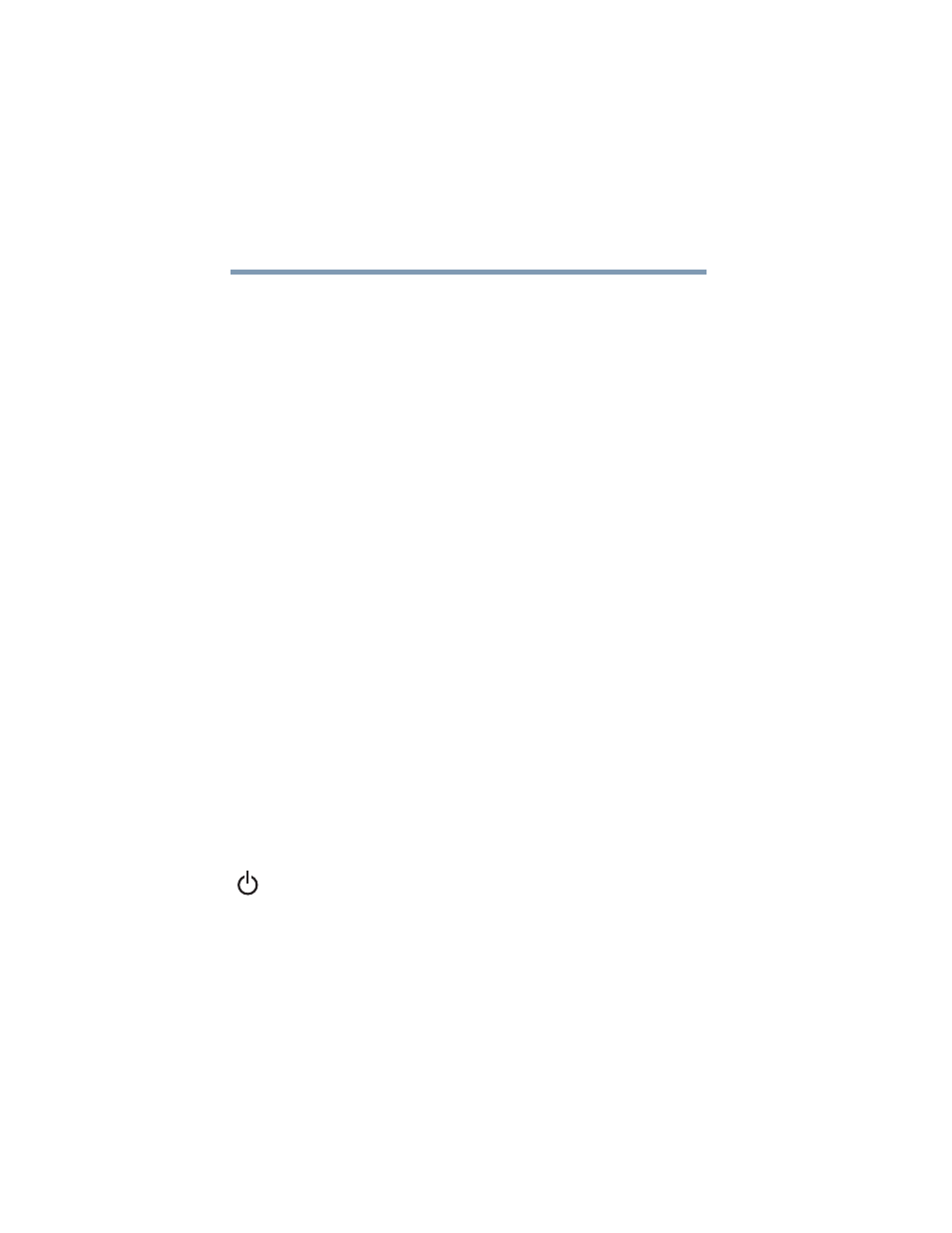
106
Expansion Options
Using tablet mode
5.375 x 8.375 ver 2.4.0
Display limitations
Keep in mind that the quality of the display will be limited to
the capabilities of the external video device.
❖
If the external video device, such as an SVGA monitor, is
capable of displaying at a maximum resolution of 640 x
480 and your system is set for a higher resolution, only
part of the desktop will appear on the screen. You can
view the “lost” area by scrolling to it.
❖
If you use the display hot key (
Fn
+
F5
) to change the
display output with the LCD Display Stretch option
enabled and the Display area (resolution) set to 640 x 480
or 800 x 600, the image on the internal display panel may
appear stretched.
Using tablet mode
One of your computer’s features is a convertible display that
allows you to use the screen much as you would a writing
tablet.
Your computer came with applications already installed
specifically designed to work with the tablet feature of the
system. For more information on those applications, see the
documentation provided with them.
Preparing to use the tablet
1
Press the display panel release button and lift the display
panel.
2
Press and hold in the power button until the on/off light
on the system indicator panel glows green—about one
second.
