Toshiba PORT User Manual
Page 110
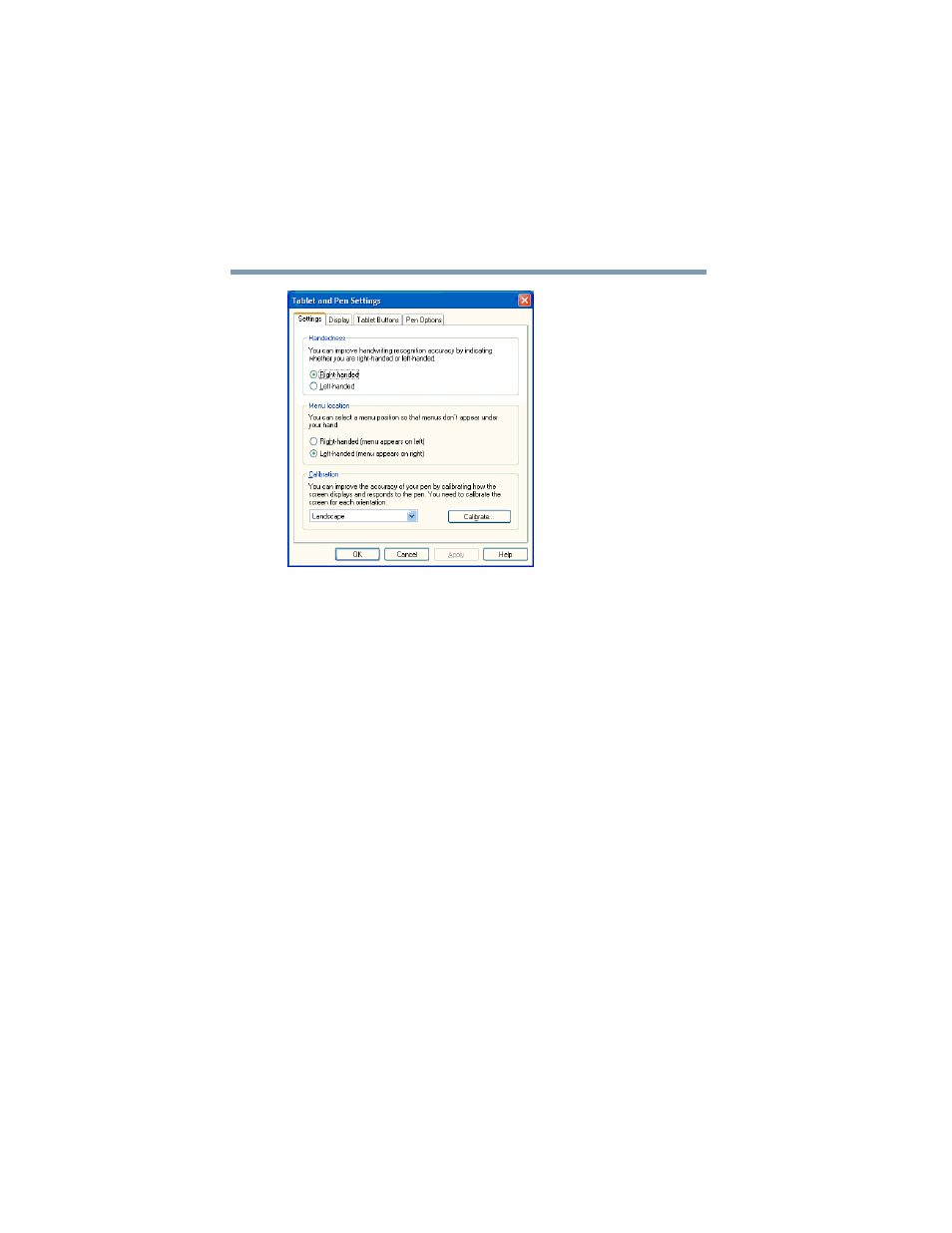
110
Expansion Options
Using tablet mode
5.375 x 8.375 ver 2.4.0
Sample Tablet and Pen Settings screen
4
Click the Calibrate... button on the Settings tab (the
default tab displayed), and follow the on-screen
instructions.
5
Click OK.
To open the Tablet and Pen Settings screen through the
TOSHIBA Console:
1
Click Start, then point to All Programs.
2
Point to TOSHIBA Console, then click TOSHIBA
Console selection.
The TOSHIBA Console window appears.
3
Click the Table and Pen Settings icon.
The Tablet and Pen Settings screen appears.
4
Click the Calibrate... button on the Settings tab (the
default tab displayed), and follow the on-screen
instructions.
5
Click OK.
This manual is related to the following products:
