Toshiba PORT User Manual
Page 21
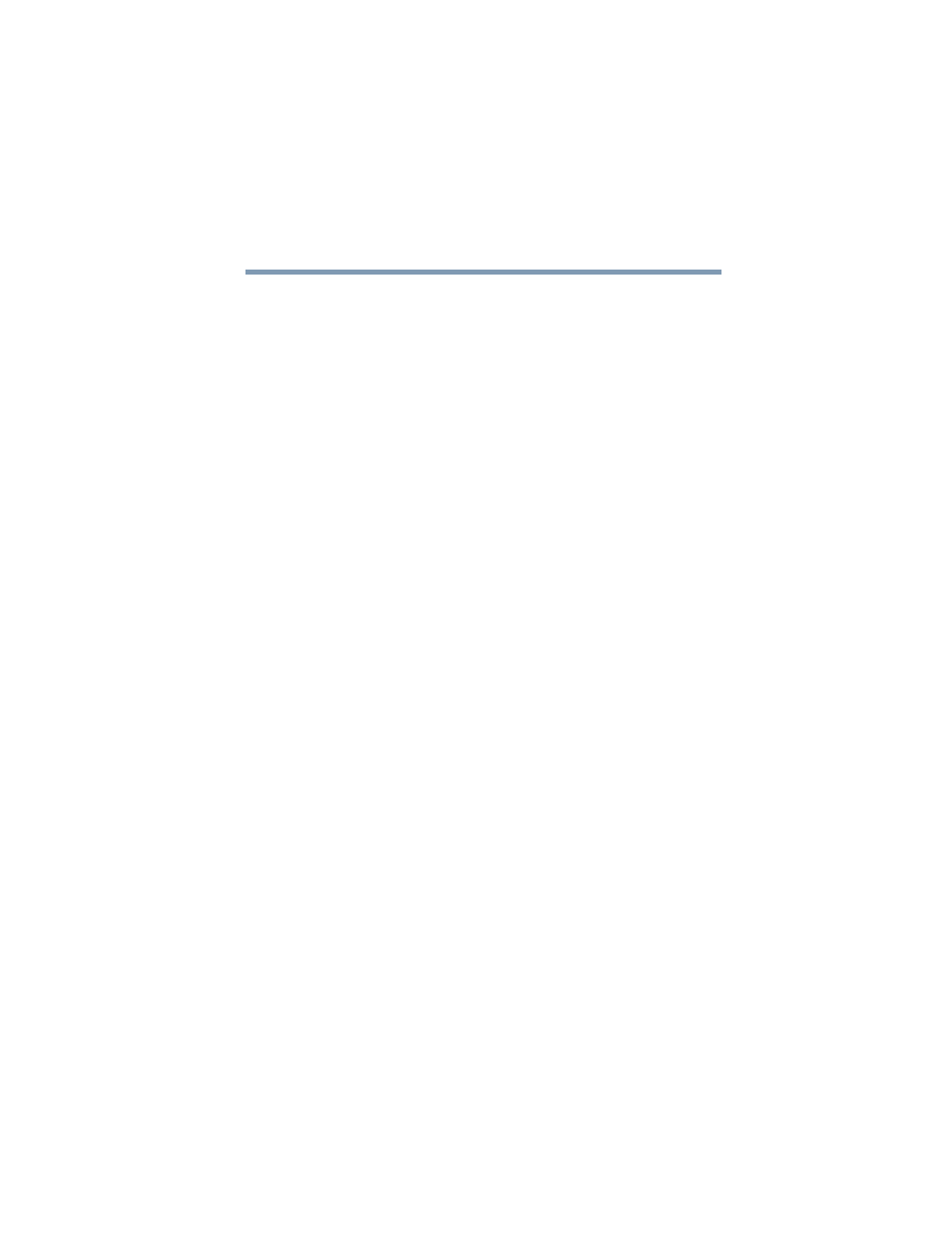
21
Contents
5.375 x 8.375 ver 2.4.0
Toshiba’s worldwide offices ................................. 206
Appendix A: Hot Keys.............................................. 210
Without a password ....................................... 210
With a password ............................................ 211
Power usage mode ............................................. 212
Standby Mode...................................................... 213
Hibernation mode ................................................ 214
Display modes .................................................... 215
Display brightness .............................................. 215
Wireless device enable/disable ............................ 216
Disabling or enabling the TouchPad .................... 216
Keyboard hot keys .............................................. 217
Appendix B: Power Cable Connectors ..................... 218
Glossary ..................................................................219
Index .......................................................................235
