Toshiba PORT User Manual
Page 18
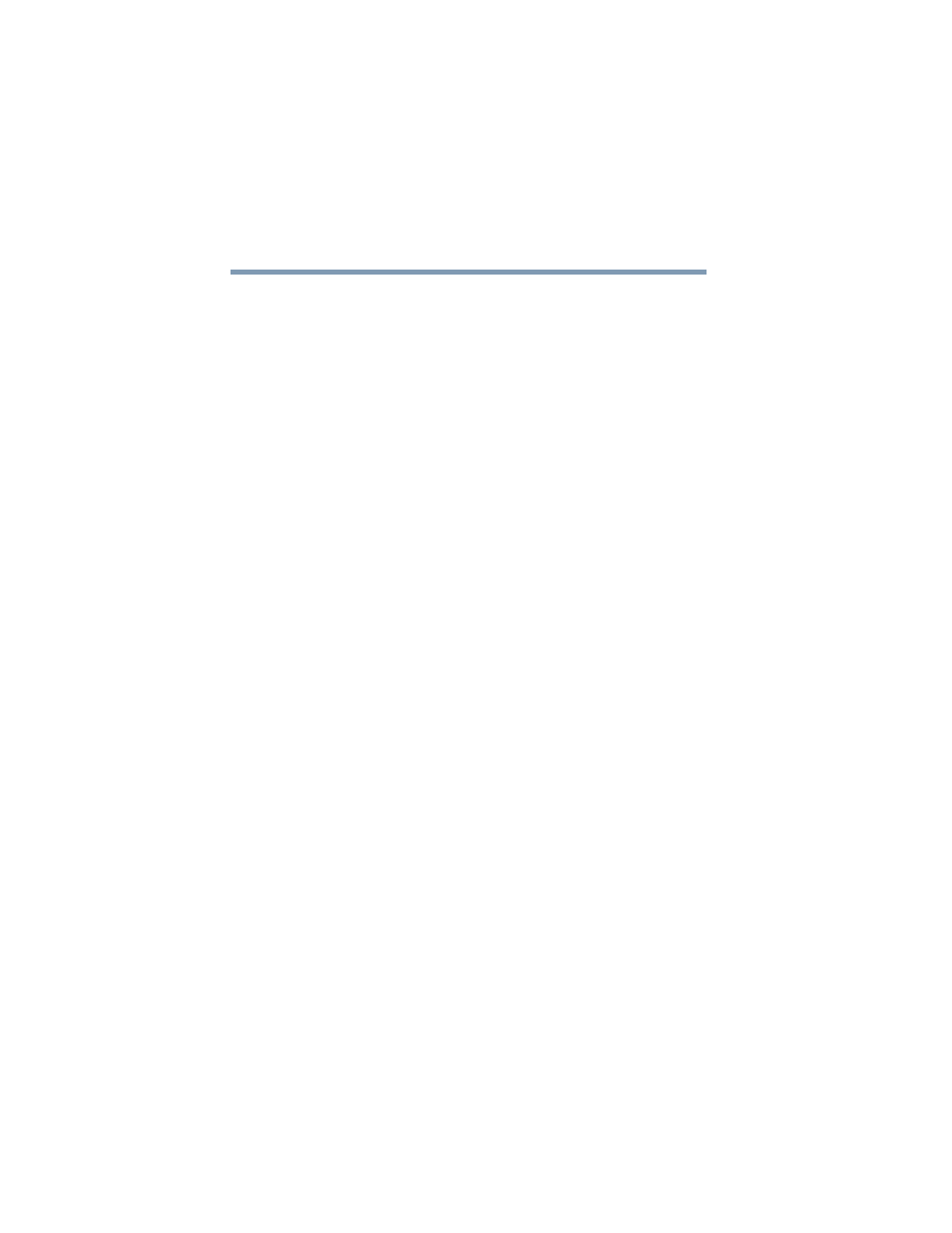
18
Contents
5.375 x 8.375 ver 2.4.0
Chapter 6: Enhancing Productivity.......................... 118
®
XP special features ............................. 118
Personalizing your desktop.................................. 119
Customizing the taskbar ................................ 119
Bringing the world to your desktop................ 120
Changing desktop and browsing style ........... 121
Personalizing individual windows .................. 122
Customizing window toolbars........................ 123
Displaying information about each folder....... 124
Setting up for communications............................ 125
Determining the COM port ............................ 126
Using the Ethernet LAN Port .......................... 127
Accessing a LAN ............................................ 127
Exchanging data with another computer.............. 128
Transferring application files .......................... 128
Setting up a direct cable connection .............. 129
Setting up a wireless connection ................... 129
Accessing the wireless modules using your
system tray .............................................. 129
Using Bluetooth ............................................. 131
Using audio features ............................................ 132
Using external speakers or headphones......... 132
Recording sounds.......................................... 133
Using a microphone....................................... 133
Adjusting recording settings .......................... 134
Powering down the computer .............................. 134
Turn Off or Shut down command................... 135
Restart command .......................................... 135
Hibernation command ................................... 136
Standby command......................................... 136
Using Turn Off or Shut down ............................... 137
Turning off more quickly ................................ 138
Starting again after Turn Off or Shut down .... 140
Using Hibernation ................................................ 140
