Using bluetooth – Toshiba PORT User Manual
Page 131
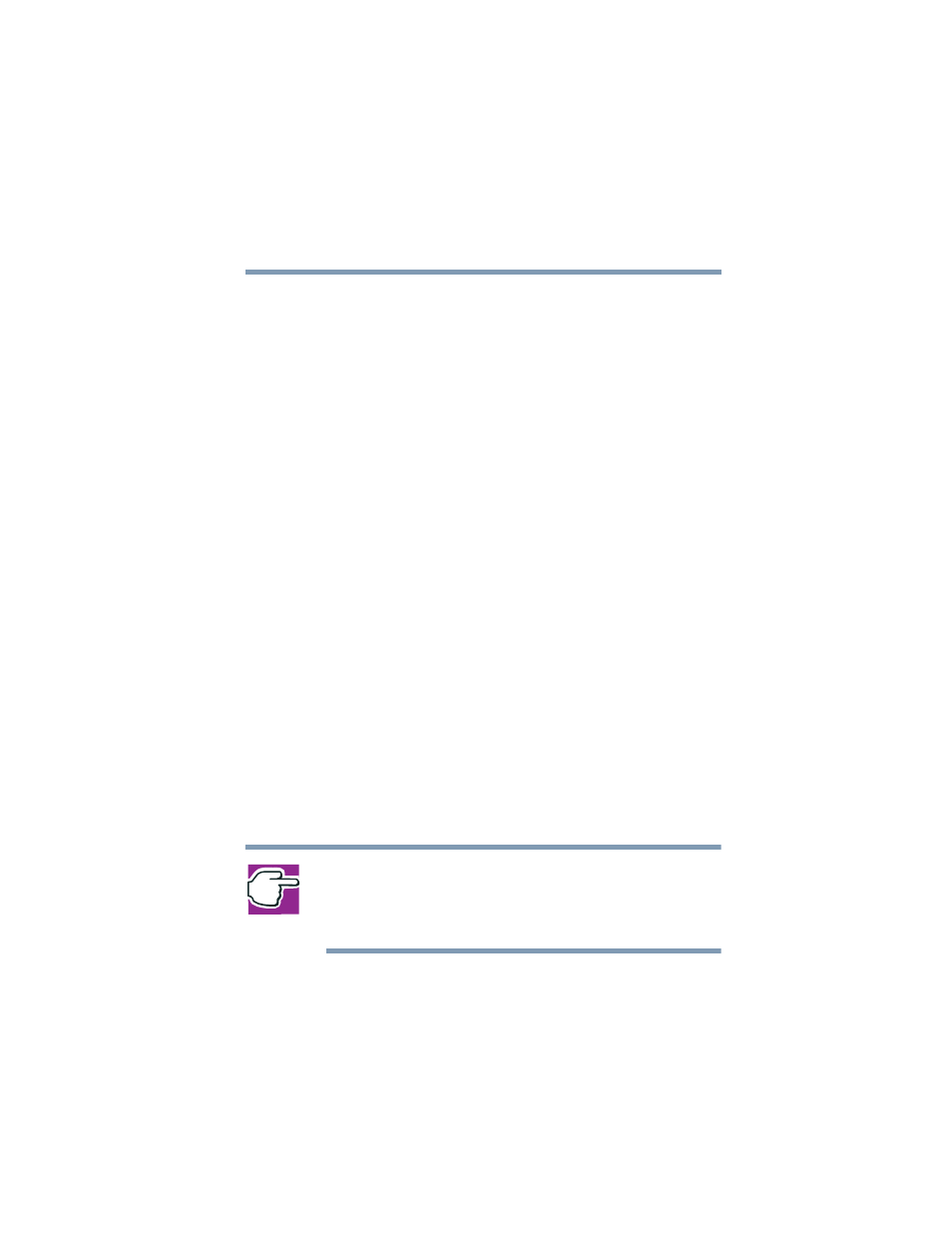
131
Enhancing Productivity
Exchanging data with another computer
5.375 x 8.375 ver 2.4.0
3
Click OK to close the dialog box.
Using Network Device Switch, you can add a new network
profile, modify or view detailed information about a profile,
delete a profile, or switch to different network profiles.
Using Bluetooth
The following information applies to those systems with the
optional Bluetooth wireless feature:
Bluetooth is a technology that expands wireless
communication beyond networking equipment, and can
connect many different kinds of electronic devices without
the need for cables. Bluetooth uses the 2.4 GHz frequency
band for wireless communications.
Bluetooth can transmit at data rates up to 1 Mbit/sec. The
range (through walls and floors) of the wireless transmission
is up to 100 feet.
If your computer is equipped with Bluetooth, and you want to
enable the Bluetooth module:
1
Flip the wireless antenna on/off switch to the on position.
The antenna is enabled.
2
Hold down the function key (
Fn
) and press
F8
until the
Bluetooth icon is highlighted.
3
Release the keys.
Bluetooth is now enabled.
NOTE: Your Bluetooth module is based on the Bluetooth
specification version 1.1. Toshiba cannot confirm all compatibility
with PC products and/or electronic devices using Bluetooth other
than Toshiba mobile PCs.
