Flow sensor connection – Toro 12 User Manual
Page 83
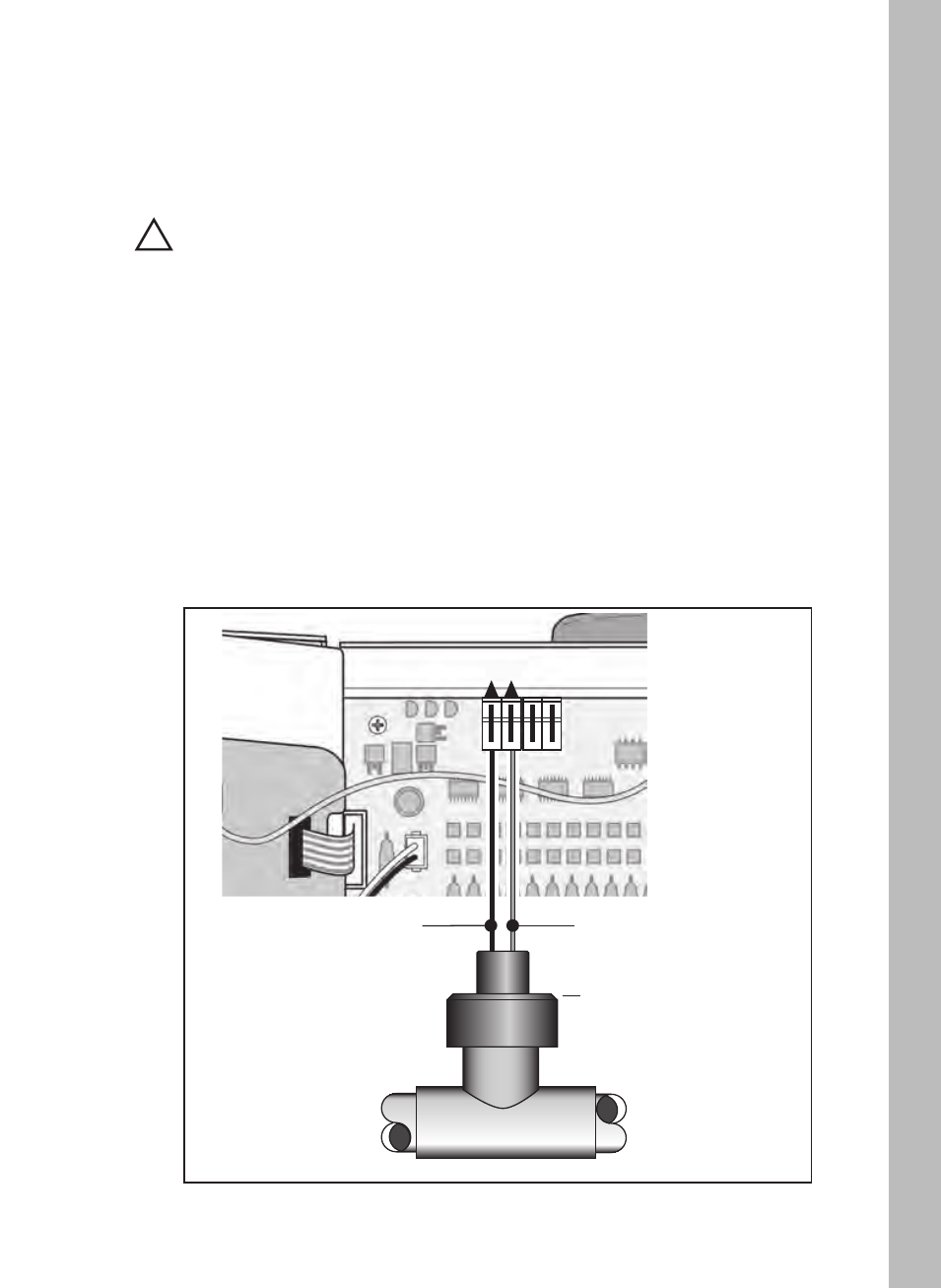
Flow Sensor Connection
77
Important: Refer to the sensor manufacturer’s recommended
communication cable size and type. All cable wire splices must
be watertight, with absolutely no path to ground or contact
between conductors. Using an epoxy-type wire splicing method
is recommended.
1. Remove one of the auxiliary wiring access plugs from the bottom
of the cabinet and insert the flow sensor connection cable.
2. Route the flow sensor cable to the sensor terminal block and
connect the wires as follows: Lift the terminal block lever, insert
the bare wire, then secure the wire by pushing the lever down.
Connect Black (–) wire to the Flow (–) terminal and the Red (+)
wire to the Flow (+) terminal.
3. Refer to page 49 for flow sensor/monitor setup information.
!
Red +
Black –
Toro TFS Series
Flow Sensor
Flow – +
The Intelli-Sense Commercial Controller is designed for use with a
Toro TFS or Data Industrial IR series flow sensor. The flow sensor
must be installed and connected in compliance with the instructions
provided with the device.
+ _
Red +
Black _
