Toro 12 User Manual
Page 63
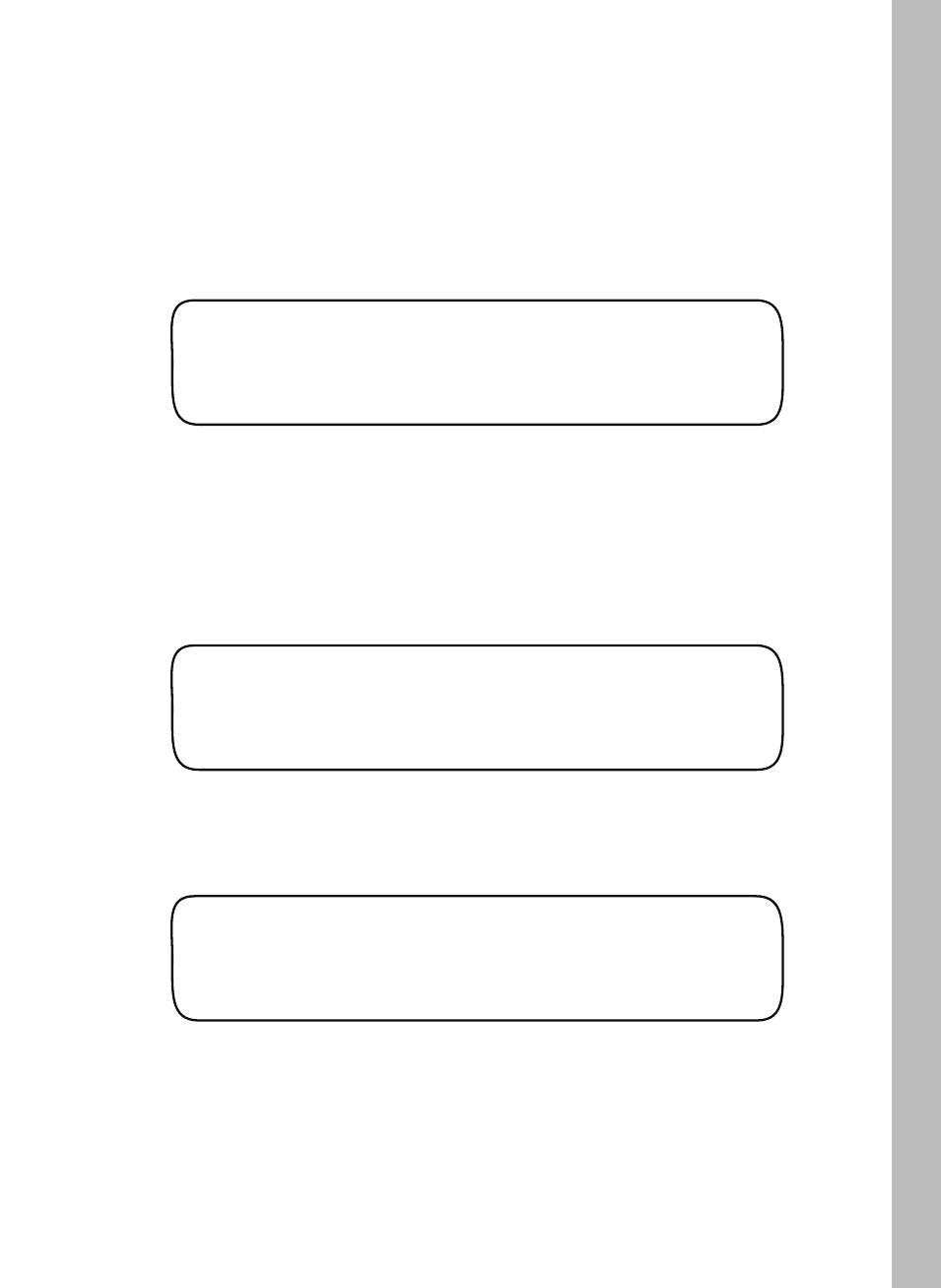
CURRENT DAILY ET P
0.14 00-00-00 12:00:00
Using the ET Function
5
7
1.
Turn the Function dial to the ET position. The Current Daily ET
value recievied from the ET Everywhere service will be displayed
with the download date and time stamp.
AVERAGE WEEKLY ET
1.00
CUSTOM Kc PLANT A
1.00
2.
Turn the Upper Line dial right to display Average Weekly ET. The
numeric value shown is the average daily ET value compiled from the
previous seven days.
1.
With the Function dial in the ET position, turn the Upper Line dial
right to select the Custom Kc screen.
2.
Plant A is selected by default. To select Plant B, turn the
Upper Line knob.
3.
A Kc value of 1.0 is selected by default. Turn the lower line knob to
adjust the value between 0.10 to 1.20.
Note:
If the letter P is displayed, an updated daily ET value is currently
pending download. A letter I indicates that incremental ET data has
been downloaded prior to the scheduled download time due to an
extreme change in weather and conditions resulting ET data.
The screens provided within in the ET function enable the current daily
and weekly ET values to be reviewed, and the Kc value of custom plants
and turf to be defined.
Edit Custom Plant Kc Value
Note:
Most common crop coefficient (Kc) values can be found on
the Irrigation Association web site at: www.irrigation.org
