Using the flow monitor function – Toro 12 User Manual
Page 53
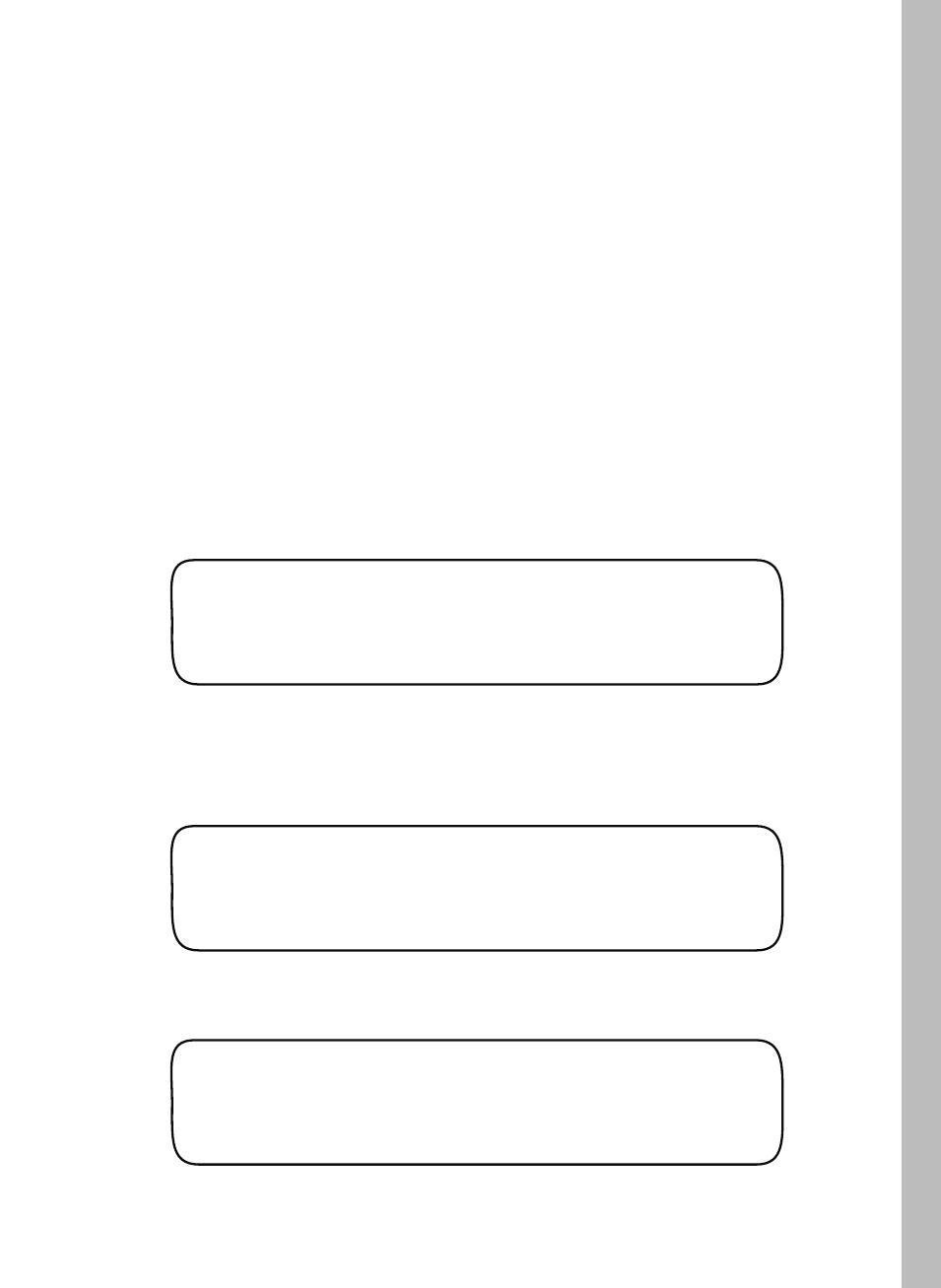
MEASURED FLOW (GPM)
FM1: 000.0
FLOW METER MODE
Off
FLOW METER MODE
1
47
Using the Flow Monitor Function
1. Turn the Function dial to the FLOWposition. The Measured
Flow review screen is displayed by default and provides the
current system GPM flow rate.
Note:
Pressing the Copy button while the Flow function is
selected will prompt the Measured Flow screen to display the
current flow rate.
2. Turn the Upper Line knob right to select Flow Meter Mode.
3. By default, the flow monitor function is Off. To turn the
monitor function On, turn the Lower Line knob to select 1.
The Intell-Sense Professional Controller incorporates a precision
flow monitorfunction to display and record flow data provided by
a compatible Toro TFS Series or Data Industrial IR Series flow
sensor. (See flow sensor installation details on page 75.) With the
flow sensor properly installed and configured for operation,the
Intelli-Sense will continually monitor flow sensor input to record
and respond to specific flow conditions including: High-flow,
Non-flow, and Leakage. Each flow parameter has an adjustable
alert threshold and response delay period. During system opera-
tion, any monitored flow condition detected outside the threshold
will initiate anAlertresponse. The controller will automatically
turn off any affected station(s) or the entire irrigation system as
warranted by the monitored condition.
