Toro 12 User Manual
Page 32
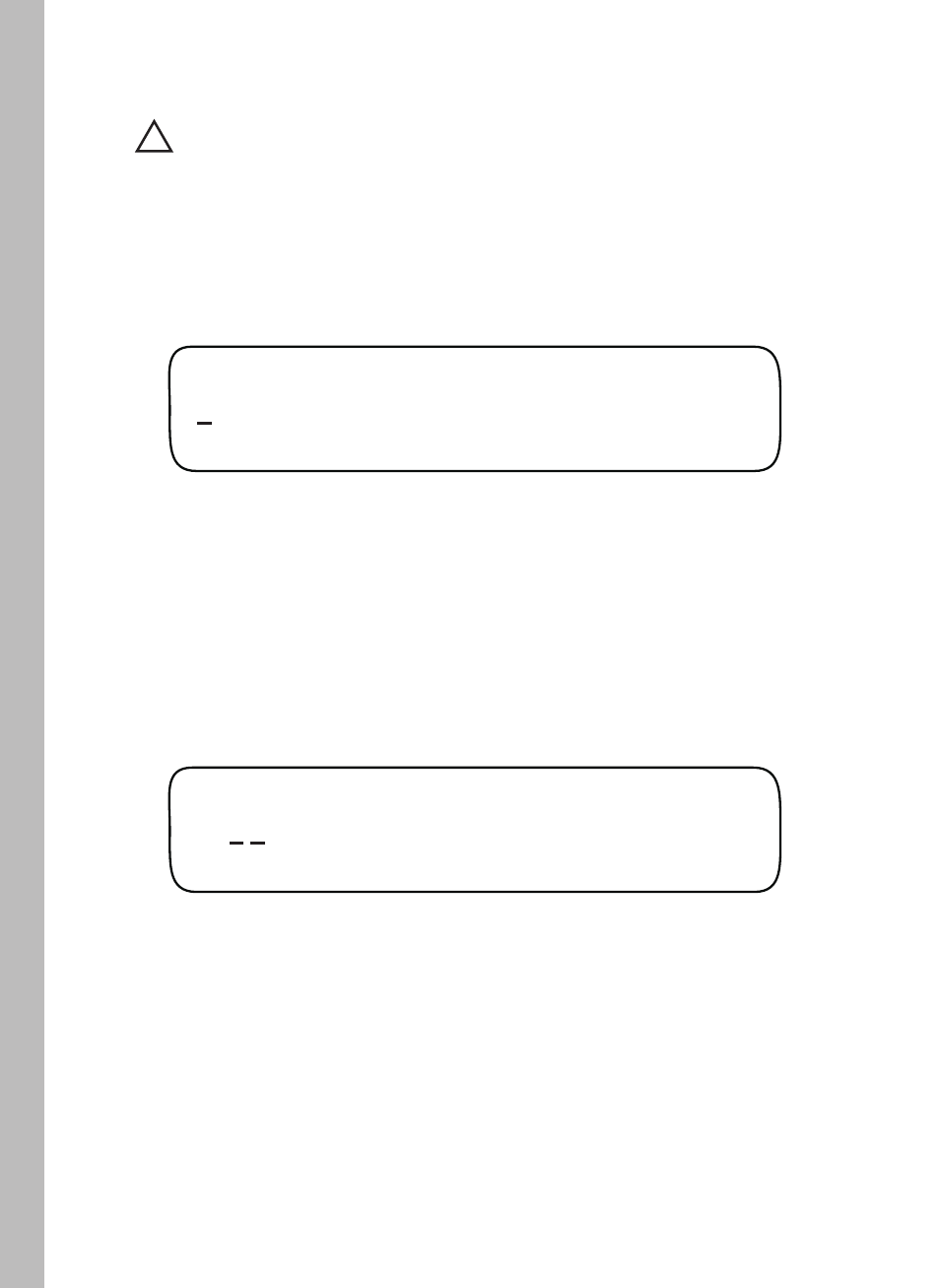
Set Precipitation Rate
2.
The default PR value will be displayed for the sprinkler type
selected. The whole number is selected in Part 1. Turn the
Lower Line knob to adjust the value from 0 – 9.
PRECIP PART 1
STA 01
1.70 Inches/Hr (default)
PRECIP PART 2 STA 01
1.70 Inches/Hr (default)
3. Turn the Upper Line knob right one stop to select the decimal
number (Part 2).
26
Note:
The PR value is adjustable from 0.10 – 9.99 Inches/Hour.
The whole number value is adjustable to 0 only when the
decimal number value is ≥ 10. Conversely, the decimal number
is adjustable to 0 when the whole number is ≥ 1.
4. Turn the Lower Line knob to adjust the decimal number value
from 00–99.
1. Turn the Upper Line knob to display Precip Part 1.
Important:The sprinkler precipitation rate (PR) is a key
factor in the calculation of an automatic watering program.
If you know the actual PR value, enter it at this time. If you do
not have this information, the baseline PR of the sprinkler
type (entered in the previous step) will be entered.
!
