Toro 12 User Manual
Page 68
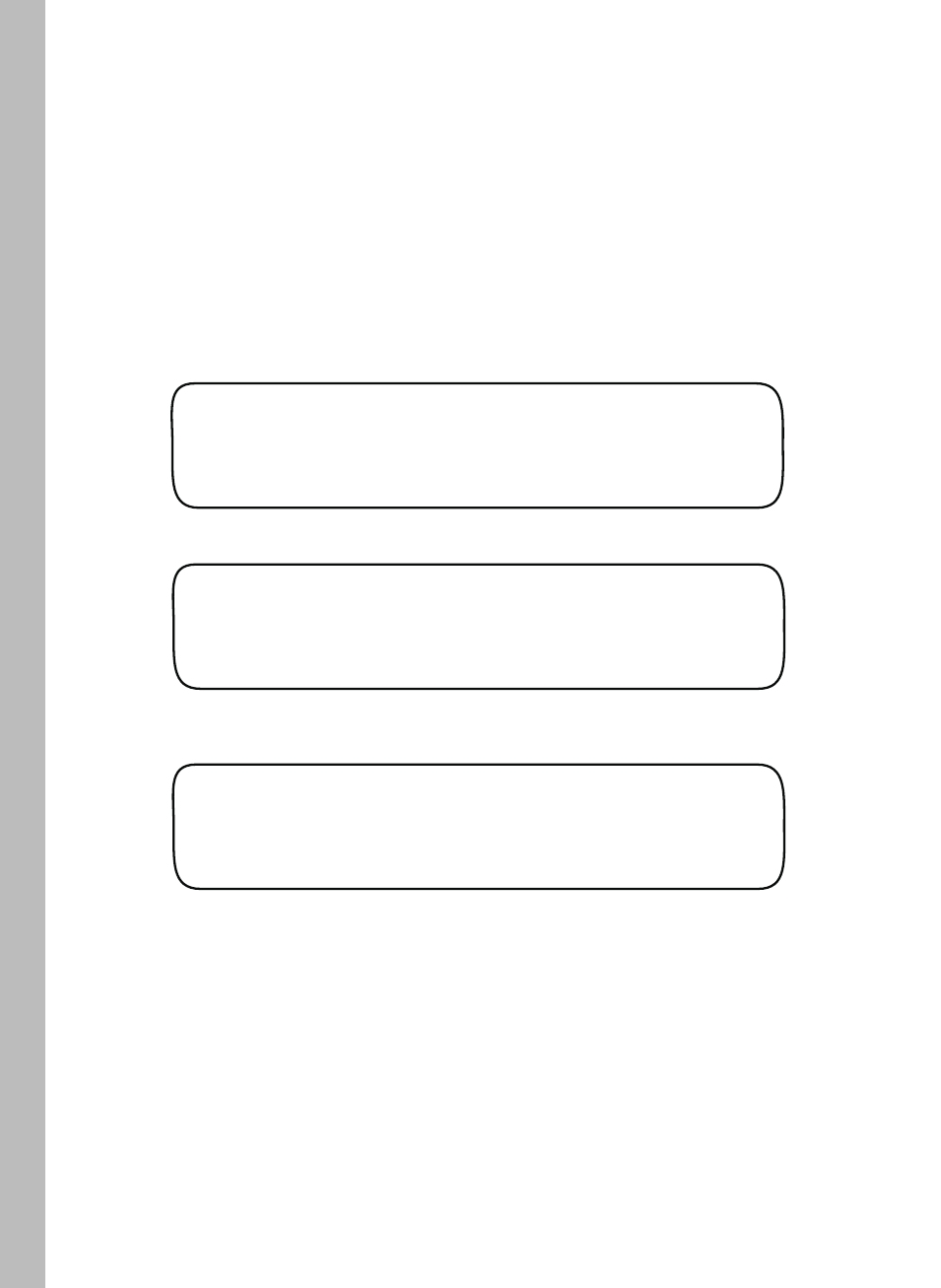
Manually Operate Specific Stations
1. T
2. Turn the Upper Line knob to change the station number.
urn the Function dial to the MANUAL position. Specific Stations
option will be displayed by default. (See page 63 for All Stations
manual operation.)
MANUAL WATER STA 01
00.0 Minutes
MANUAL WATER SET STA 01
10.5 Minutes NOW ON
MANUAL WATER
Specific Stations
3. Turn the Lower Line knob to select manual operating time
from 1 – 99 minutes in one-minute increments.
4. Repeat steps 2 and 3 to select additional stations for manual
operation. Each station placed in queue will operate one at
a time in numerical sequence as the preceding station times out
and shuts off.
The station cycle time will count down in 10th’s of a minute. The
station will shut off when the run time counts down (or is adjusted
down) to 00.0 minutes.
62
The Manual function enable of all stations (in sequence) or individual
station(s) to be manually operated at any time. Manual operation lasts
for a specified number of minutes and starts immediately, whether or
not the current day is a scheduled watering day. Only one station can
be on at a time when operating manually.
Note:
To terminate operation, either turn the Lower Line knob to
select 00.0 run time, or turn the Function dial to the OFF position.
Pause until the station turns off (5 seconds) before changing
Function
dial position.
Using the Manual Watering Function
