Spklr type spray head, Usable rainfall 100 – Toro 12 User Manual
Page 31
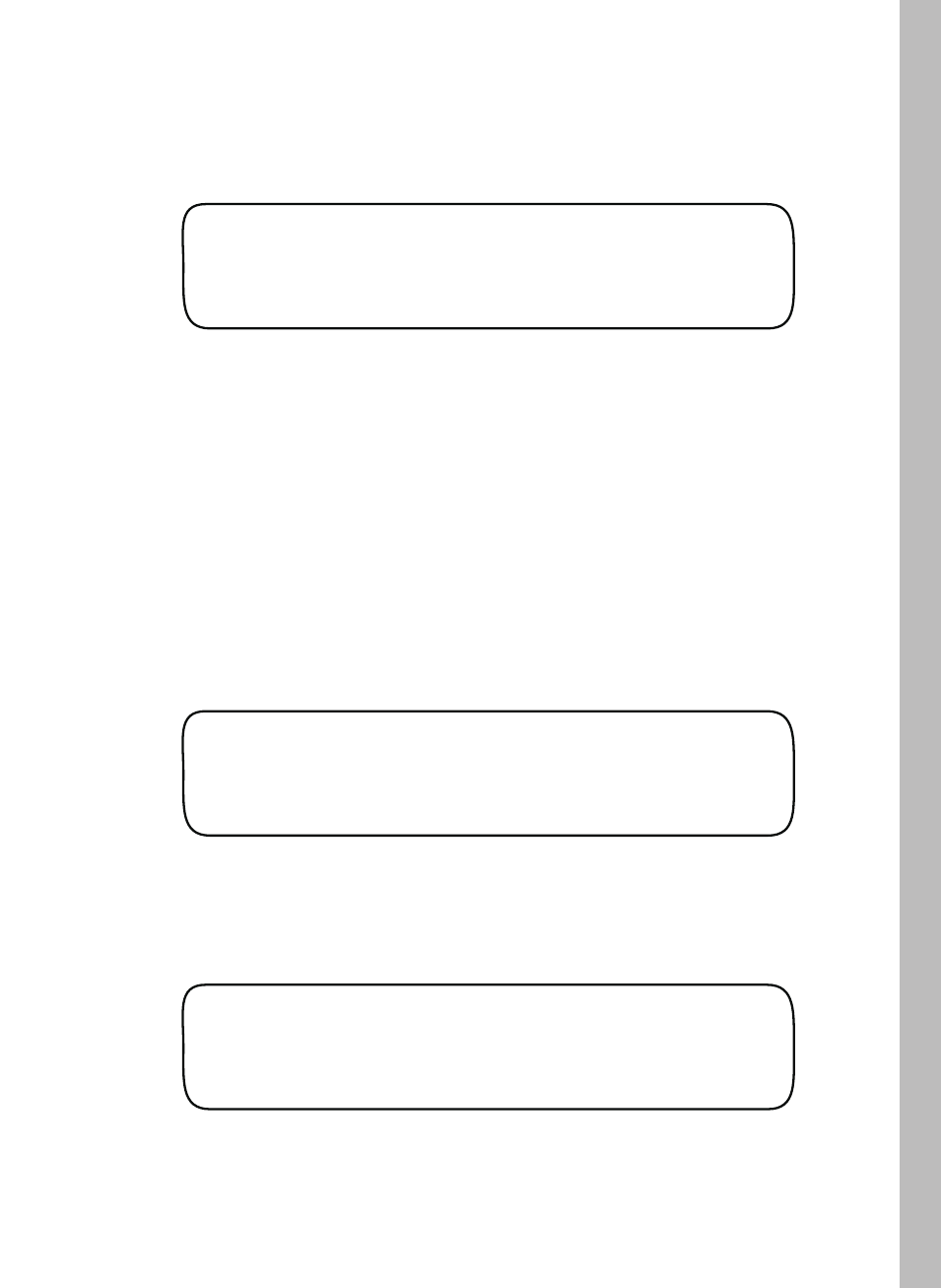
25
Select Water Window Option
Use Water Window STA 01
Yes (end time 04:00pm)
Select Sprinkler Type
SPKLR TYPE
Spray Head
2. Spray Head is selected by default. To choose from the menu of
listed sprinker types, turn the Lower Line knob.
1. Turn the Upper Line knob to display Sprinkler Type
Select Usable Rainfall
USABLE RAINFALL
100%
2. 100% is selected by default. To decrease the value, turn the
Lower Line knob right.
1. Turn the Upper Line knob to display Usable Rainfall.
1. Turn the Upper Line knob to display Use Water Window.
The current water window end time is automatically calculated
and displayed for the selected program.
2. Yes is selected by default. To disable the water window for the
selected station, turn the Lower Line knob to select No.
Note:
By selecting No, the station will run until irrigation is
complete, regardless of thewater window established for
the program.
The Usable Rainfall setting defines the percentage of the station’s
watering area exposed to rainfall. This setting is adjustable from
None (no rain contact) to 100% (full rain contact) in 25% increments.
For example, about 25% of the station zone is covered by a roof
overhang. The usable rainfall value for this station would be 75%.
