Max active stations 01 (user defined) – Toro 12 User Manual
Page 18
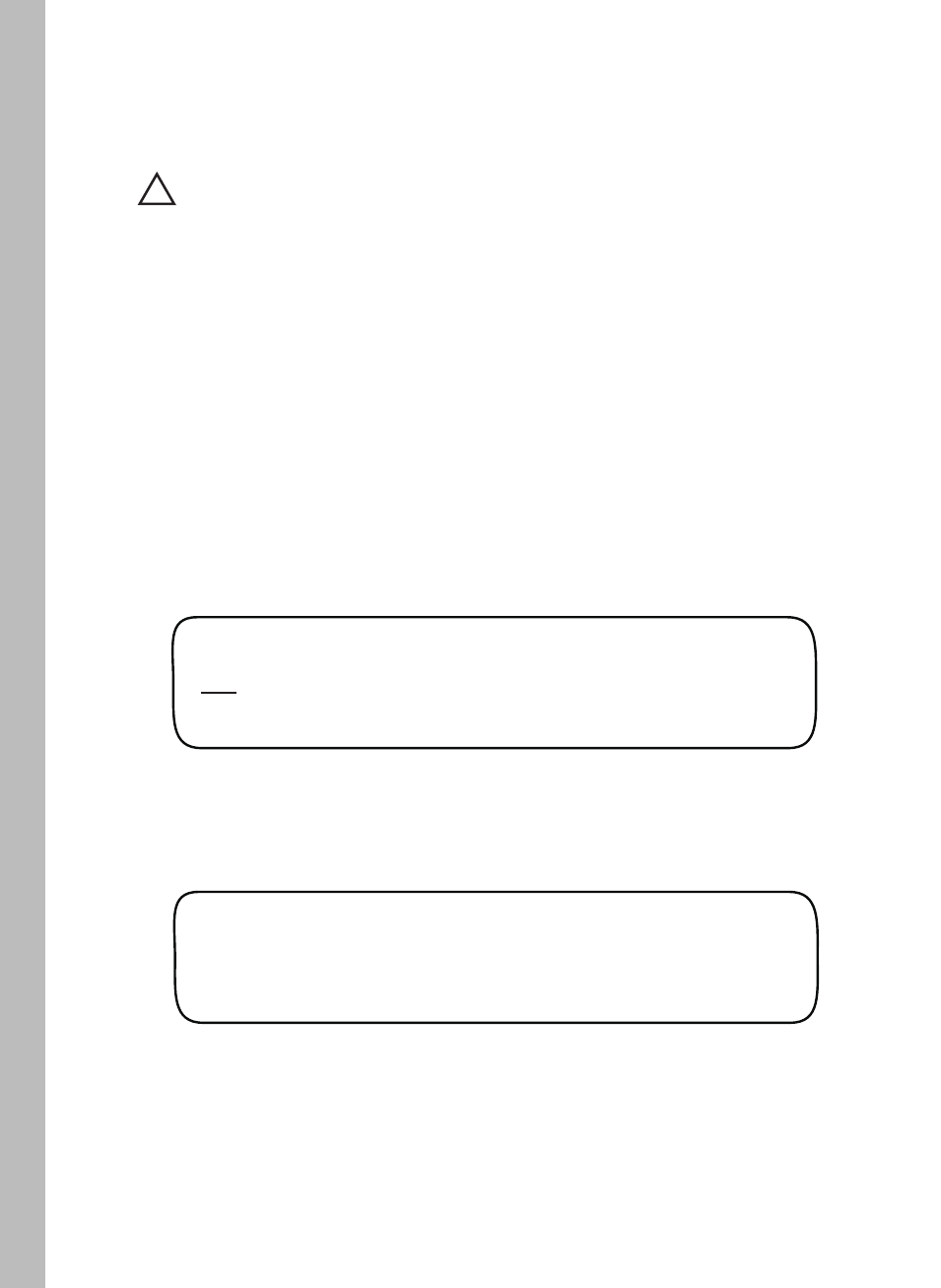
1.
2.
Within the Setup menu, turn the Upper Line knob to view the
following display:
Note:
The active station count entered in this step will also determine the
number of stations that can be accessed within the Programming, Review
and Copy function procedures.
MAX ACTIVE STATIONS
01 (User Defined)
Set Maximum Active Station Count
The actual number of stations being used for irrigation must be entered
to enable accurate automatic scheduleing.
12
To change the number of active stations, turn the Lower Line knob.
STA CONFIG FOUND ACIVE
36
36
36
Note:
To review the current station configuration, press the Copy button
when SETUP function is selected.
!
Note:
The abbreviated display information indicates the following:
STA CONFIG = Controller model configuration of 36 or 48 stations
FOUND = Actual number of stations recognized by controller
ACTIVE = Maximum active station count selected.
Important: The Intelli-Sense Professional controller firmware
provides for the scheduling of 48 stations regardless of controller
output configuration. If the actual number of active stations is not
set accurately and/or set according to controller output configura-
tion, alert errors and reuced controller performace will result. For
example, setting the active station count higher than actual will
result in an alert error or will add unnecessary time to the Water
Window. Setting the station count lower than actual will cause
some stations to be skipped.
