Copy density adjustment, Automatic copy density modes, Manual copy density mode – Toshiba E-STUDIO230/280 User Manual
Page 105
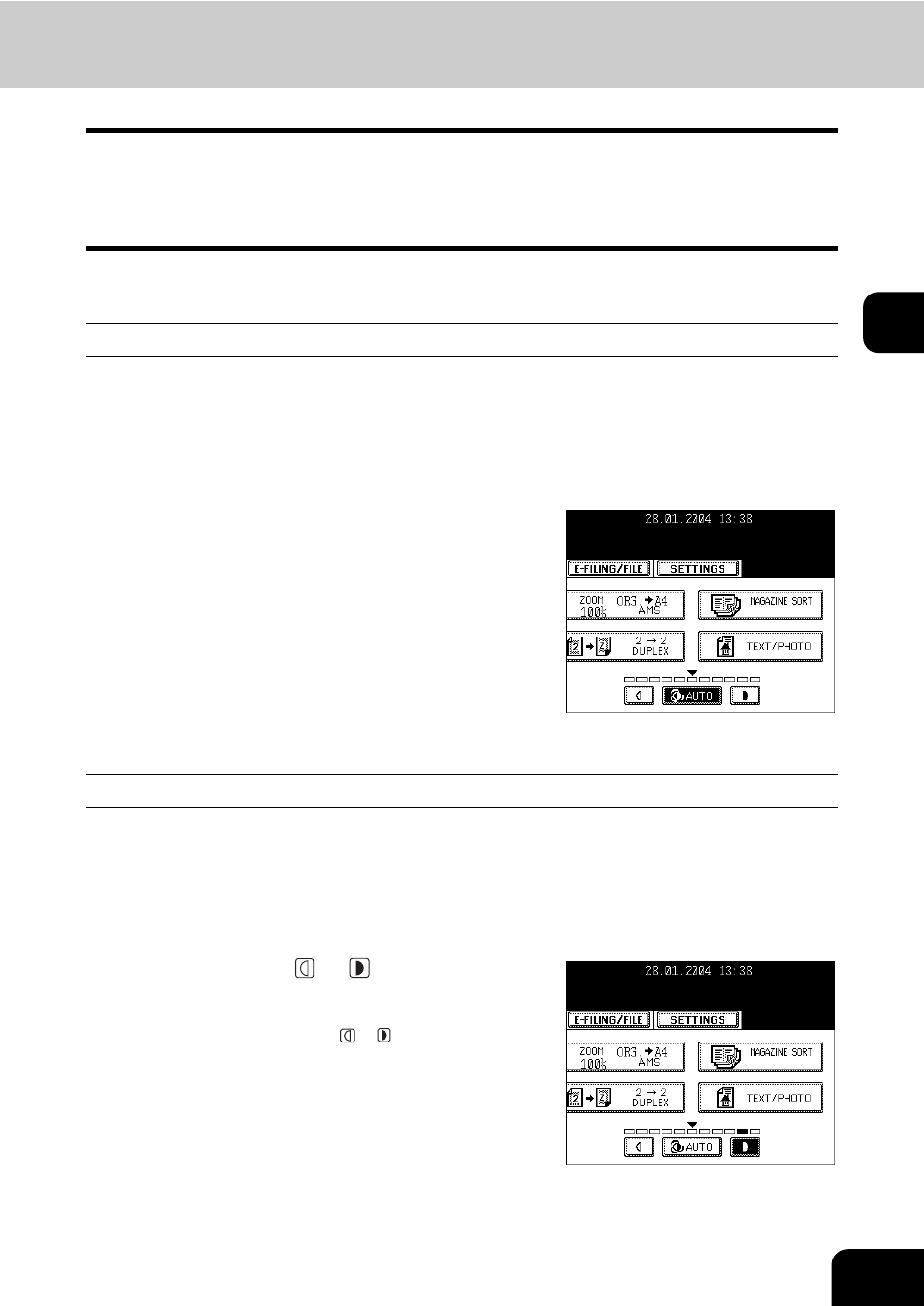
103
3
6. COPY DENSITY ADJUSTMENT
There are 2 types of image density adjustments: automatic mode and manual mode.
In the automatic mode, the density of each original is detected automatically and the optimum image density
is selected. In the manual mode, you can select the desired level of image density. Adjust the density with
this mode depending on the original condition.
Automatic Copy Density Modes
1
Place paper in the drawer(s).
- "4.SETTING COPY PAPER" Page 36
2
Place the original(s).
- "1.SETTING ORIGINALS" Page 48
3
Press the [AUTO] button.
z
Select other copy modes as required.
4
Press the [START] button.
Manual Copy Density Mode
1
Place paper in the drawer(s).
- "4.SETTING COPY PAPER" Page 36
2
Place the original(s).
- "1.SETTING ORIGINALS" Page 48
3
Press either the or button to adjust
the copy density to the desired level.
- Each time you press either the
or
button, your copies will
become lighter or darker respectively.
z
Select other copy modes as required.
4
Press the [START] button.
