How to make copies – Toshiba E-STUDIO230/280 User Manual
Page 49
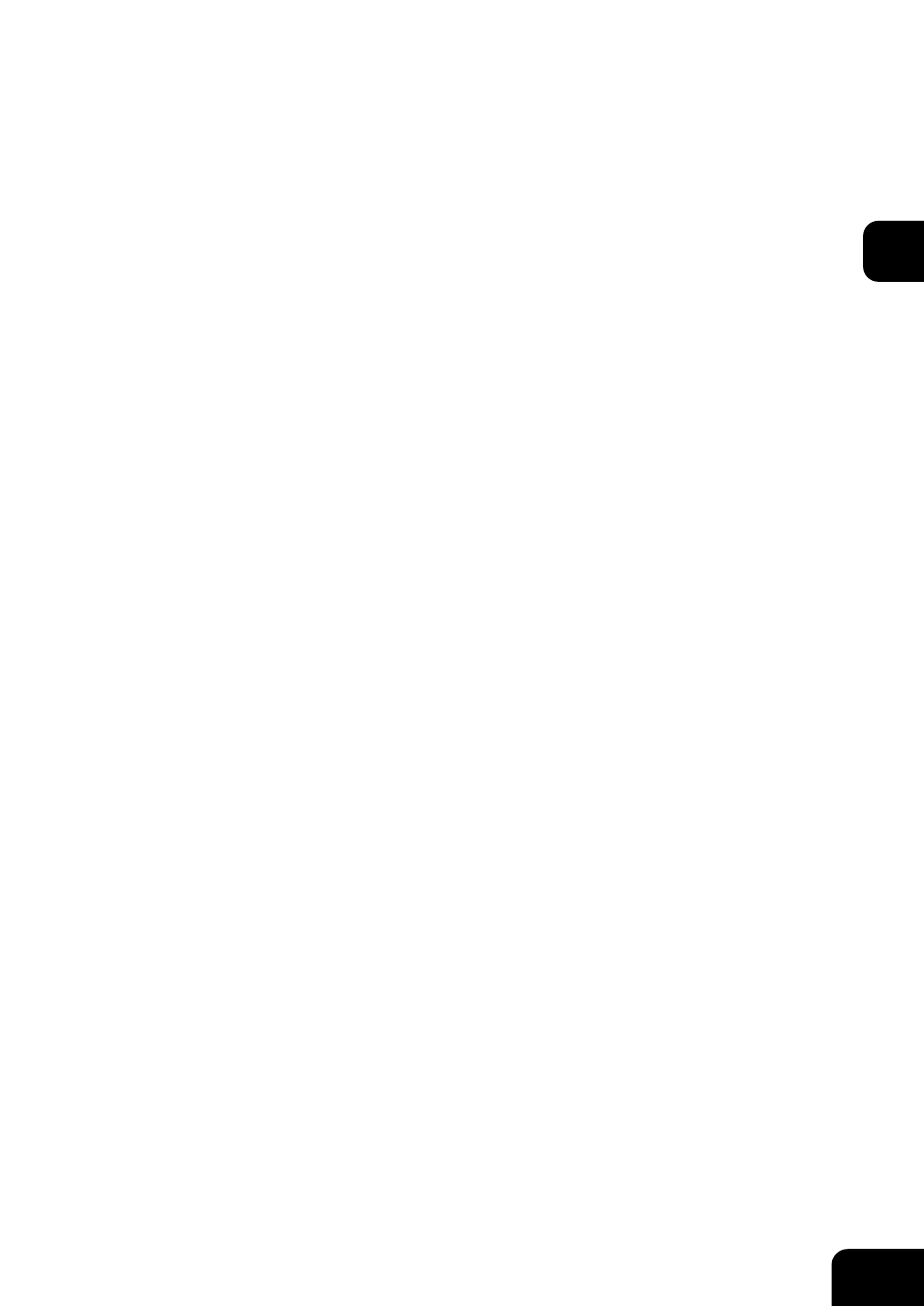
47
2
2. HOW TO MAKE COPIES
Acceptable Original Types and Sizes/Maximum Number of Sheets that can be Stored......48
When Placing an Original on the Glass ...............................................................................49
When Using the Reversing Automatic Document Feeder (optional)....................................51
2. GENERAL COPYING PROCEDURES ................................................................................54
3. AUTO JOB START (JOB PRESET).....................................................................................57
4. INTERRUPT COPYING .......................................................................................................59
5. STOPPING THE COPY OPERATION .................................................................................60
6. BYPASS COPYING .............................................................................................................61
Bypass Copying ...................................................................................................................61
Bypass Copying on Standard Size Paper ............................................................................62
Bypass Copying on Non-Standard-Size Paper ....................................................................65
Storing a Non-Standard Size in MEMORY...........................................................................67
Before copying on an envelope ...........................................................................................68
Copying on an envelope ......................................................................................................69
