Telex Integrated Signal Processor ISP-100 User Manual
Page 56
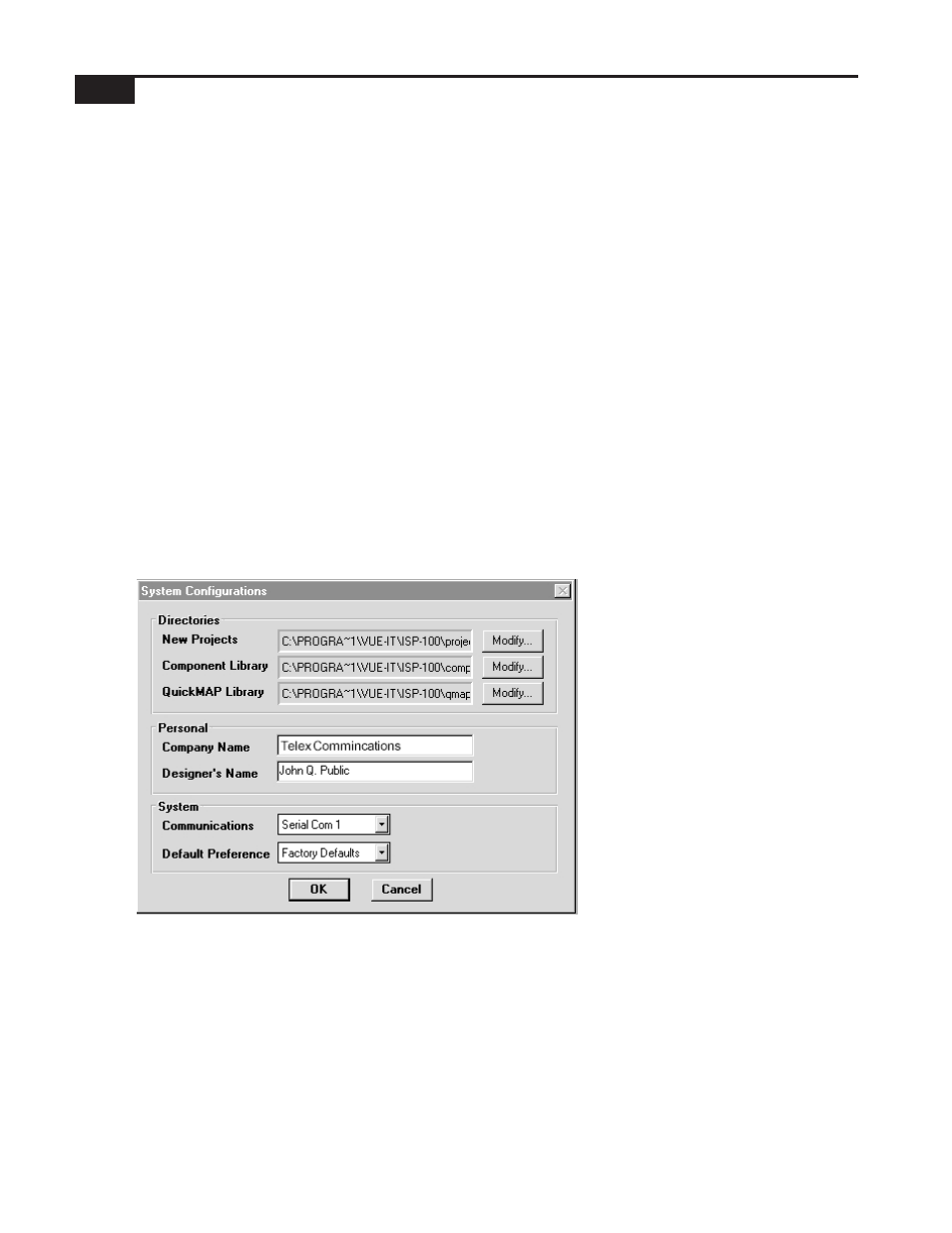
7-4
10 July 1998
there is when changing between QuickSETs or using a GPI mute.
The total time for ramp-up and ramp-down is twice the time specified.
(i.e. If 50 ms of time is specified, the ramp-down will be 50 ms and the
ramp-up will be 50 ms. Thus, the total time between the start of the
ramp-down to the end of the ramp-up is 100 ms.)
Display recently opened files in the File Menu
The check box turns on and off the Most Recently Used files (MRU)
function. Removing the check mark will disable the function and clear
the list.
Open Device Status panel on error
When a device status message is received, the status panel is
automatically opened.
Display QuickMAP pop-up names
If selected the pop-up component nametags in the QuickMAP layout
display are shown.
Display Filter Bandwidth in “Q”
If the box is checked filter bandwidth to be displayed in terms of Q. If it
is unchecked bandwidth will be displayed in terms of octave fraction.
System Configurations (see Figure 7-8)
Figure 7-8 System configuration dialog.
New Projects
This is the directory under which new projects are stored. To modify
the path, click on the Modify... button located to the right of the
directory path entry.
Component Library
This is the directory under which the component presets are stored.
To modify the path, click on the Modify... button located to the right of
the directory path entry.
