Telex Integrated Signal Processor ISP-100 User Manual
Page 27
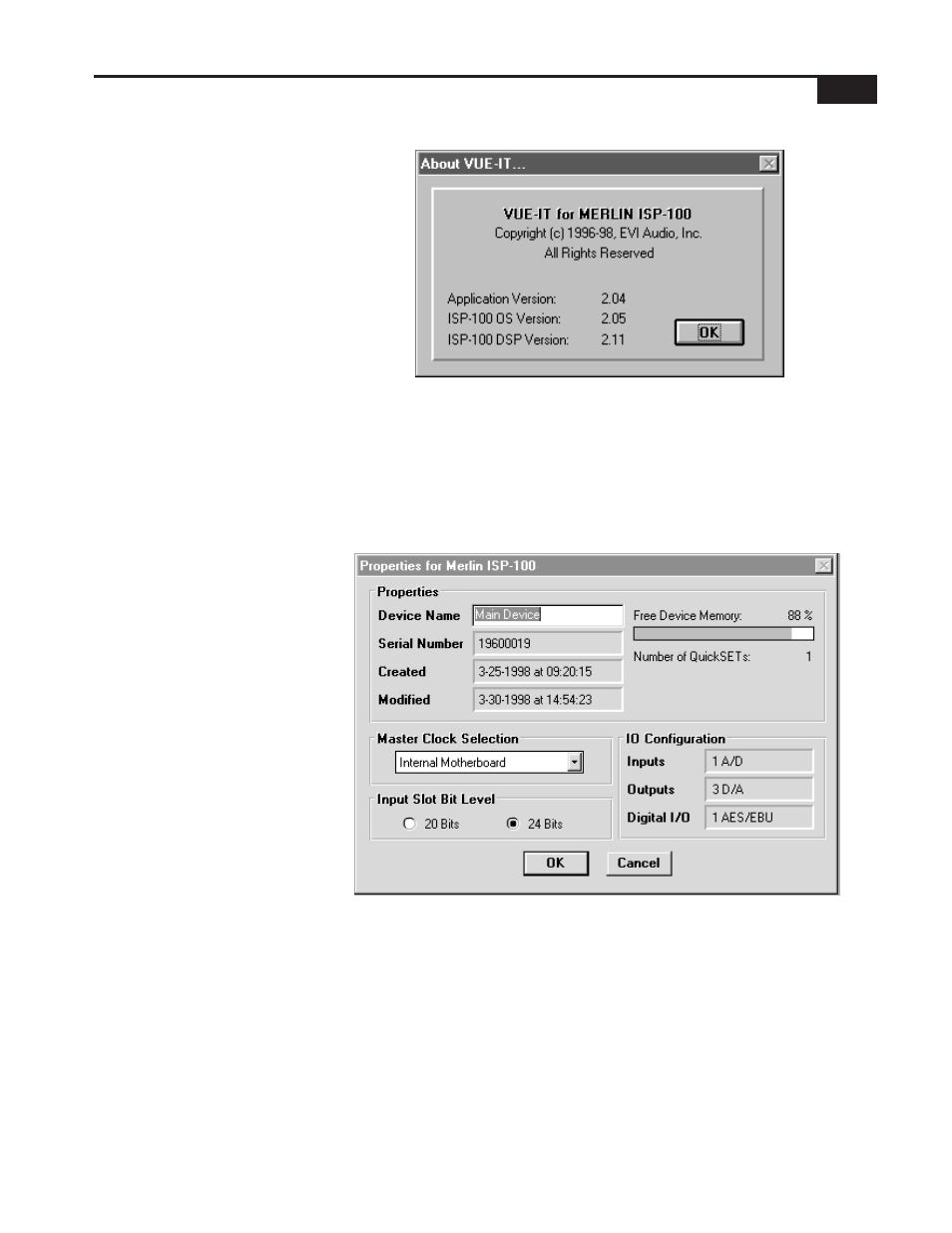
3-3
Troubleshooting
Figure 3-1 About VUE-IT dialog
Retrieving Version Numbers
Figure 3-2 Properties dialog.
Clicking on the star icon in the Project Manager and then clicking on the
Properties button will reveal the ISP-100’s serial number. See Figure
3-2.
Application, OS, and DSP version numbers can be obtained by clicking
on the Help menu and then selecting the About entry. See Figure 3-1. If
an ISP-100 is not online, only the application version number will be
reported.
Retrieving Serial Numbers
