Telex Integrated Signal Processor ISP-100 User Manual
Page 50
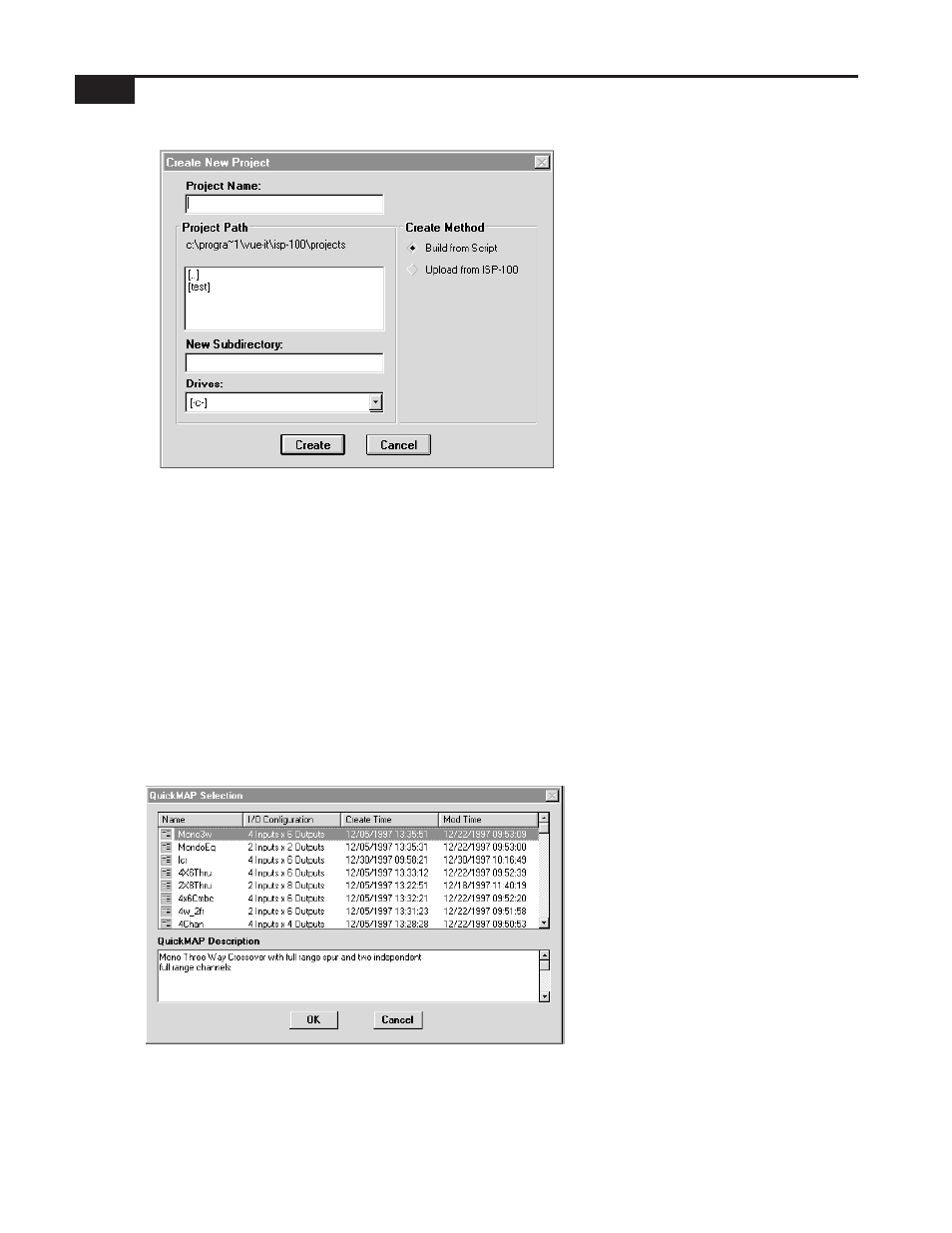
6-2
10 July 1998
Starting a New Project
Figure 6-2 Create new project dialog.
To start a new project select New Project from the File menu. A panel
similar to the one in Figure 6-2 will appear.
You are allowed to select a name of up to eight characters for the project,
assign a path for the project to be stored, and create a new subdirectory if
needed. You also will need to select the method by which the new project
will be created. To select the method, click on the diamond to the left of
either the Build from Script or Upload from ISP-100 options. The Build
from Script option uses files stored on your hard drive to create the
QuickMAP. The Upload from ISP-100 option creates the QuickMAP
based on the information stored in an ISP-100 that is connected to the
PC. When you have given the project a name, assigned a path or
directory, and selected the creation method, click on the Create button to
start the project creation process.
Figure 6-3 QuickMAP selection dialog.
If the Build from Script option is selected a dialog similar to the one in
Figure 6-3 will appear. Here you will be able to select the script that will be
