Turning drive power on or off (maintenance screen), Figure 43 sample tape drive power screen, Turning drive power – Quantum ATL M-Series User Manual
Page 99: On or off (maintenance screen)
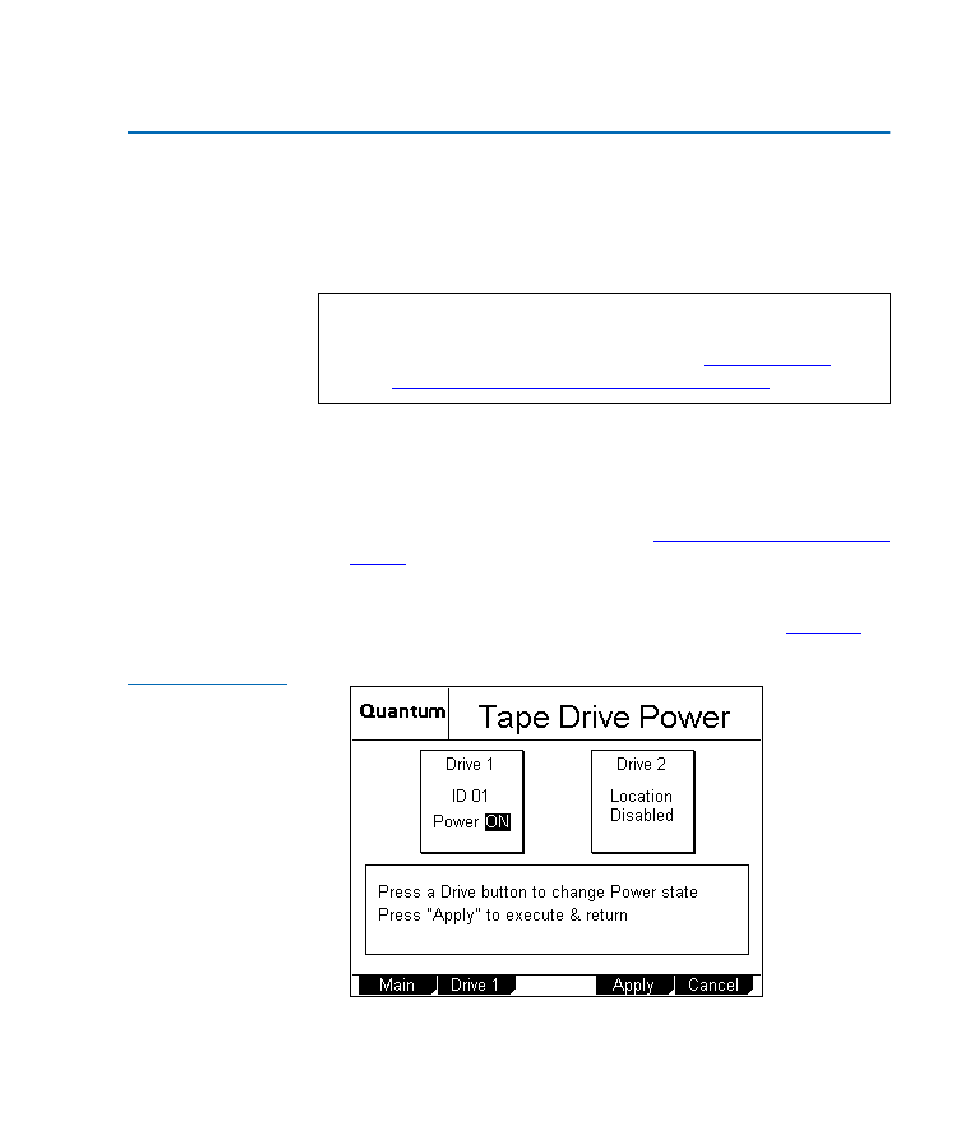
Chapter 4 Performing Maintenance Operations
Turning Drive Power On or Off (Maintenance Screen)
ATL M-Series User’s Guide
81
Turning Drive Power On or Off (Maintenance Screen)
4
The
Drive Power
option allows you to turn drive power on or off
from the GUI. Use this option to turn off drive power when you are
hot-swapping a tape drive.
Turning Drive Power On or Off in an ATL M1500 Library
4
To turn drive power on or off in an ATL M1500 library:
1
Access the
Maintenance
2
Press
Drv Pwr
.
The GUI displays the
Tape Drive Power
screen (see
).
Figure 43 Sample
Tape Drive Power
Screen
Note:
This option is available on both the
Maintenance
screen
and the
Quick View Menu
screen. To access this option on
the
Quick View Menu
screen, refer to
