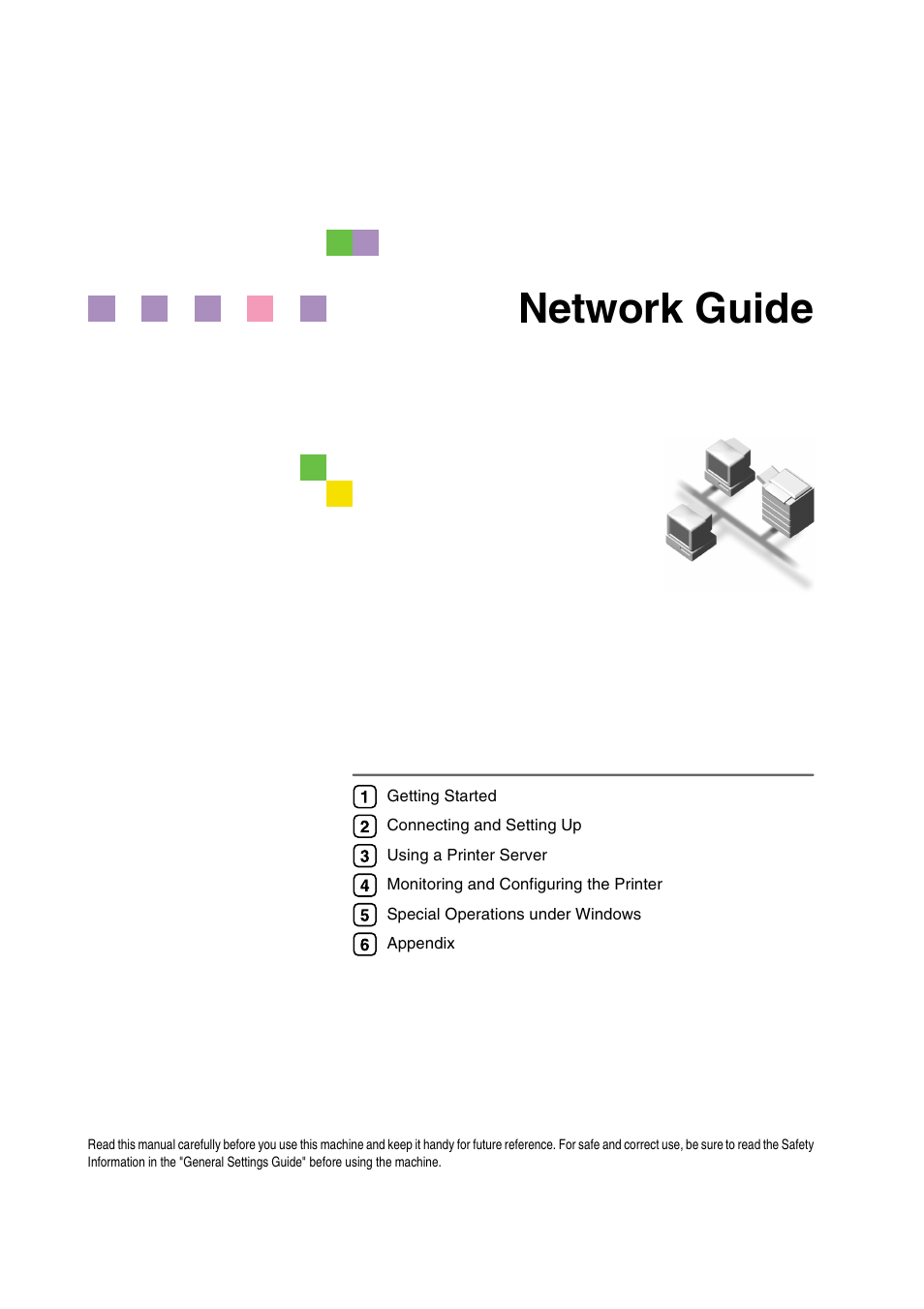Ricoh Network Guide User Manual
Network guide
Table of contents
Document Outline
- Network Guide
- TABLE OF CONTENTS
- Manuals for This Machine
- How to Read This Manual
- 1. Getting Started
- 2. Connecting and Setting Up
- 3. Using a Printer Server
- 4. Monitoring and Configuring the Printer
- Using Web Image Monitor
- Using SmartDeviceMonitor for Admin
- Installing SmartDeviceMonitor for Admin
- Changing the Network Interface Board Configuration
- Locking the Menus on the Machine's Control Panel
- Changing the Paper Type
- Managing User Information
- Configuring the Energy Saver Mode
- Setting a Password
- Checking the Machine Status
- Changing Names and Comments
- Load Fax Journal
- Viewing and Deleting Spool Print Jobs
- Managing Address Information
- Using SmartDeviceMonitor for Client
- Remote Maintenance by telnet
- SNMP
- Getting Printer Information over the Network
- Understanding the Displayed Information
- Message List
- 5. Special Operations under Windows
- 6. Appendix
- INDEX