Ricoh Network Guide User Manual
Page 66
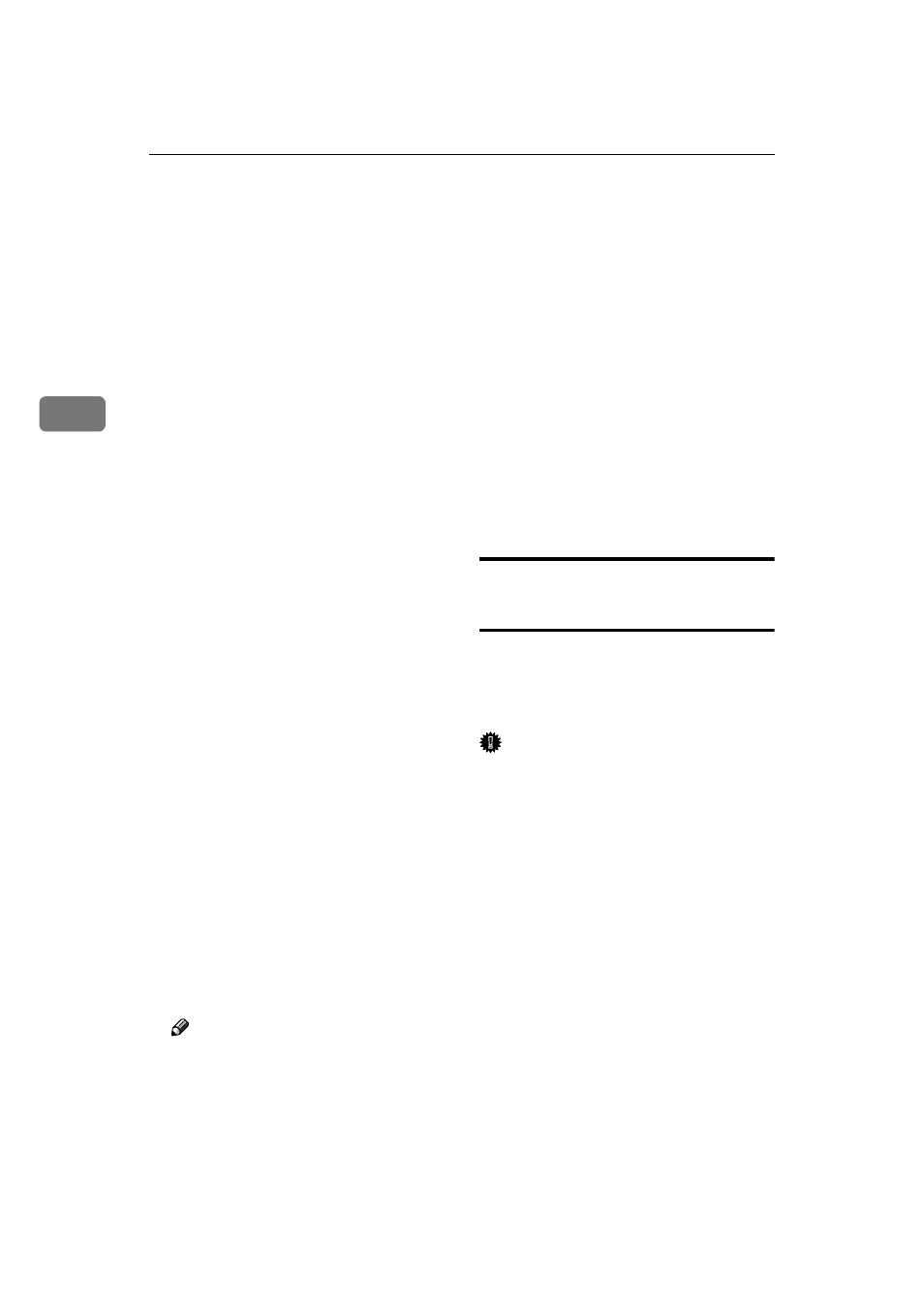
Using a Printer Server
60
3
E
Enter the printer name in the [De-
vice name:]
box and a comment in
the [Comment] box, and then click
[Next]
.
F
Select the [NetWare] check box,
and then click [Next].
G
Click [Bindery mode], enter the file
server name in the [File Server
Name:]
box, and then click [Next].
In the [File Server Name:] box, enter
the name of the file server in which
a print server is created. You can
also click [Browse...] to browse
through available file servers.
H
Enter the print server name in the
[Print Server Name:]
box, the printer
name in the [Printer Name:] box,
and the print queue name in the
[Print Queue Name]
box, and then
click [Next].
• In the [Print Server Name:] box,
enter the name of the NetWare
print server using up to 47 char-
acters.
• In the [Printer Name:] box, enter
the name of the NetWare printer.
• In the [Print Queue Name] box, en-
ter the name of the print queue
to be added to NetWare.
I
Check the settings, and then click
[Next]
.
The settings are applied, and NIB
Setup Tool quits.
J
Turn the printer off and then on
again.
Note
❒ To check that the configuration
is made correctly, enter the fol-
lowing fro m the com mand
prompt.
F:> USERLIST
❒ If the printer works as config-
ured, the name of the print serv-
er appears as a connected user.
❒ If you cannot identify the print-
er you want to configure, check
the printer name with the con-
figuration page printed from
the printer. For details about
printing a configuration page,
see Printer Reference.
❒ If no printer names appear in
the list, match the frame types
of IPX/SPXs for the computer
and printer. Use the [Network]
d ia l o g bo x o f W in d o w s t o
change the frame type of the
computer.
Setting Up as a Print Server
(NetWare 4.x, 5/5.1, 6/6.5)
Follow the procedure below to con-
nect the printer as a print server using
NetWare 4.x, NetWare 5/5.1, or Net-
Ware 6/6.5.
Important
❒ When using the printer as a print
server in NetWare 4.x, NetWare
5/5.1, or NetWare 6/6.5, set it to
the NDS mode.
❒ When using NetWare 5/5.1 or
NetWare 6/6.5, set the printer as a
print server.
A
Log on to the file server as a su-
pervisor or supervisor equivalent.
B
Start NIB Setup Tool on the [Start]
menu.
C
Click [Wizard], and then click [OK].
D
Select a printer you want to con-
figure.
