Network delivery scanner, Network twain scanner, Document server – Ricoh Network Guide User Manual
Page 13
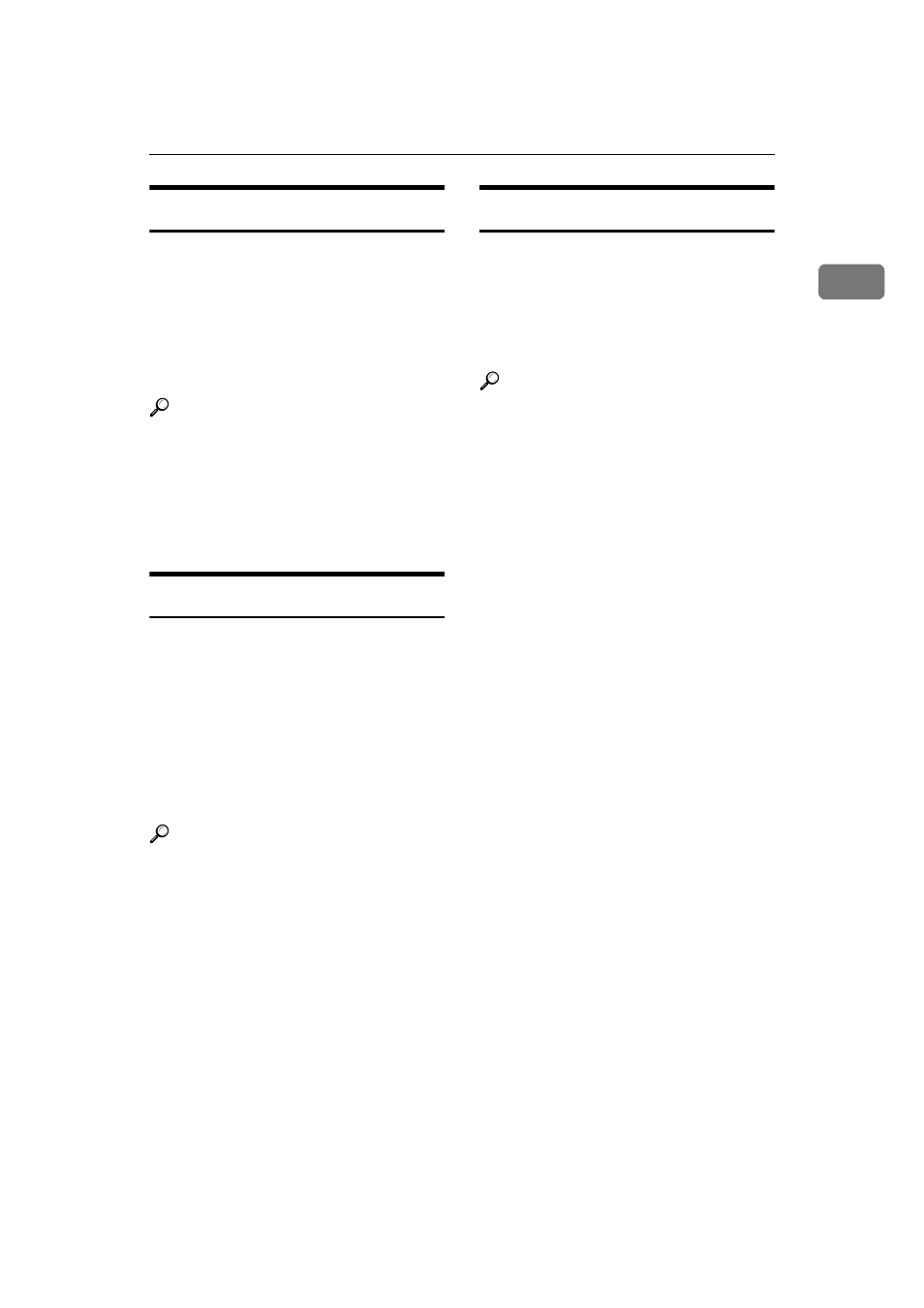
Functions Available over a Network
7
1
Network Delivery Scanner
You can use the machine as a delivery
scanner for the ScanRouter delivery
software.
Scan file or document received by fax
can be stored in the delivery server, or
delivered via the network to specified
folders on client computers.
Reference
For details about what settings to
make, see p.14 “Setting Up the Ma-
chine on a Network”.
For details about using this func-
tion, see "Delivering Scan Files",
Scanner Reference.
Network TWAIN Scanner
You can use the scanning function of
this machine from a computer con-
nected via a network (Ethernet, IEEE
1394(IP over 1394), or IEEE 802.11b
(wireless LAN)).
You can scan documents the same
way you would if you were using a
scanner connected directly to your
computer.
Reference
For details about what settings to
make, see p.14 “Setting Up the Ma-
chine on a Network”.
For details about using this func-
tion, see "Using the Network
TWAIN Scanner Function", Scan-
ner Reference.
Document Server
You can store copy, fax, printer, and
scanner documents on the hard disk.
Using DeskTopBinder Lite or a Web
browser, you can browse, print, de-
lete, or copy these documents over a
network.
Reference
For details about what settings to
make, see p.14 “Setting Up the Ma-
chine on a Network”.
For more information about Docu-
ment Server operation from the
printer, see "Using the Document
Server", Printer Reference.
For more information about Docu-
ment Server operation from the
facsimile, see "Using the Docu-
ment Server", Facsimile Reference
For more information about Docu-
ment Server operation from the
scanner, see "Using the Document
Server", Scanner Reference.
For all information about Docu-
ment Server operation, see "Using
the Document Server", General Set-
tings Guide.
For more information about Desk-
TopBinder Lite, see the manuals
for DeskTopBinder Lite.
