Ricoh Network Guide User Manual
Page 106
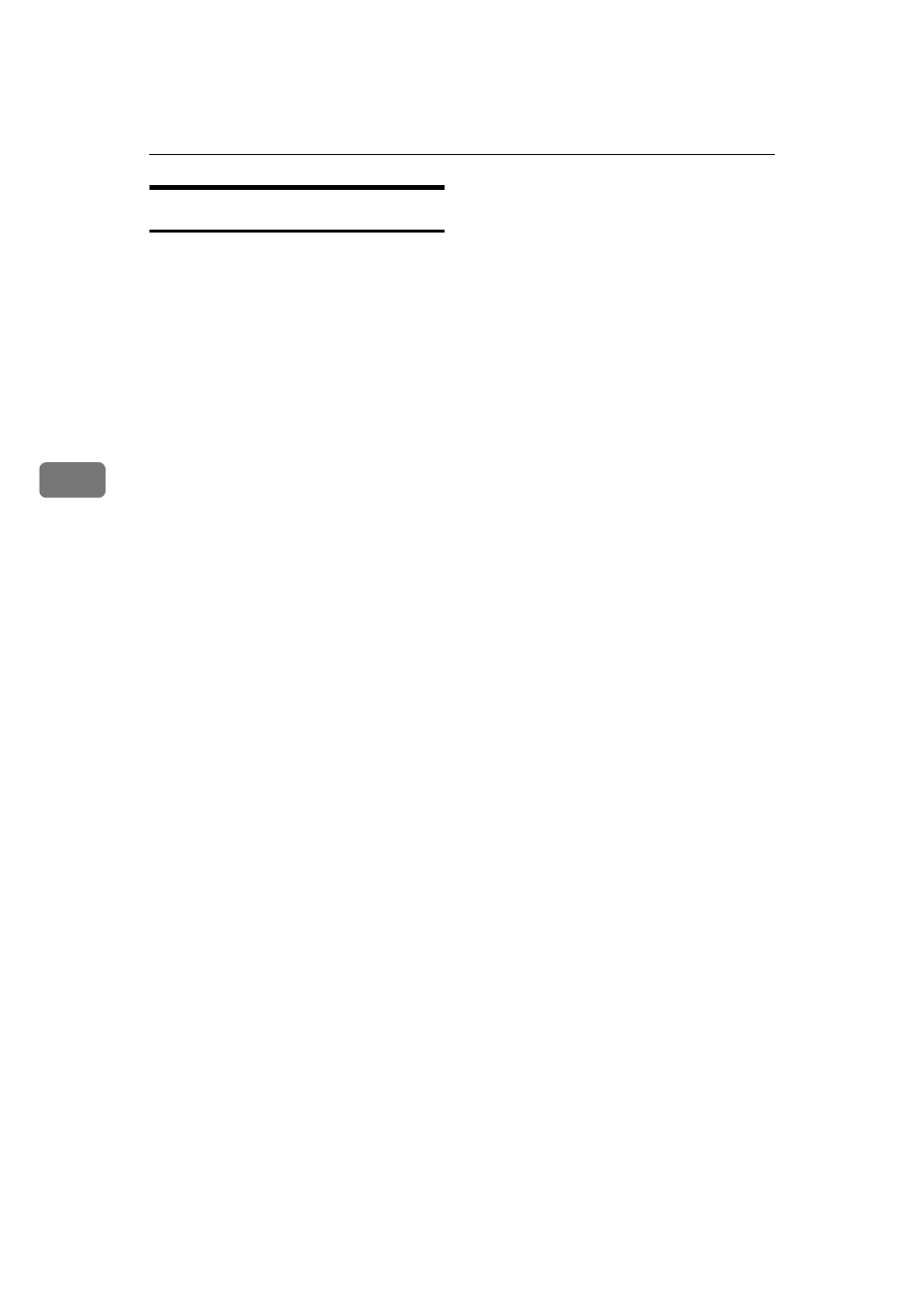
Monitoring and Configuring the Printer
100
4
set
Use the "set" command to set the pro-
tocol information display "active" or
"inactive".
❖
❖
❖
❖ View settings
The following command displays
protocol information (active/inac-
tive).
msh> set tcpip
msh> set appletalk
msh> set netware
msh> set smb
msh> set scsiprint
• scsiprint is available when the
optional IEEE 1394 interface
board is installed.
msh> set ip1394
• ip1394 can be specified only
when the IEEE 1394 interface is
installed.
msh> set protocol
• When protocol is specified, in-
formation about TCP/IP, apple-
talk, netware, and smb appears.
msh> set lpr
msh> set ftp
msh> set rsh
msh> set diprint
msh> set web
msh> set snmp
msh> set ssl
msh> set nrs
msh> set rfu
msh> set ipp
msh> set http
msh> set rendezvous
❖
❖
❖
❖ Configuration
• Enter “up”to enable protocol,
and enter “down” to disable
protocol.
You can set the protocol to "active"
or "inactive".
msh> set tcpip {up | down}
• If you disable TCP/IP, you can-
not use remote access after log-
ging off. If you did this by
mistake, you can use the control
panel to enable remote access
via TCP/IP.
• Disabling TCP/IP also disables
ip1394, lpr, ftp, rsh, diprint,
web, snmp, ssl, ipp, http, and
rendezvous
msh> set appletalk {up | down}
msh> set netware {up | down}
msh> set smb {up | down}
msh> set scsiprint {up | down}
• scsiprint is available when the
optional IEEE 1394 interface
board is installed.
m s h > s e t i p 1 3 9 4 { u p |
down}
• ip1394 can be specified only
when the IEEE 1394 interface is
installed.
msh> set lpr {up | down}
msh> set ftp {up | down}
msh> set rsh {up | down}
msh> set diprint {up | down}
msh> set web {up | down}
msh> set snmp {up | down}
msh> set ssl {up | down}
