Ricoh Network Guide User Manual
Page 53
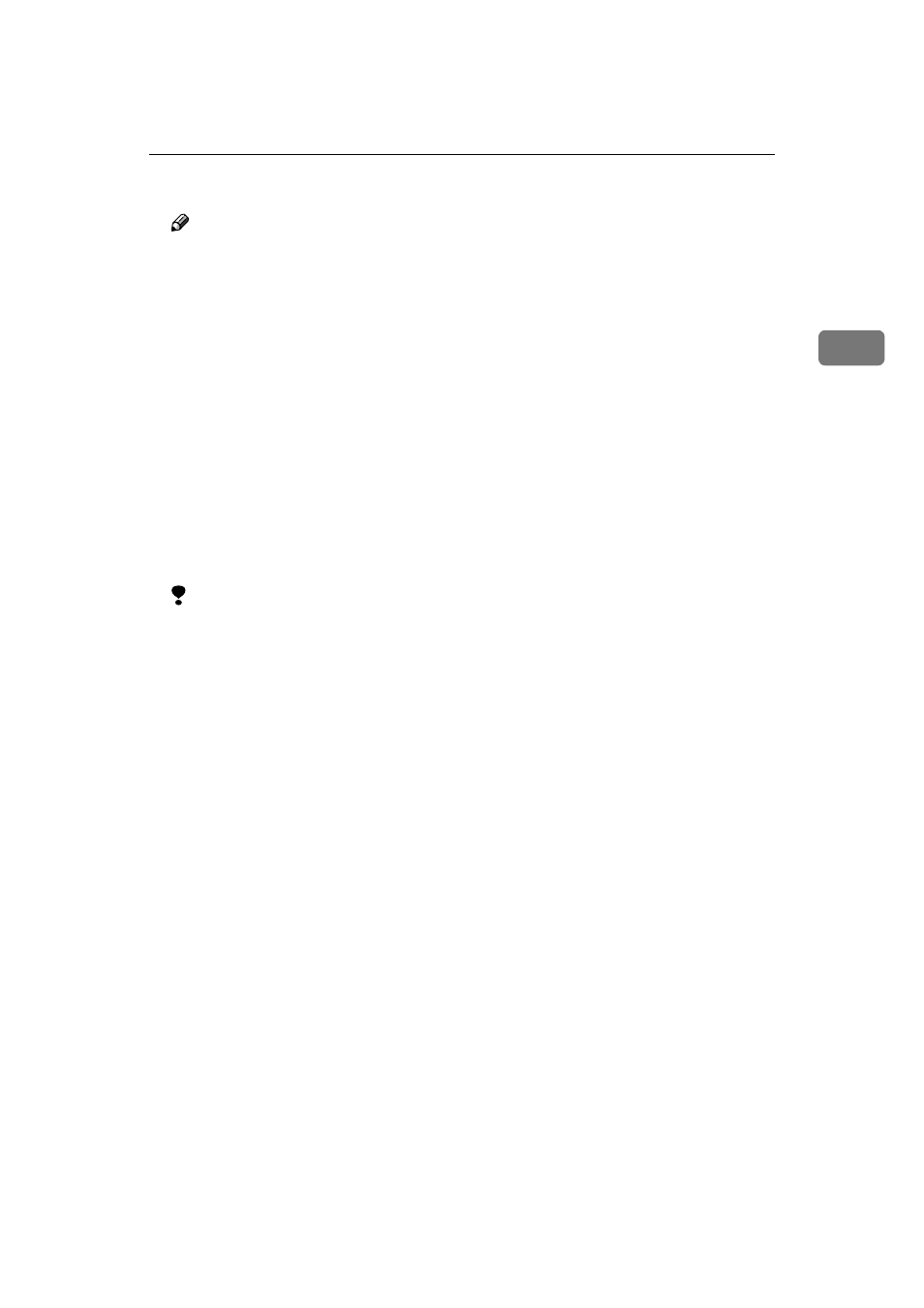
Setting Up the Machine on a Network
47
2
• Off
Note
❒ Default: On/3 time(s)
❒ If [On] is selected, the number of
times can be set from 1 to 99 us-
ing the number keys.
❒ This setting is for the scanner
function.
❖ E-mail Account
Specify [E-mail Address], [User
Name]
, and [Password] for receiving
Internet faxes.
•
VFax Mail Reception
• E-mail Address
• User Name
• Password
Limitation
❒ Enter an e-mail address using up
to 128 alphanumeric characters.
❒ Enter a user name using up to
64 alphanumeric characters.
❒ Enter a password using up to 64
alphanumeric characters.
❖ Auto Specify Sender Name
Set name of the sender when send-
ing an e-mail.
• On
• Scanner: If the sender is not
specified, the administrator's
e-mail address is entered in
the [From:] box. If the sender
is specified, the specified e-
mail address is entered in the
[From:]
box.
• Fax: If the sender is not spec-
ified, the machine's e-mail
address is entered in the
[From:]
box. If the machine's
e-mail address is not set, or
the e-mail address is not reg-
istered, the administrator's e-
mail address is entered in the
[From:]
box.
• Off
• Scanner: If the sender is not
specified, the e-mail cannot be
sent. If the sender is specified,
the specified e-mail address is
entered in the [From:] box.
• Fax: If the sender is not speci-
fied, the e-mail cannot be sent.
If the sender is specified, the
specified e-mail address is en-
tered in the [From:] box.
