Ricoh Network Guide User Manual
Network guide
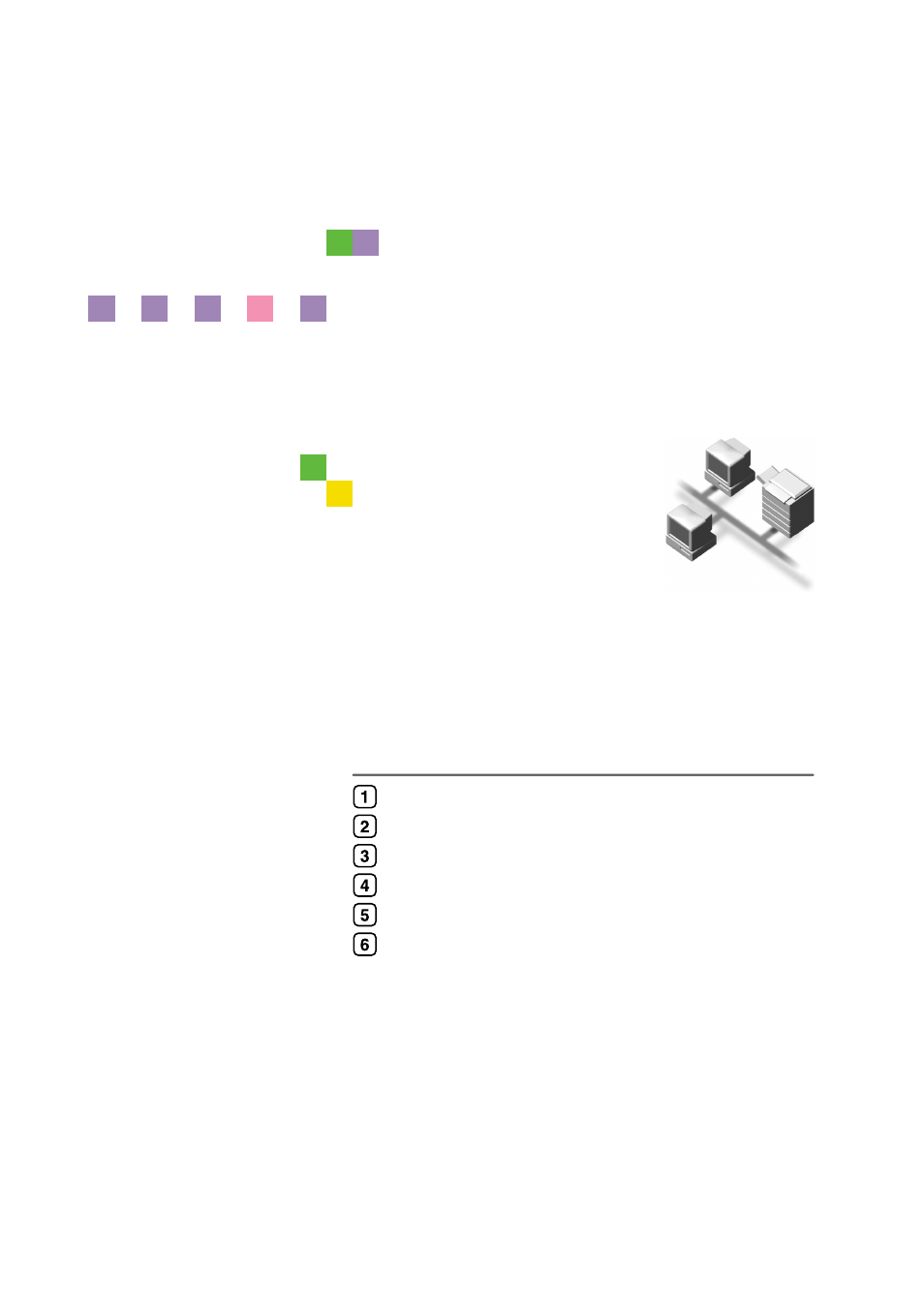
Network Guide
Read this manual carefully before you use this machine and keep it handy for future reference. For safe and correct use, be sure to read the Safety
Information in the "General Settings Guide" before using the machine.
Monitoring and Configuring the Printer
Table of contents
Document Outline
- Network Guide
- TABLE OF CONTENTS
- Manuals for This Machine
- How to Read This Manual
- 1. Getting Started
- 2. Connecting and Setting Up
- 3. Using a Printer Server
- 4. Monitoring and Configuring the Printer
- Using Web Image Monitor
- Using SmartDeviceMonitor for Admin
- Installing SmartDeviceMonitor for Admin
- Changing the Network Interface Board Configuration
- Locking the Menus on the Machine's Control Panel
- Changing the Paper Type
- Managing User Information
- Configuring the Energy Saver Mode
- Setting a Password
- Checking the Machine Status
- Changing Names and Comments
- Load Fax Journal
- Viewing and Deleting Spool Print Jobs
- Managing Address Information
- Using SmartDeviceMonitor for Client
- Remote Maintenance by telnet
- SNMP
- Getting Printer Information over the Network
- Understanding the Displayed Information
- Message List
- 5. Special Operations under Windows
- 6. Appendix
- INDEX
