3 recording/playing back sound, 2recording sound – Ricoh 500SE User Manual
Page 89
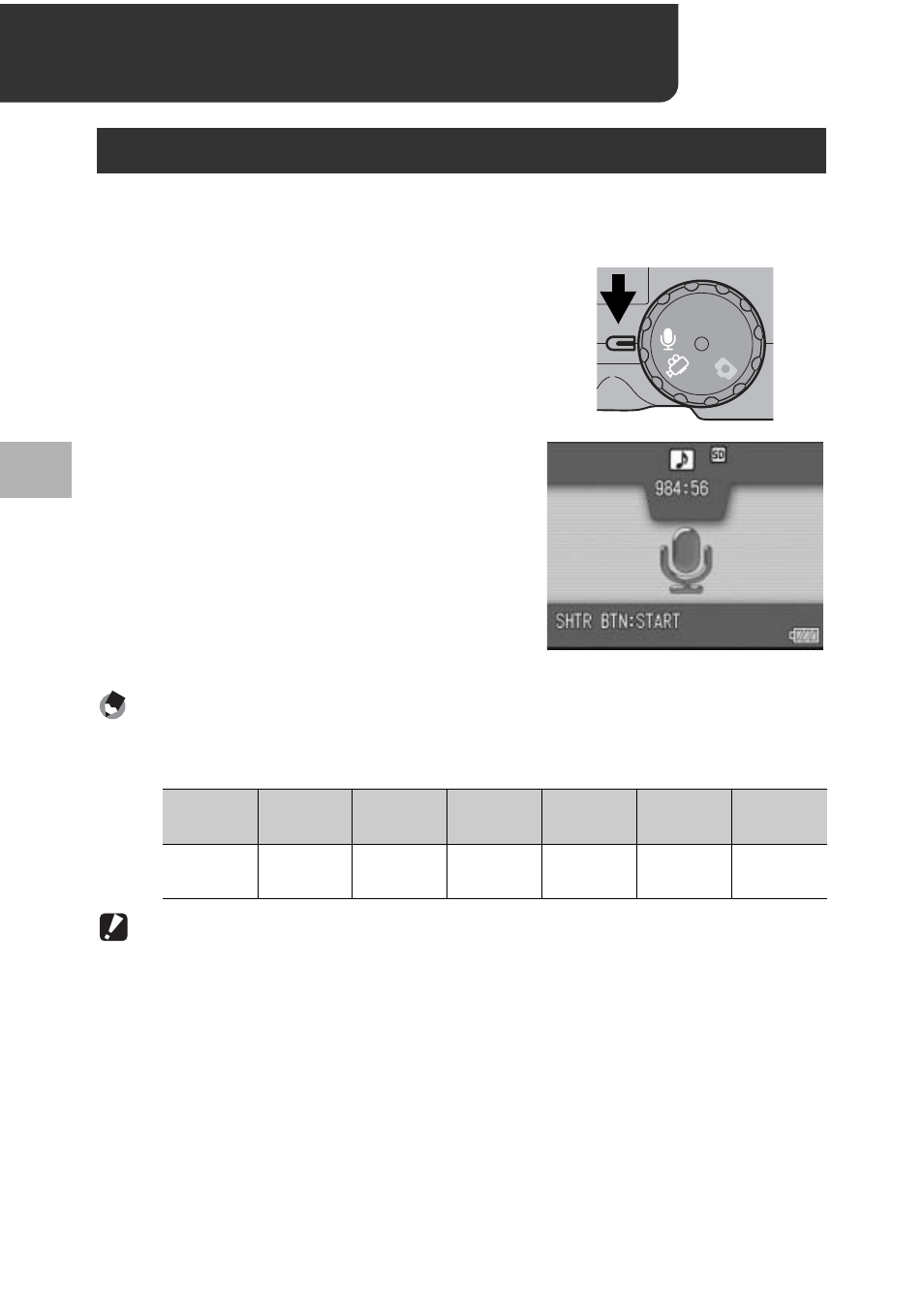
86
Reco
rd
in
g
/P
layi
n
g
Back So
u
n
d
3
3 Recording/Playing Back Sound
You can record sound.
Recorded data is stored as a WAV file.
1
Turn the mode dial to 2 (voice
memo mode).
2
Press the shutter release
button.
• Sound recording starts.
Recording continues until you press
the shutter release button again.
3
Press the shutter release
button to stop recording.
Note ----------------------------------------------------------------------------------------------
• The voice recording time depends on the capacity of the SD memory card.
• The table below shows the available recording time.
Caution------------------------------------------------------------------------------------------
When recording sound for a long time, use of the AC adapter (sold separately) is
recommended. (GP.27)
2
Recording Sound
Internal
Memory
32 MB
64 MB
128 MB
256 MB
512 MB
1 GB
56 min
45 s
64 min
36 s
132 min
11 s
267 min
15 s
532 min
36 s
1073 min
00 s
2063 min
25 s
CALSCAL
S
