Ricoh 500SE User Manual
Page 226
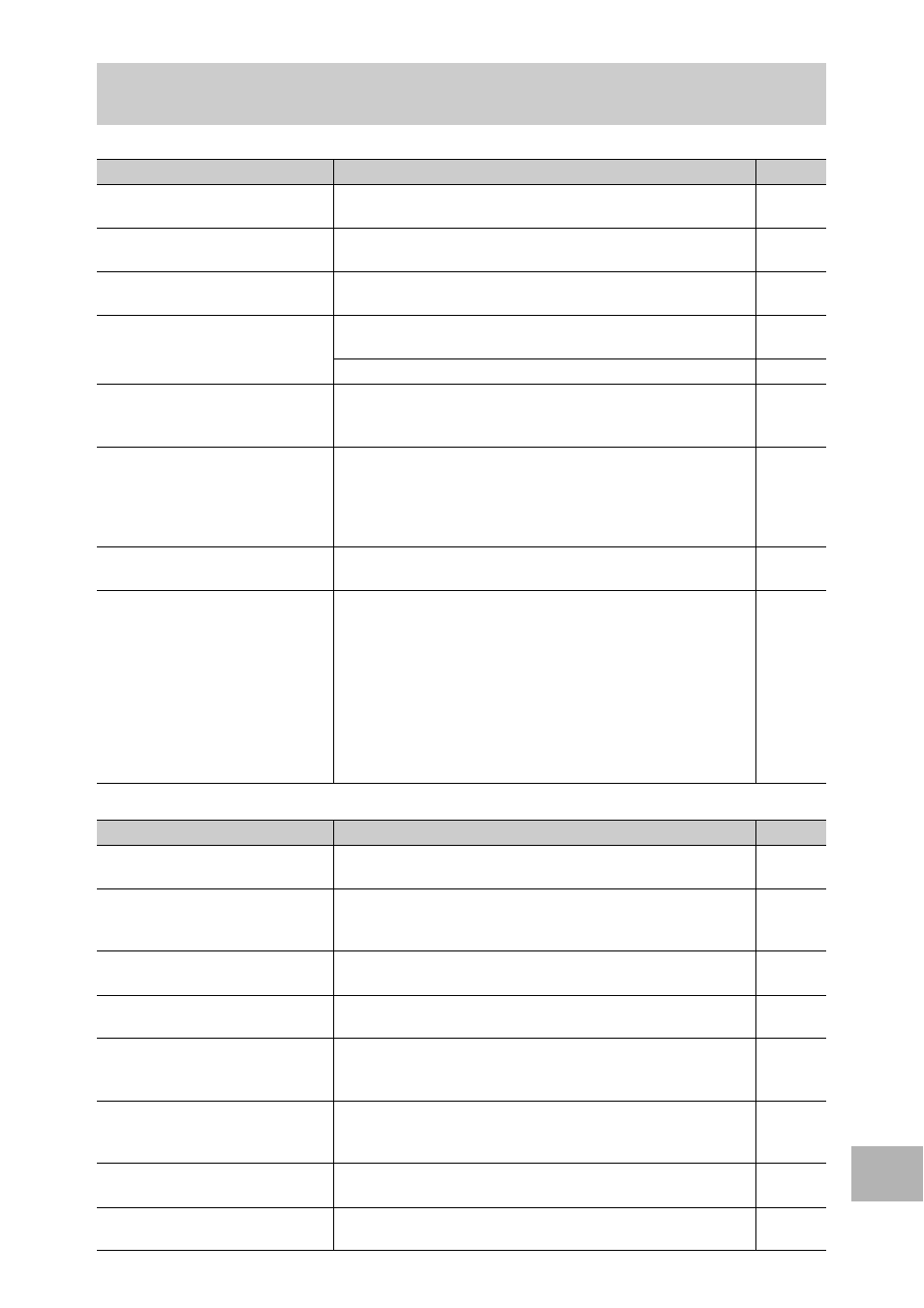
223
11
A
ppe
n
d
ic
e
s
Communication and send setting errors
FTP send setting errors
Wireless LAN related error messages
(Only for Caplio 500SE-W)
Error Message
Cause and Action
Refer to
CONNECTION ERROR
The camera is unable to establish a connection for some
reason. Check the communication settings.
P.194
P.202
SEND METHOD MUST BE
SELECTED
The [Send Method] setting is not selected in the communication
settings. Select [Send via FTP] or [Send via Mail].
P.202
NO SEND TO ADDRESS
The [To Address] setting is not selected in the communication
settings. Select the [To Address] setting.
P.202
CANNOT CONNECT TO
ACCESS POINT
The destination access point is off or otherwise not operating.
Check the access point.
-
Incorrect communication settings. Check the send settings.
P.202
THE IP ADDRESS IS ALREADY
IN USE
The same IP address as the camera exists in the destination
network. Check the [IP address] in the Detailed Setups
[Networks] tab.
P.196
CONFLICTING LAN SETTING
The first destination sent to after turning the camera on and
the setting in the Detailed Settings [Network] tab or [Wireless
LAN] tab is different. To send to a destination different from
the setting in the [Network] or [Wireless LAN] tab, change the
destination in advance and restart the camera.
P.196
P.219
DESTINATION NOT
REGISTERED
The communication list has not been imported by the camera.
Import the communication list into the camera and try again.
P.202
INVALID KEY SIZE.
When [Cryptography/Authentication] in [W/LESS LAN] is
changed on the camera, check the network key.
• If [Cryptography/Authentication] is set to [WEP/OPEN] or
[WEP/SHARED], enter the [Network Key] as below.
[String]: Five characters or 13 characters
[Hex]: Ten characters or 26 characters
• If [Cryptography/Authentication] is set to [AES/WPA-PSK],
[AES/WPA2-PSK], [TKIP/WPA-PSK], or [TKIP/WPA2-
PSK], enter an 8 to 63 character network key.
For details, refer to [Network Key] on P.197
P.197
P.207
Error Message
Cause and Action
Refer to
NO UPLOAD SERVER NAME
SETTING
[Server Name] for the destination is not set in the Detailed
Setups [FTP Send] tab. Set the [Server Name] setting.
P.198
CANNOT DETECT IP ADDRESS Unable to acquire the IP address of the destination server.
Set the correct [Server Name] setting in the Detailed Setups
[FTP Send] tab.
P.198
NO RESPONSE FROM SERVER The destination server does not respond. Check the
advanced settings on the [FTP Send] tab.
P.198
CANNOT CONNECT TO
SERVER
Unable to connect to the destination server. Check the
advanced settings on the [FTP Send] tab.
P.198
SETTING ERROR EITHER IN
USER NAME OR PASSWORD
Incorrect [User Name] or [Password] setting. Set the correct
[User Name] and [Password] settings in the Detailed Setups
[FTP Send] tab.
P.198
THE FOLDER DOES NOT
EXIST.
The specified inbox folder does not exist on the destination.
Set the correct [Folder Name] setting in the Detailed Setups
[FTP Send] tab.
P.198
CANNOT SEND
Unable to send files for some reason. Check the advanced
settings on the [FTP Send] tab.
P.198
SERVER ERROR
An error is received from the server after connecting to the
server. Try resending the file.
-
