Ricoh 500SE User Manual
Page 7
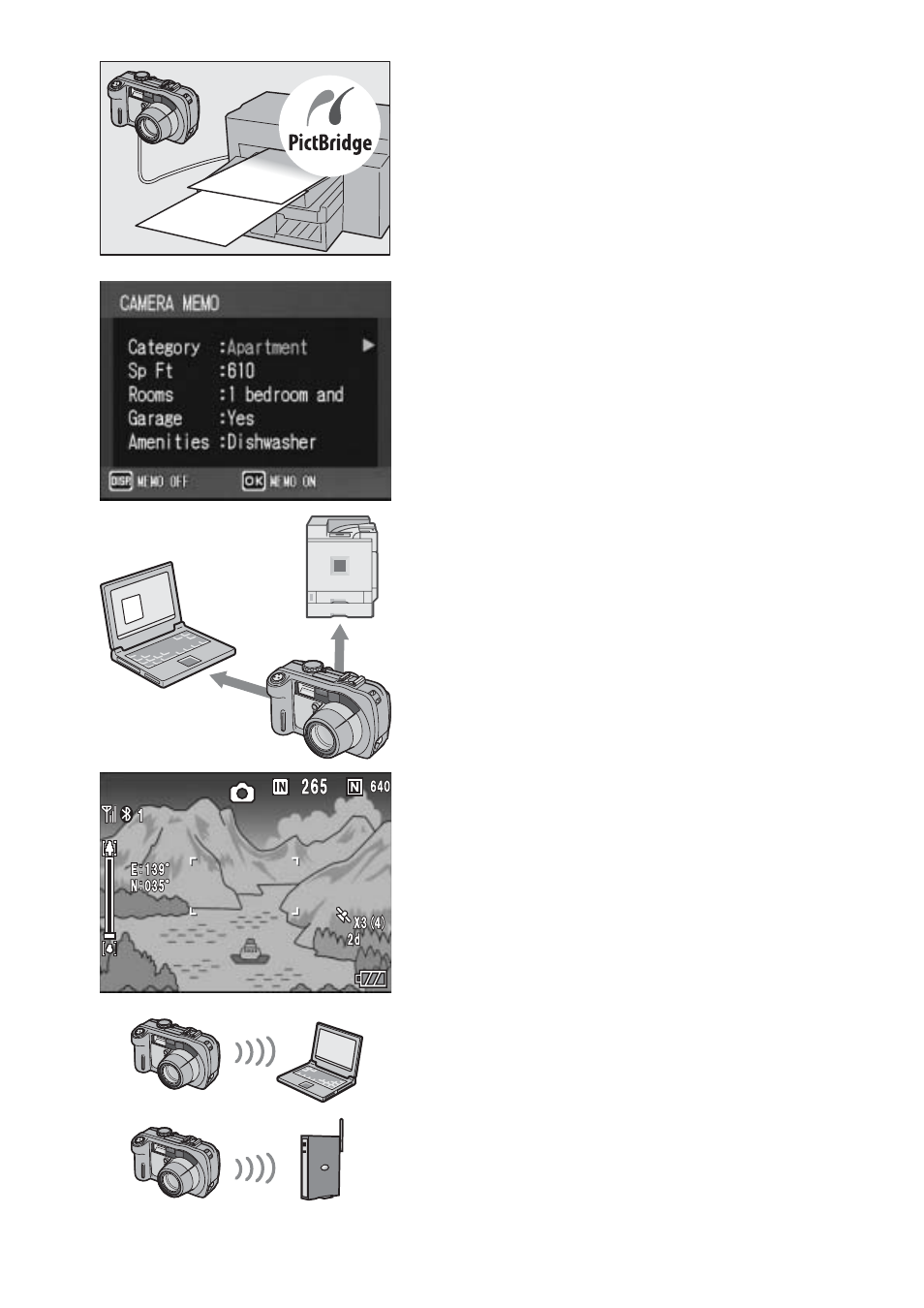
4
Direct printing without the use of a
computer (P.98)
A Direct Print-compatible printer can be
connected to the camera with the USB
cable to directly transfer images to the
printer. This allows for easy printing without
using a computer.
You can also print reports and camera memos.
Camera memos enable easy sorting,
searching and management of images
Load memo items preset with a computer
and add them to shot still images. There are
two types of camera memos: text and voice
memos.
For details about camera memos, refer to
the “Software User Guide” (PDF file P.24).
Bluetooth
®
function for wireless
connectivity (P.154)
The integrated Bluetooth
®
function allows
you to wirelessly send still images to a
Bluetooth
®
-enabled computer and
wirelessly print still images on a Bluetooth
®
-
enabled printer.
Shoot with GPS information (P.180)
You can connect the camera to a
Bluetooth
®
-enabled GPS receiver or
external GPS module and shoot still
images with latitude/longitude, position and
distance information.
Shot images can be used with various GIS
(Geographic Information System)
applications.
Wireless LAN function (Only for Caplio
500SE-W) (P.191)
You can send images to wireless LAN-
enabled computers. Send images as e-mail
attachments or send them to the FTP
server.
Access point
