Various settings, Connecting to other devices – Roland LX-10 User Manual
Page 7
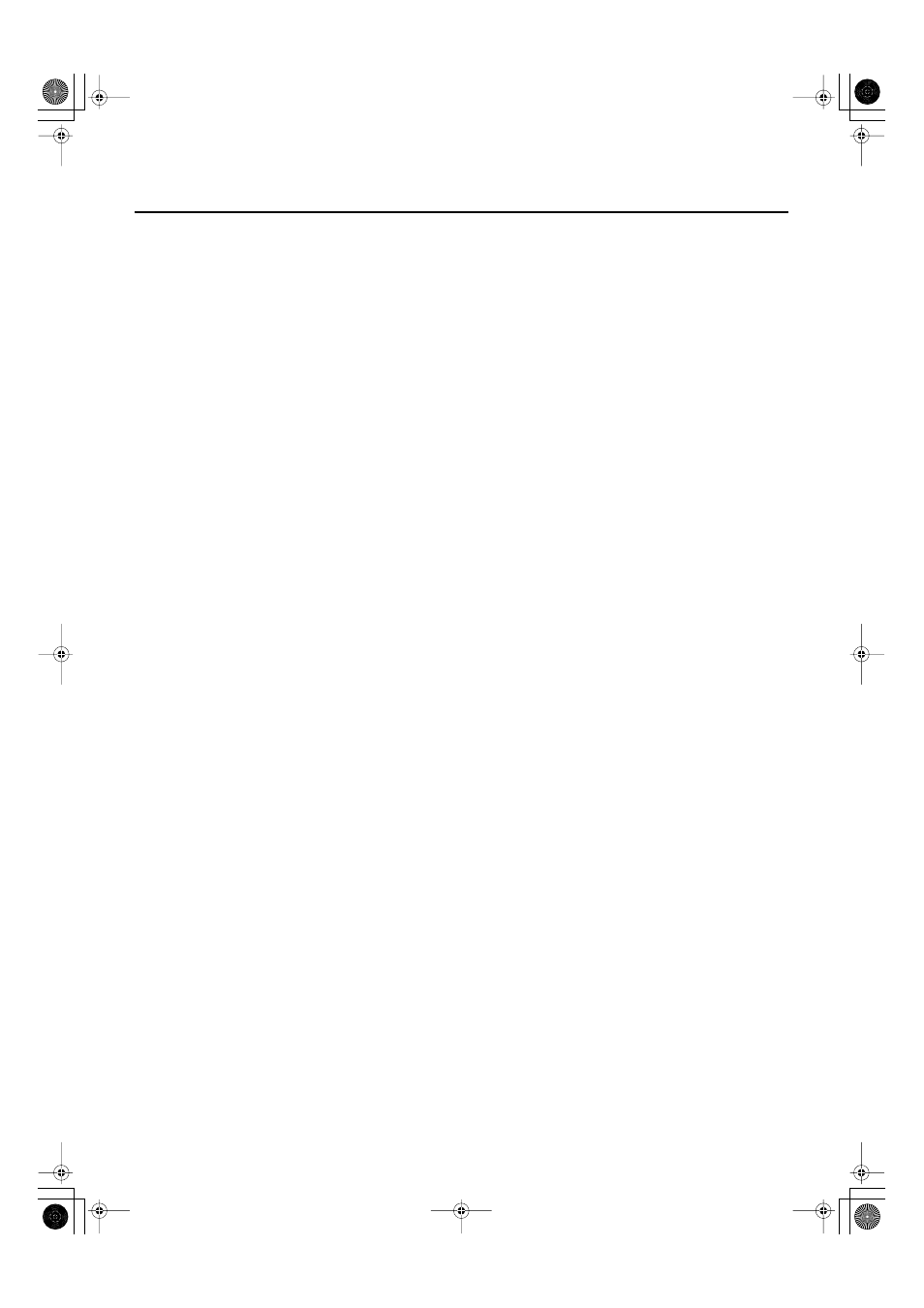
7
Contents
Various Settings................................. 79
Basic Operation in Function Mode.......................................79
Tuning Settings ...........................................................................80
Equalizer Settings .......................................................................81
Changing the Equalizer Settings (Equalizer) ................81
Song Playback Settings ............................................................82
Changing the CD Settings .......................................................83
Metronome Setting....................................................................83
Changing the Sound of the Metronome
(Metronome Sound) ..............................................................83
Changing How the Metronome Marks the Beat
(Metronome Pattern) ............................................................83
Sounding a Count Before the Melody Begins
(Countdown) ............................................................................84
Selecting the Count-down Sound
(Countdown Sound)..............................................................84
Selecting the Part that Will Begin the Count-down
(Countdown Part)...................................................................84
Keyboard Settings ......................................................................84
Pedal Settings...............................................................................85
MIDI Settings ................................................................................85
Preventing Doubled Notes When Connected to a
Sequencer (Local Control)...................................................85
MIDI Transmit Channel Settings (MIDI Transmit Ch.) 86
Sending Recorded Performance Data to a MIDI Device
(Composer MIDI Out) ............................................................86
Other Settings ..............................................................................86
Using the V-LINK Function (V-LINK).................................86
Specifying the V-LINK Transmission Channel ..............87
Changing the USB Driver Settings (USB Driver) ..........87
Changing the External Memory Setting
(Ext. Memory Mode) ..............................................................87
Adjusting the Volume (Master Gain) ...............................88
Changing How Grand Space is Applied (3D Mode) ...88
Changing the Parts Assigned to the Track Buttons
During SMF Playback (Track Assign) ...............................88
Switching On/Off the Display of Lyrics (Lyrics) ........... 88
Switching VIMA TUNES Recommended Tones
(Recommended Tone) ......................................................... 89
Changing the Language Displayed in the Screen
(Language) ............................................................................... 89
Remembering the Settings (Memory Backup)............ 89
Restoring the Settings to the Factory Condition
(Factory Reset)......................................................................... 90
Disabling the Buttons (Panel Lock).................................. 91
Connecting to Other Devices ............ 92
Connecting to Audio Equipment ......................................... 92
Connecting Speakers to the LX-10 and Outputting
Sounds ....................................................................................... 92
Playing Sounds of an Audio Device
through the LX-10 ................................................................. 93
Connecting to MIDI Devices................................................... 94
Connecting a Computer .......................................................... 95
Troubleshooting ................................ 96
Error Messages................................. 100
Tone List ........................................... 101
Internal Song List............................. 108
Parameters Stored
in Memory Backup ........................... 109
Music Files That the LX-10 Can Use 110
MIDI Implementation Chart ............ 111
Main Specifications.......................... 112
Index ................................................. 114
LX-10_e.book 7 ページ 2008年9月22日 月曜日 午前10時51分
