Roland LX-10 User Manual
Page 65
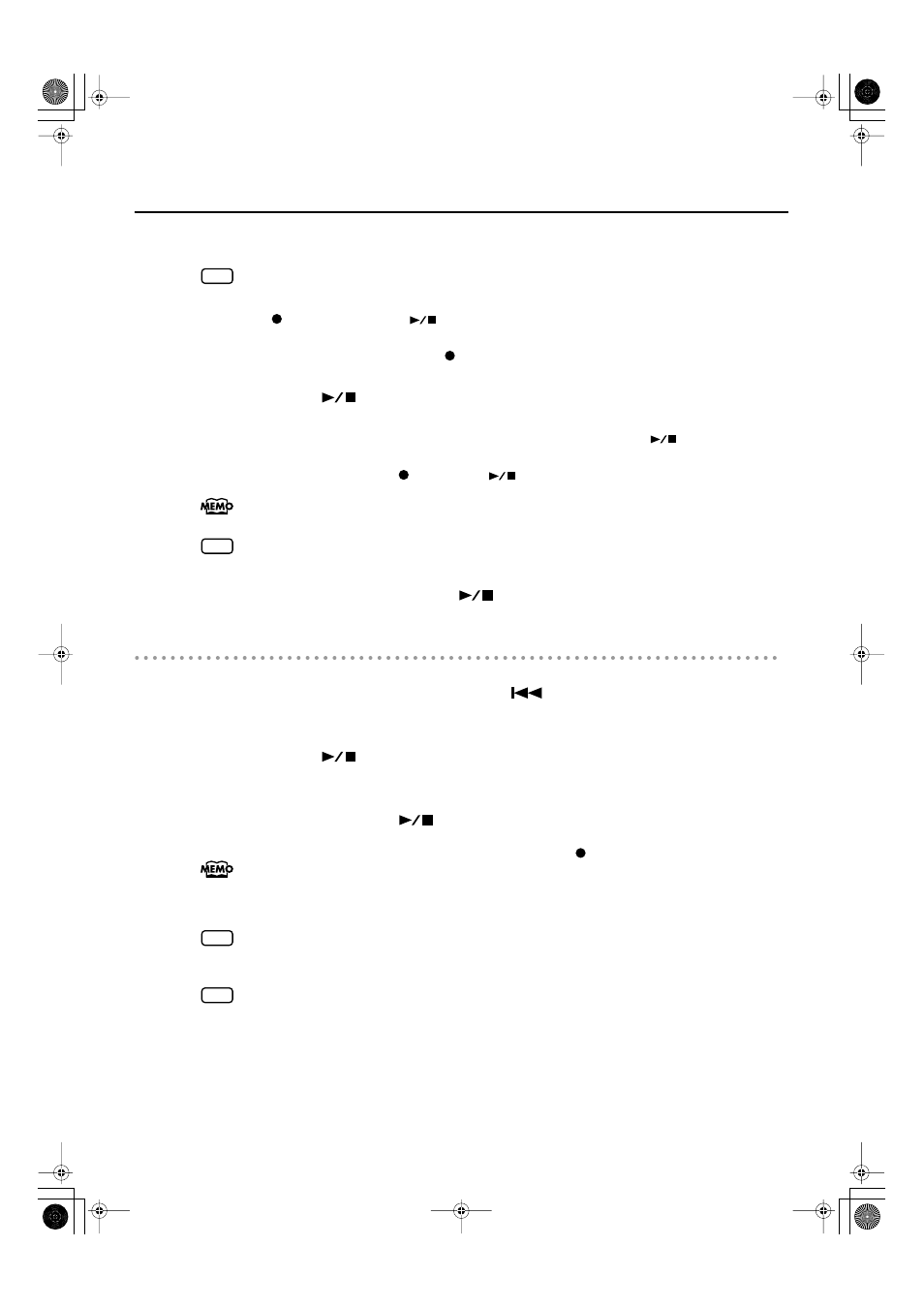
65
Recording
10.
Press the button of the track you want to record, making it flash.
If you select a previously recorded track, that track will be overwritten by the newly recorded
performance, and the previously recorded performance will be lost.
The [
] button will light, the [
] button indicator will flash, and the LX-10 will enter recording
standby mode.
If you decide not to record, press the [
] button once again.
11.
Press the [
] button.
After two measures of count sound, recording begins.
Recording starts when you start playing the keyboard (without pressing the [
] button). In this
case, a count is not sounded.
When recording begins, the [
] button and [
] button will light.
During the count-in, the count measure is indicated in the lower right of the display as “-2” then “-1.”
If you record additional parts without erasing the previously recorded song, the song tempo and
time signature will remain as it was when the song was first recorded.
12.
To stop recording, press the [
] button.
Listening to the Recorded Performance
13.
In the song select screen, press the [
] button.
You will return to the beginning of the recorded performance.
14.
Press the [
] button.
The recorded performance will play back.
15.
When you press the [
] button once again, playback will stop.
If you hold down one of the track buttons while you press the [
] button, the performance of only
that track will be erased. If you erase the performance from all tracks, the display will indicate “New
Song.”
The recorded performance will disappear when you turn off the power. If you want to keep the
performance you recorded, you must save it in internal memory or USB memory. Refer to “Saving the
If you have not saved the performance you recorded, you won’t be able to play back another song.
You’ll have to erase (p. 69) or save (p. 73) the performance before playing back another song.
NOTE
NOTE
NOTE
NOTE
LX-10_e.book 65 ページ 2008年9月22日 月曜日 午前10時51分
