Roland LX-10 User Manual
Page 15
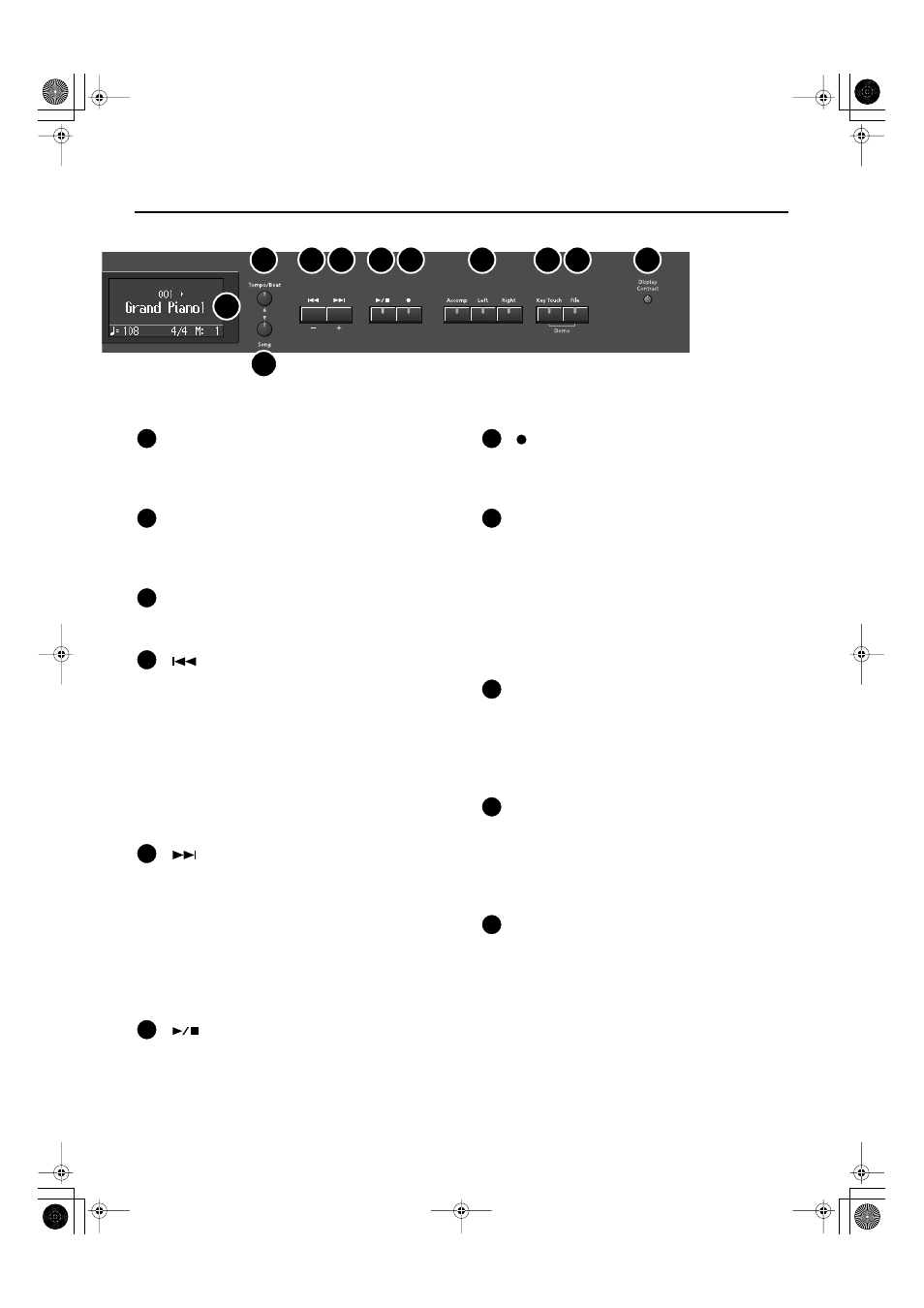
15
Names of Things and What They Do
Display
This shows the sound name, song number, tempo,
time signature, and the value of various settings.
[Tempo/Beat] (
▲
) button
Here you can adjust the tempo and time signature of
[Song] (
▼
) button
This lets you select the song to play back (p. 50).
[
] (–) button
You can select the preceding song by pressing this
button while the song select screen is displayed (p.
If you hold down this button while a song is playing,
the song will be rewound (p. 51).
Use this button to select variations of the sound
you’re playing on the keyboard (p. 28).
This button is also used to edit various values.
[
] (+) button
You can select the next song by pressing this button
while the song select screen is displayed (p. 50).
If you hold down this button while a song is playing,
the song will be fast-forwarded (p. 51).
Use this button to select variations of the sound
you’re playing on the keyboard (p. 28).
This button is also used to edit various values.
[
] (Play/Stop) button
Use this button to play/stop an internal preset song
or a song you’ve recorded (p. 50).
This button is also used to begin recording your
[
] (Rec) button
This lets you record your own performance into the
Track buttons
You can use these buttons to play back or record
your performance separately for each hand (p. 54,
The right-hand performance of internal preset songs
is assigned to the [Right] button, the left-hand
performance to the [Left] button, and the remaining
parts of the performance to the [Accomp] button.
[Key Touch] button
This lets you adjust the touch sensitivity of the
You can listen to the demo songs by holding down
this button and pressing the [File] button (p. 25).
[File] button
This lets you save a recorded song in internal
memory or in USB memory (p. 73).
You can also copy songs between internal memory
[Display Contrast] knob
This adjusts the brightness of the screen (p. 21).
14
15
16
17
18
19
20
21
22
23
24
21
17 18
19 20
22 23
24
14
15
16
LX-10_e.book 15 ページ 2008年9月22日 月曜日 午前10時51分
