Roland LX-10 User Manual
Page 6
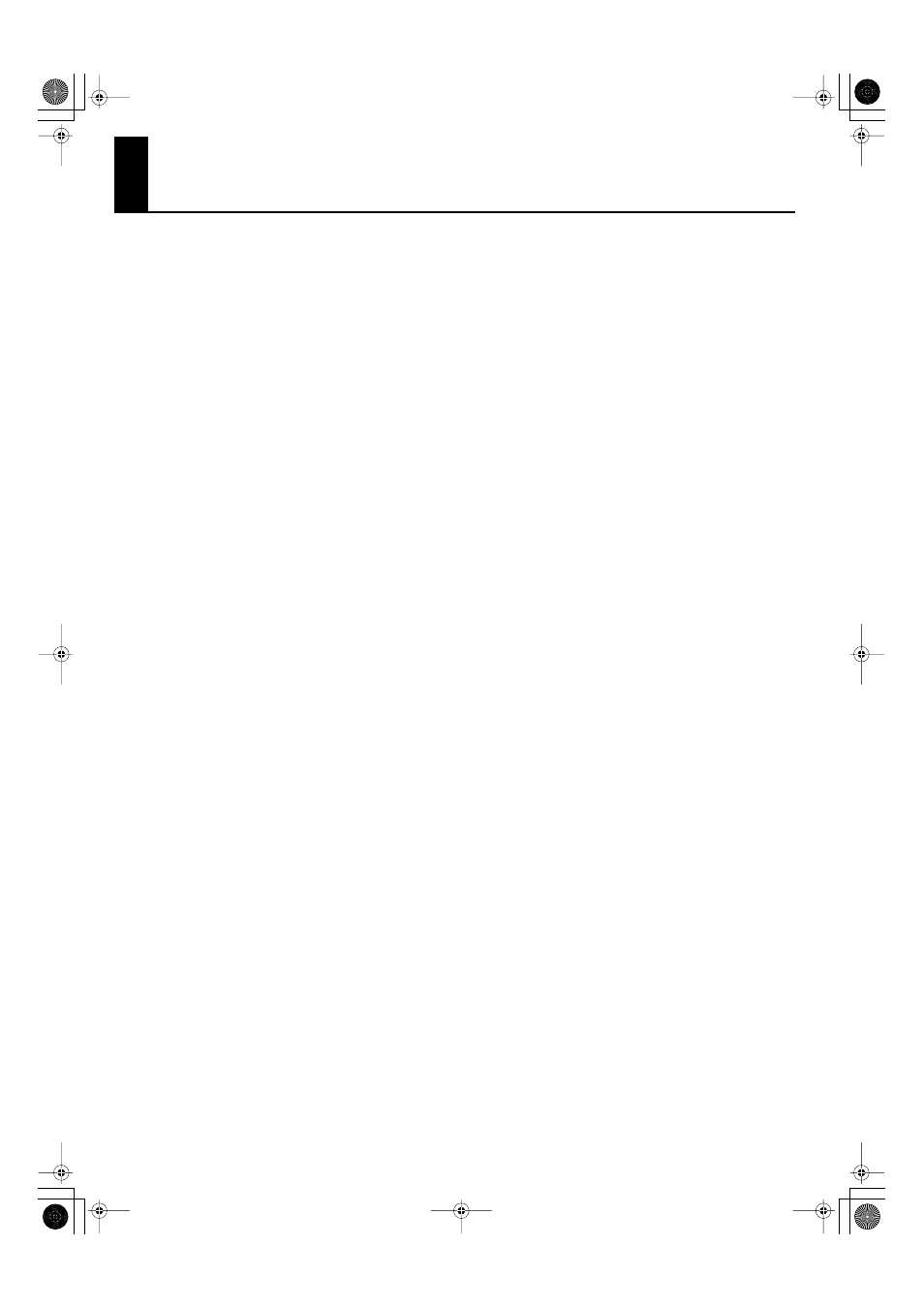
6
Contents
Introduction ......................................... 4
About the Manual.........................................................................4
Conventions in this Manual .................................................. 4
Features of the LX-10...................................................................4
USING THE UNIT SAFELY ..................... 8
Important Notes ................................ 11
Names of Things and What They Do 14
Front Panel ....................................................................................14
Bottom Panel (Rear) ...................................................................16
Bottom Panel (Front Bottom Left) ........................................16
Bottom Panel (Front Right) .....................................................17
Before You Play.................................. 18
Getting Ready to Play................................................................18
Connecting the Speaker Cable..........................................18
Connecting the Pedal Cord.................................................18
Connecting the Power Cord...............................................18
Opening/Closing the Lid .....................................................19
Opening/Closing the Top Lid.............................................19
Using the Music Rest .............................................................20
Turning the Power On/Off.......................................................20
Adjusting the Sound’s Volume and Brilliance ..................21
Adjusting the Brightness of the Display.............................21
About the Pedals.........................................................................22
Listening through Headphones ............................................23
Using the Headphone Hook...............................................23
Using External Memory ............................................................24
Using CD.........................................................................................24
Connecting a CD Drive .........................................................24
Listening to Demo Songs .................. 25
Listening to the Tone Demo Songs......................................25
Listening to Piano Designer Demo Songs.....................27
Performing ......................................... 28
Performing with a Variety of Sounds...................................28
Adjusting the Keyboard Sensitivity (Key Touch) .............32
Adding Reverberation to Sounds (Reverb Effect) ...........35
Changing the Depth of Reverb Effect .............................35
Adding a Variety Effects to the Sound (Effects) ...............36
Editing the Effect Settings...................................................36
Changing the Key of the Keyboard (Key Transpose)..... 38
Performing with Two Layered Tones (Dual Play)............ 42
Changing the Tone Variations........................................... 43
Changing the Volume Balance for Dual Play ............... 44
Switching Tone Groups and Tone Variations .............. 46
Changing the Keyboard’s Split Point.............................. 47
Performing with the Metronome ......................................... 48
Changing the Tempo............................................................ 48
Changing the Beat................................................................. 49
Changing the Volume .......................................................... 49
Sounding a Count to Keep Your Timing Accurate......... 49
Playing Back Songs............................ 50
Listening to Songs ..................................................................... 50
Playing Back All Songs Continuously (All Song Play).... 52
Listening to Each Part Separately......................................... 54
Determining the Volume of a Muted Part .................... 55
Changing the Song Playback Volume ................................ 55
Changing the Tempo of a Song............................................ 56
Playing Back at a Fixed Tempo (Tempo Mute)............ 56
Changing the Tempo of Audio Data or a Music CD
(Audio Tempo) ........................................................................ 57
Recording ........................................... 60
Recording Your Keyboard Performance ............................ 61
Recording Your Playing Along with a Song...................... 66
Erasing Recorded Performances........................................... 69
Saving Your Performance ................. 70
Initializing the Memory ............................................................ 70
Saving and Copying .................................................................. 72
Saving the Songs You Record................................................ 73
Deleting a Song .......................................................................... 75
Copying a Song........................................................................... 77
LX-10_e.book 6 ページ 2008年9月22日 月曜日 午前10時51分
