Roland LX-10 User Manual
Page 68
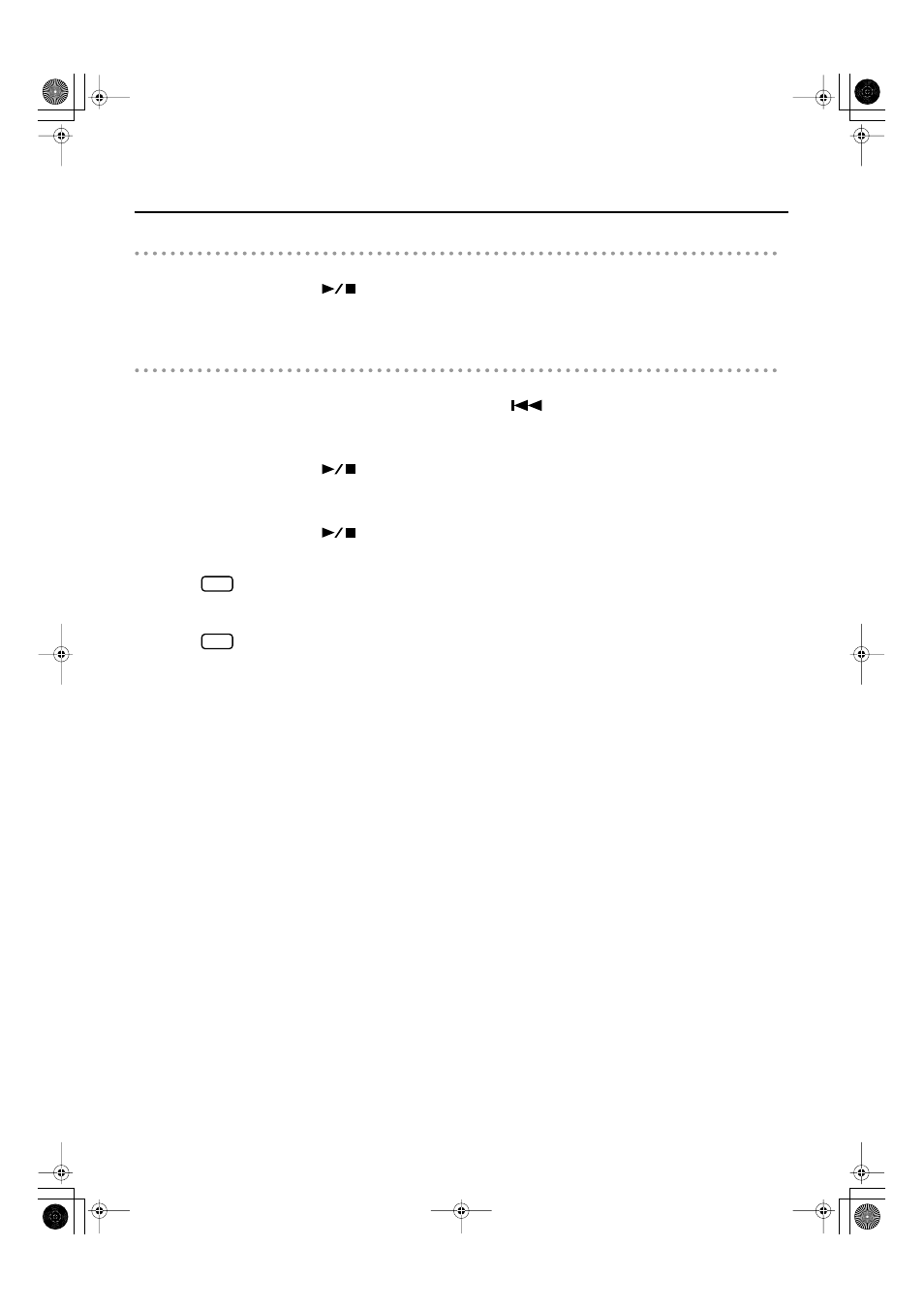
68
Recording
Stopping Recording
8.
Press the [
] button.
Recording will stop.
Listening to the Recorded Performance
9.
In the song select screen, press the [
] button.
You will return to the beginning of the recorded performance.
10.
Press the [
] button.
The recorded performance will play.
11.
Press the [
] button once again to stop playback.
The recorded performance will disappear when you turn off the power. If you want to keep the
performance you recorded, you must save it in internal memory or USB memory. Refer to “Saving the
If you have not saved the performance you recorded, you won’t be able to play back another song.
You’ll have to erase (p. 69) or save (p. 73) the performance before playing back another song.
NOTE
NOTE
LX-10_e.book 68 ページ 2008年9月22日 月曜日 午前10時51分
- JUNO-D (132 pages)
- HP102e (224 pages)
- Fantom-S88 (228 pages)
- AT15 (120 pages)
- GR-UPR-P (5 pages)
- RK-300 (228 pages)
- DP-1000 (29 pages)
- DP990RF (2 pages)
- HPi-5 (68 pages)
- Classic Organ C-200 (52 pages)
- Digital Piano LX-15 (64 pages)
- ATELIER 5100001499-01 (144 pages)
- KR-15 (212 pages)
- F-50 (36 pages)
- GAIA D-501987 (16 pages)
- HP302 (92 pages)
- ATELIER AT-500 (272 pages)
- Atelier AT900 (308 pages)
- V-Synth GT (248 pages)
- MP-60 (44 pages)
- FP-4-BK (4 pages)
- V-Arranger Keyboard VA-76 (264 pages)
- ATELIER AT-100 (148 pages)
- HP-207 (120 pages)
- DP-990 (108 pages)
- DP990F (2 pages)
- HP-7/3 (52 pages)
- SH-201 (84 pages)
- E-50 (220 pages)
- Backing Keyboard BK-5 (152 pages)
- MIDI Implementation DP990F (32 pages)
- RD-700NX (106 pages)
- JUNO-Di (136 pages)
- HP-203 (108 pages)
- KR111 (186 pages)
- KF-90 (196 pages)
- HPi-6 (124 pages)
- Lucina AX-09 (12 pages)
- GW-8 ReleaseNote 2 (32 pages)
- EP-880 (216 pages)
- FR-3sb (66 pages)
- VIMA RK-100 (76 pages)
- HP 237R (44 pages)
- cakewalk A-300PRO (92 pages)
- EDIROL PCR-300 (2 pages)
