Restoring the factory settings (factory reset), P. 73, 73 making various settings – Roland Digital Grand RG-3F User Manual
Page 73
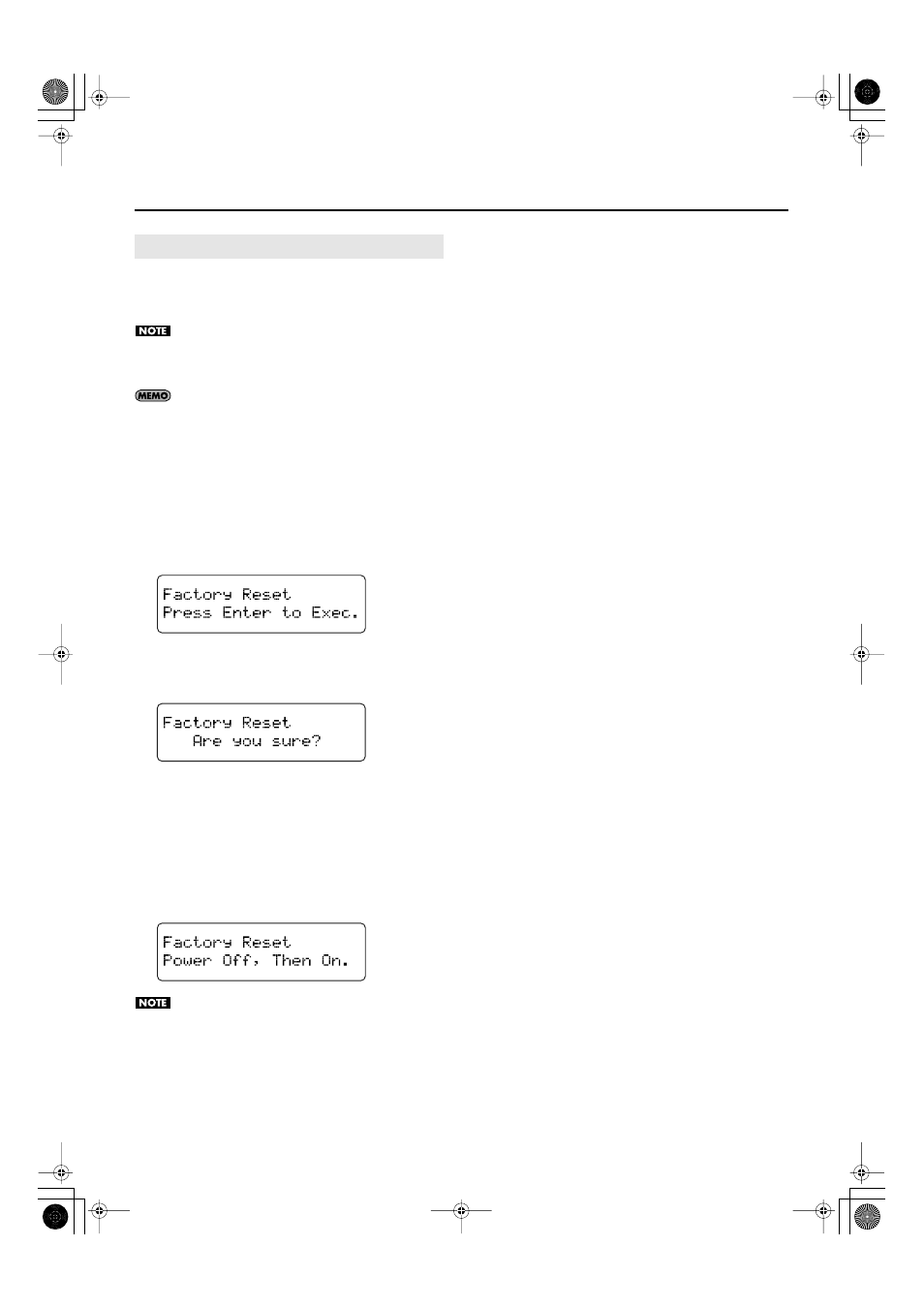
73
Making Various Settings
Here’s how settings you’ve stored using the Memory Backup
function (p. 72) can be returned to their factory-set state.
This is called the “Factory Reset” function.
When you execute the “Factory Reset” function, all
stored settings will be erased and returned to their
factory-set state.
If you want to return the contents of user memory to the
factory-set state, refer to “Formatting User Memory or
1.
Press the [Piano Designer] button so the indicator is lit.
2.
Use the [
▲
] [
▼
] buttons to select “9. Function.”
3.
Press the [Enter] button.
4.
Use the [
▲
] [
▼
] buttons to select “Factory Reset.”
fig.d-Func-Factory.eps
5.
Press the [Enter] button.
A confirmation message will appear in the screen.
fig.d-Func-Factory1.eps
If you press the [Exit] button instead, you will return to the
previous screen without executing the factory reset.
6.
Press the [Enter] button once again.
The factory reset will be executed.
When the factory reset is finished and the following screen
appears, turn the power off, then on again.
fig.d-Func-Factory2.eps
Never turn off the power before this screen appears.
Restoring the Factory Settings (Factory Reset)
RG-1F3F_e.book 73 ページ 2010年1月19日 火曜日 午前9時1分
